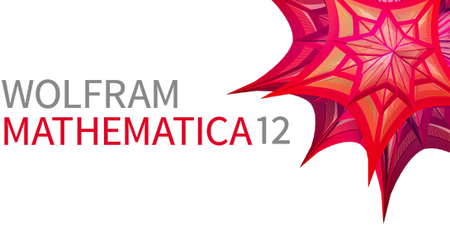
-
Wolfram Mathematica 12 is installed on the computers in BH 215, HH 233 and in the Math Center BH 209/211A. You will find Mathematica 12 as follows (this sequence might differ on different campus computers)
Start -> Programs -> Wolfram Mathematica -> Mathematica 12 - When Mathematica starts up, it gives you a blank Mathematica file. A Mathematica file is called a notebook. As you start writing in a blank notebook Mathematica forms a cell; a thin blue frame will appear on the right of the notebook window. This is a cell bracket.
- Start writing something simple, 2+2 for example. After writing 2+2, hold down the Shift key and press Enter (this is abbreviated as Shift+Enter). This tells Mathematica to process your input. The result will appear in an output cell. Notice that the thin blue brackets of the input and output cells have differently designed tops.
-
To add a new cell place the pointer in the notebook window below the last cell. Make sure that the pointer becomes a horizontal I-beam. Then click and a cell insertion bar will appear. Only then start typing. By default, new cells are input cells. To change the style of a cell: click the cell bracket; this highlights the bracket; then choose style from the menu item Format -> Style
It is essential that there is no text in an input cell. Text and commands cannot be mixed.
-
A movie with Mathematica Basics. Pay attention to these features in this movie:
-
01:30-03:10 Functions - basic building blocks of Mathematica language!
Three simple rules of Mathematica language:
- Functions in Mathematica are Capitalized.
- Use [ ] to surround function arguments.
- Use commas , to separate function arguments.
- 03:14-03:30 I do not use palettes. I think that keyboard input is more efficient, but you might find palettes useful.
- 04:10-07:10 Lists and matrices. A matrix is a list of rows. Often we might encounter a list of lists of lists, and so on. Learn how to recognize this.
- 07:18-11:00 Finding a right function.
- 11:00-12:14 Getting help while working with functions.
-
01:30-03:10 Functions - basic building blocks of Mathematica language!
Three simple rules of Mathematica language:
-
This movie is for version 8, but all applies to version 12
First 10 minutes with Mathematica 8. Pay attention to these features in this movie:
- 00:45-02:50 Ignore free-form input.
-
03:23-04:30 Three simple rules of Mathematica language:
- Functions in Mathematica are capitalized.
- Use [ ] to surround function arguments.
- Use { } to denote lists and ranges.
- 05:50-06:43 How to use Manipulate.
- 07:15-07:54 How to create Text Cells, Title. Also learn how to make Sections, Subsections, Subsubsections.
- 08:31-10:05 How to use Mathematica documentation.
- 10:06-end Ignore free-form input.
- A short movie about How to use the suggestions bar.
-
Hands-on start to Mathematica: Notebooks. Pay attention to these features in this movie:
- 0:52-2:35 How to create a new notebook and structure it right. This is exactly the form that you should use for your homework notebooks. The title will be Assignment 1, the subtitle is your first and last name, Sections: Problem 1, Problem 2 and so on.
- 2:35-3:12 How to open and close groups of cell.
-
Hands-on start to Mathematica: Notebooks. Pay attention to these features in this movie:
- 0:52-2:35 How to create a new notebook and structure it right. This is exactly the form that you should use for your homework notebooks. The title will be Assignment 1, the subtitle is your first and last name, Sections: Problem 1, Problem 2 and so on.
- 2:35-3:12 How to open and close groups of cell.
-
Hands-on start to Mathematica: Methods to get started. Pay attention to these features in this movie:
- 0:00-1:01 How to organize your notebook. Exactly as what you need for Assignments.
- 01:00-03:36 Ignore free-form input.
- 3:39-4:30 Four basic rules of Mathematica language, three as listed above and Shift-Enter rule.
- 4:30-5:35 Examples of commands in Mathematica language.
- 5:40-7:35 An ode to Mathematica documentation.
- 7:40-9:40 Using pallets and keyboard input to write in Mathematica language.
-
Hands-on start to Mathematica: Basic calculations. Pay attention to these features in this movie:
- 0:45-2:35 Mathematica always performs exact calculations. To get approximations use N[]. But please, in your notebooks do not use %, like in N[%12,10], to cite results of previous calculations. This is not a prudent programming practice, since when you reopen your notebook later these numbers will change, so N[%12,10] can mean something completely different.
- 2:45-3:25 Notice that a matrix in Mathematica is just a list of lists.
- 3:35-5:00 A variable assignment, much better way to deal with important special values.
-
5:20-6:50 How to create your own functions. Pay attention to the underscore and colon in the definition of
f[x_]:=x^2+x+1
My recommendation is to use more complicated names for functions to avoid duplication and to always clear the string that you are using as the name. So, a better way here would be to writeClear[myf,x]; myf[x_]:=x^2+x+1
- 6:50-7:50 Solving equations: Pay attention to different meaning of these three symbols = (variable assignment), := (set delayed, used when defining functions), == (used in equations to be solved).
-
Hands-on start to Mathematica: Basic graphics. Pay attention to these features in this movie:
- 00:25-04:15 Ignore free-form input.
- 4:15-4:55 Graphing two or more functions is explained here. Pay attention: two functions are placed in a list.
- 4:55-6:00 Naming and showing graphics together and using the function Show[]
- 6:00-8:05 Using Options[Plot] is a very important part of taking full control of your plots.
-
Hands-on start to Mathematica: Making interactive models. Pay attention to these features in this movie:
- 0:40-3:42 Introduction to Manipulate[]. Pay attention to the color of what you type and the matching of brackets.
-
Hands-on start to Mathematica: Complete example. Pay attention to these features in this movie:
- 00:00-00:45 Ignore free-form input.
- 0:45-1:25 Making a list using Table[] is a very important tool. The list is named data1 and plotted using ListPlot[].
- 1:30-2:40 The function Fit[] is used to find the line which is the best fit for the data. Then, the data and the line are shown on one plot.
- ( ) -- parentheses or round brackets -- for grouping terms -- ((E^(I Pi)) + 1)
- [ ] -- square brackets or box brackets -- for enclosing arguments of functions -- Cos[Pi/5]
- { } -- braces or curly brackets -- use them to put things together in a list -- {1, 0, Pi, E, I}
- [[ ]] -- double square brackets -- use them with lists -- {1, 0, Pi, E, I}[[4]]
(The double square brackets will appear nicer if you type Esc[[Esc and Esc]]Esc.) - (* *) -- starred parentheses -- for comments in Mathematica code -- (* this is a comment *)
-
Abort evaluation in the menu; the keyboard shortcut is
(This means: hold down the key, then press the key.) - In menu chose , then click .
- Activate the Windows Task Manager by the keyboard shortcut , then select Processes tab. Highlight MathKernel.exe in the Processes list and click .
- Exit the Mathematica notebook in the menu; the keyboard shortcut is .
- Activate the Windows Task Manager by the keyboard shortcut , then highlight Mathematica in the Applications list and click .
- Power off your computer
- Pay attention to the difference between ; and ,. For example, if your cell contains several items, then the items should be separated by ; (not ,). To separate elements of a list one uses ,, as in the above example {1, 0, Pi, E, I}.
- Just opens a new Input Cell.
- Just opens a new Text Cell.
- With the cursor in an Input Cell, evaluates that cell. The key on the numeric pad is equivalent to
- Just starts a new line in a cell.
- Use to write exponents
- Use to write square root
- Use to write fractions
- Use to write left double square bracket
- Use to write right double square bracket
- Use to stop evaluation
- Use to check spelling
- Use to cycle through the open notebooks
- Use to open a section title cell
- Use to open a subsection title cell
- Use to open a subsubsection title cell
- In a Text Cell use to write ∈ which is an "is element of" symbol
- In a Text Cell use to write ℤ which is a standard symbol for the set of all integers.
- In a Text Cell use to write ℝ which is a standard symbol for the set of all real numbers.
- Use to evaluate the entire notebook. The menu equivalent is: , then .
- Use (Alt-ce el) to delete all output. The menu equivalent is: , then .
-
You can use Mathematica as a calculator. For example to get the circumference of a circle circumscribed about a square with side 1, you type
Pi*2^(1/2)
and Shift+Enter. -
To get a numeric approximation type
N[Pi*2^(1/2)]
and, as always, Shift+Enter. - For more see Mathematica's Arithmetic page.
-
Mathematica has hundreds of built in functions. Function names are always capitalized, for example the standard ones
Exp[x], Log[x], Sin[x], Cos[x], Abs[x], ...
or some which are for some mysterious reason absent from our curriculum:Sign[x], Floor[x], Ceiling[x], UnitStep[x], ...
Please see the menu item
Help -> Built-in Functions -> Mathematical Functions - I view all Mathematica commands as functions with several variables. Some examples are below.
-
To plot one period of the sine function
Plot[Sin[x],{x,0,2*Pi}]
Here Sin[x] is one variable, and the domain {x,0,2*Pi} is another variable. But this function can have many more variables. Options[Plot] will give you all. -
Plotting two functions with several options:
Plot[
{Sin[x],Cos[x]}, {x,0,2*Pi},
PlotStyle->{{Thickness[0.007],Blue},{Thickness[0.007],Green}},
PlotRange->{-2,2}
] -
Plotting a function of two variables:
Plot3D[ Sin[x]*Cos[y], {x,0,2*Pi}, {y,0,2*Pi} ]
plots a function of two variables. -
Find a derivative
D[Sin[3 x]^2 + Cos[4 x], x]
finds the derivative with respect of x. -
Simplify[D[Sin[3 x]^2 + Cos[4 x], x]]
finds an algebraically simpler form of the previous answer. Sometimes FullSimplify[] gives more desirable results. -
Integrate[-4 Sin[4 x] + 3 Sin[6 x], x]
finds an antiderivative. -
Table[Sin[x + s],{s, 0, 2 Pi, Pi/20}]
produces a list of forty-one shifts of the sine function. -
To plot all the functions from the previous item we need to use Evaluate[]:
Plot[ Evaluate[Table[Sin[x + s],{s, 0, 2 Pi, Pi/20}]], {x, 0 , 2 Pi} ]
-
Notice that exchanging the positions of Plot[] and Table[] gives a different but useful result. Also, notice that Manipulate[] is useful in explorations of many Plot[]:
Manipulate[
Plot[Evaluate[Sin[x + s]], {x, 0 , 2 Pi},
PlotRange->{{0 , 2 Pi},{-1.2,1.2}}] ,
{s, 0, 2 Pi, Pi/20, ControlPlacement -> Top} ] -
Often it is useful to define our own functions. It is a good practice to clear the name that you use for the function and the name of the variable before the definition:
Clear[gg,x];
But much more complicated functions are common. For example functions that include graphing commands.
gg[x_]:= 1- 2 Exp[(x^2)(Cos[x]-1)] -
The zeros of the function cannot be determined exactly. The first positive zero is close to 1. To find its numerical approzimation we use
FindRoot[gg[x] == 0, {x, 1},
Usually we do not need this level of precision, but it is nice to know how to achieve it. Other positive zeros come in pairs around even positive multiples of $\pi.$ Here is the pure function combined with Map[] which finds the first 12 pairs
AccuracyGoal -> Infinity, PrecisionGoal -> 12,
MaxIterations -> 1000, WorkingPrecision -> 16]{x /. FindRoot[gg[x] == 0, {x, 2 # Pi - .1},
The same outcome produced with Table[] is
AccuracyGoal -> Infinity, PrecisionGoal -> 12,
MaxIterations -> 1000, WorkingPrecision -> 16],
x /. FindRoot[gg[x] == 0, {x, 2 # Pi + .1},
AccuracyGoal -> Infinity, PrecisionGoal -> 12,
MaxIterations -> 1000, WorkingPrecision -> 16]} & /@ Range[1, 12]Table[
{x /. FindRoot[gg[x] == 0, {x, 2 k Pi - .1},
AccuracyGoal -> Infinity, PrecisionGoal -> 12,
MaxIterations -> 1000, WorkingPrecision -> 16],
x /. FindRoot[gg[x] == 0, {x, 2 k Pi + .1},
AccuracyGoal -> Infinity, PrecisionGoal -> 12,
MaxIterations -> 1000, WorkingPrecision -> 16]},
{k,1, 12}] -
When problems with FindRoot[] arise, one should consider its Options[FindRoot]. With difficult functions, I was successful with Method -> "Brent", as below, although the function gg[] is not a particularly difficult one (try replacing x^2 with Cosh[x] in the definition of gg[] for a more challenging example):
Table[{x /. FindRoot[gg[x] == 0, {x, 2 nn Pi - 2/10, 2 nn Pi}, MaxIterations -> 1000, WorkingPrecision -> 100, Method -> "Brent"], 2 nn Pi, x /. FindRoot[gg[x] == 0, {x, 2 nn Pi, 2 nn Pi + 2/10}, MaxIterations -> 1000, WorkingPrecision -> 100, Method -> "Brent"]}, {nn, 1, 25}]
- In the commands below, notice the use of semicolon (; ) in a cell. Its purpose is to separate different commands used in the same cell. Contrast this with the use of comma (,) which is used to separate variables in a command which takes several variables.
-
Also notice the use of colon (: ) in the definition of function. For the meaning of := check SetDelayed in the help file. Basically, if you use :=, then Mathematica will remember the formula and evaluate it only when we use the function later on. I prefer to use := in definitions of functions, in particular complicated ones. Often, like in the simple example above, := and = are interchangeable. However, this is not always the case. Here is one example in which = yields a meaningful function while := does not make sense: Say I want to graph three random lines with y-intercepts and slopes in the interval [0,1]. I can define
Clear[f1, f2, f3, x];
Now you are thinking that I defined the same function each time. Try graphing:
f1[x_] = Random[] + x*Random[];
f2[x_] = Random[] + x*Random[];
f3[x_] = Random[] + x*Random[];Plot[
and you will see that these are different functions since in each definition Mathematica assigned different random numbers as slopes and y-intercepts. I am writing all of this to point out that
{f1[x],f2[x],f3[x]}, {x,-5,5},
PlotStyle->{{Thickness[0.007],Red}, {Thickness[0.007],Green}, {Thickness[0.007],Blue}},
PlotRange->{-5,5}, AspectRatio->Automatic
]Clear[g,x];
does not make sense! With this definition Mathematica selects random numbers as slope and y-intercept whenever you calculate. For example, g[1]. Try evaluating it twice. You get different numbers! Thus, as defined, g[x] is not a function.
g[x_]:= Random[] + x*Random[]; - The function sinc is in Mathematica's huge library of functions. Clearly Sinc is not a bijection. However, in the spirit of inverse trigonometric functions one can define ArcSinc[x] by restricting the domain for the independent variable x. This is a nice exercise is using Interpolation[] function in Mathematica.
-
Functions whose domain is the set of positive integers can be defined recursively. Here is an example. Why I choose this long name Repeat will be clear after you define and explore this function.
Clear[Repeat, n];
But much more complicated functions are common. For example functions that include graphing commands.
Repeat[1] = 1;
Repeat[n_]:= Repeat[n - Repeat[n - 1]] + 1 -
If you try to calculate Repeat[100] you will notice that Mathematica takes quite a long time to calculate this number. Try
Timing[Repeat[60]]
On my computer it takes 2.735 seconds to calculate that Repeat[60] = 11. The reason for this is that as defined above the function Repeat[] does not remember any values that it calculates. We can make Mathematica remember all the function values it finds by changing the syntax in the definition:Clear[Repeat, n];
You will easily notice that this definition is much faster.
Repeat[1] = 1;
Repeat[n_]:= Repeat[n] = Repeat[n - Repeat[n - 1]] + 1 - Test what this function does using
Table[Repeat[k], {k, 1, 106} ]
or by plotting its graph (which consists of points with integer coordinates)Show[
But sometimes we want to control more details of the plot:
Graphics[{
{PointSize[0.015], Table[Point[{k, Repeat[k]}], {k, 1, 106}]}
}],
PlotRange -> {{0, 107}, {0, 15.5}},
Frame -> True, ImageSize -> 400
]Show[
Please notice the indentation of the parts of the command. That helps me keep me identify the code for each part of the picture. You can copy-and-paste (^C then ^V) this gray box into your Mathematica notebook.
Graphics[{ (* the start of the graphics, it is a list *)
{ (* the grid lines are in this list *)
Thickness[0.003], GrayLevel[0.8],
Table[Line[{{0, j}, {107, j}}], {j, 1, 15}],
Table[Line[{{j(j + 1)/2, 0}, {j(j + 1)/2, 16}}], {j, 1, 15}]
}, (* the next list are the points on the graph*)
{PointSize[0.015], Blue, Table[Point[{k, Repeat[k]}], {k, 1, 107}]}
}], (* the end of the graphics *)
PlotRange -> {{0, 107}, {0, 15.5}},
AspectRatio -> 1/2,
Frame -> True,
FrameTicks -> {Table[j(j + 1)/2, {j, 1, 15}], Range[1, 15], {}, Range[1, 15]},
ImageSize -> 400
] -
I used the Repeat[] function above as an illustration for a recursive definition. But there are explicit formulas that define the same function. Such formulas are called "closed form expressions" for a recursive sequence. Here are few closed form expressions for Repeat[]:
Clear[Rf1, Rf2, Rf3, n];
The following table is a quite convincing evidence of the above claim:
Rf1[n_]:= Round[Sqrt[2*n]];
Rf2[n_]:= Floor[(1/2) + Sqrt[2*n]];
Rf3[n_]:= Ceiling[(-1/2) + Sqrt[2*n]];Table[
{k, Repeat[k], Rf1[k], Rf2[k], Rf3[k]},
{k, 1, 100}
]//TableForm -
I just want to mention that the determining a closed form expression for a recursive sequence is a hard problem. For example, the creator of Mathematica Stephen Wolfram in 2002 introduced the following slight modification of the Repeat[] sequence:
Clear[W, n];
I believe that I am the first one to come up with a closed form expression for this sequence. On February 10, 2011 I found the following closed form expression for the above sequence
W[1] = 1; W[2] = 1;
W[n_]:= W[n] = W[n - W[n - 1]] + 2Clear[Wf1, n];
Wf1[n_]:= 2*Floor[Sqrt[n]]-(-1)^(n+Ceiling[Sqrt[n]])
-
In Mathematica a matrix is a list of its rows. For example
Clear[mM];
To display this matrix as a traditional matrix we use
mM = { {1,2,3}, {4,5,6}, {7,8,9} }Clear[mM];
This function is just for display. No calculations can be done with a matrix wrapped in MatrixForm[].
MatrixForm[mM] -
Applying a matrix to a vector is
Clear[mM];
Similarly, the matrix multiplication is
mM.{1,-2,1}Clear[mM];
mM.{{1,1}, {-2,1}, {1,1} } -
Useful commands for creating special matrices are
- IdentityMatrix[4] or, one can use any positive integer instead of 4
- DiagonalMatrix[{1,2,3,4}] or, one can use any list of symbols
- HilbertMatrix[4] or, one can use any positive integer instead of 4
- HankelMatrix[4] or, one can use any positive integer instead of 4
- ToeplitzMatrix[4] or, one can use any positive integer instead of 4
-
Useful operations on matrices
- RowReduce[mM]
- NullSpace[mM]
- MatrixRank[mM]
- Det[mM]
- Transpose[mM]
- Inverse[HankelMatrix[4]]
- MatrixPower[mM,4] or, one can use any positive integer instead of 4
- MatrixExp[mM t]
- Eigenvalues[mM]
-
Eigensystem[mM]
For a diagonalizable matrix we can test the function Eigensystem[mM] by calculating
FullSimplify[
The result should be exactly the matrix mM, provided it is a diagonalizable matrix.
Transpose[Eigensystem[mM][[2]]].DiagonalMatrix[
Eigensystem[mM][[1]]
].Inverse[Transpose[Eigensystem[mM][[2]]]]]
-
Very useful commands for taking a part of a matrix and building a matrix from parts. For demonstrations here I will use the matrix
Clear[mA];
The above is a simple way to create a matrix with 5 rows and 6 columns which consist of consecutive integers from 1 to 30.
mA = Partition[Range[30],6]- Take[mA,3]. This command will form a matrix that consists of the first three rows of mA.
- Take[mA,All,3]. This command will form a matrix that consists of the first three columns of mA.
- Take[mA,2,3]. This command will form a matrix that consists of the entries of mA which are in the first 2 rows and the first three columns.
- Take[mA,3,{3,5}]. This command will form a matrix that consists of the entries of mA which are in the first 3 rows and the columns from the third to the fifth.
-
Now I will split the matrix mA in four blocks using all the entries of mA only once. mA11=Take[mA,3,2], mA12=Take[mA,3,-4], mA21=Take[mA,-2,2], mA22=Take[mA,-2,-4].
Now we have four matrices. The command ArrayFlatten[] allows us to use smaller matrices to form a bigger one. To illustrate the command ArrayFlatten[] we reconstruct the matrix mA from the smaller pieces that we formed in the preceding paragraph.
ArrayFlatten[{{mA11, mA12}, {mA21, mA22}}]
The result of the preceding command should be exactly the matrix mA.
The logic of the preceding command is that we write a $2\!\times\!2$ matrix which consists of matrices whose dimensions match. The command ArrayFlatten[] makes one big matrix of the four blocks.
-
Mathematica's RowReduce[] command can work only on matrices with numerical entries. Sometimes we need to row reduce an augmented matrix in which the augmented column is given in symbolic form. I created a function that will perform this task. For a given matrix, this small program will augment a column of appropriate size and row reduce the augmented matrix. The row reduction will be performed until the original matrix is in Reduced Row Echelon Form.
Clear[RowReduceAug,b];
For example try RowReduceAug[mA] with the mA defined above. Or instead of mA you can put any numeric matrix, like RowReduceAug[mM].
RowReduceAug[mat_] := Module[{mm, rrm},
mm = Length[mat];
rrm = Take[ RowReduce[
ArrayFlatten[{{mat, IdentityMatrix[mm]}}]
] ,All,-mm];
rrm.Transpose[Append[Transpose[mat], Array[b, mm]]]] -
In my command in the preceding item, I used an important matrix that is rarely emphasised in Linear Algebra classes:
rrm = Take[ RowReduce[
Given a matrix mat, the matrix rrm is an invertible square matrix with the following property:
ArrayFlatten[{{mat, IdentityMatrix[mm]}}]
] ,All,-mm];rrm.mat is the Reduced Row Echelon Form of mat.