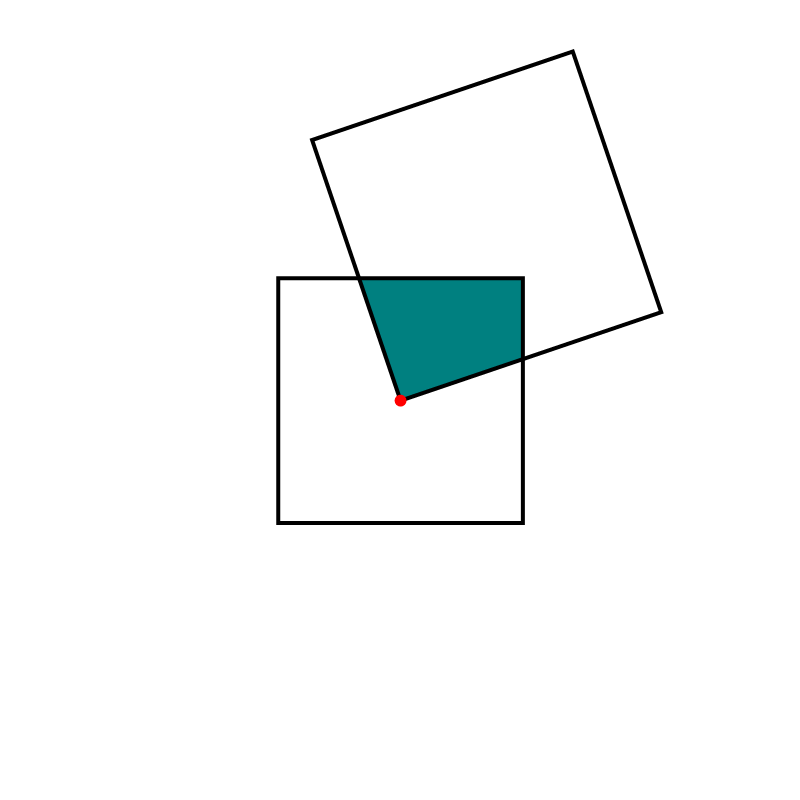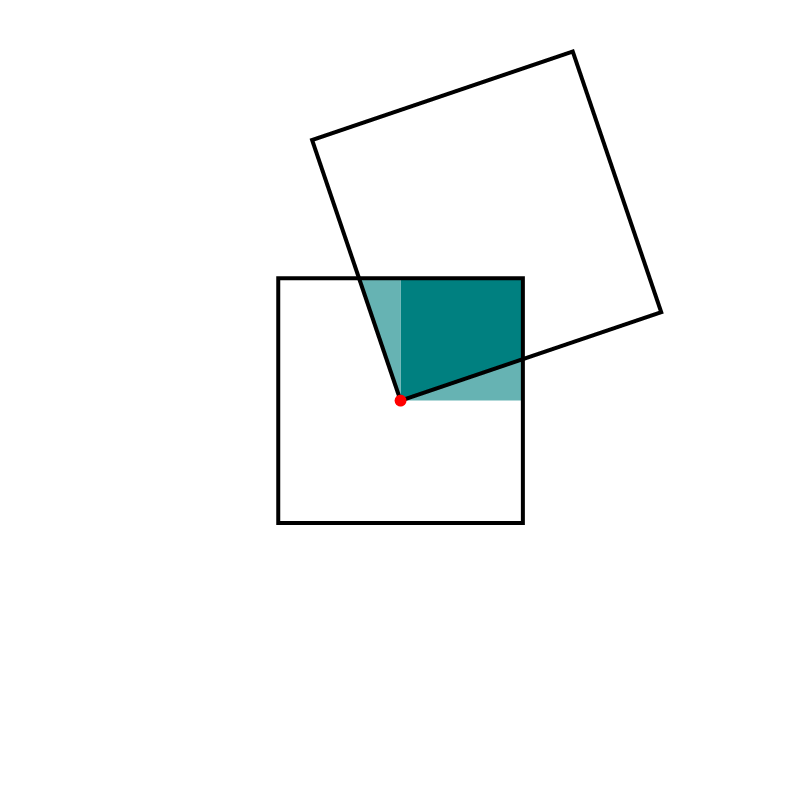Thinking about what we did related to generalized cardioids, I focused my attention to the families of
circles associated with different generalized cardioids. In the notebook
20250228_Cardioid.nb
that I created on Friday, we encoutered interesting families of circles. Earlier,
I posted cardioids with the rolling circles with radiuses \(1\), \(1/2\) and \(1/3\).
Together with these cardioids I presented families of circles whose envelopes are the related cardioids.
It occurred to me that it might be interesting to invent a transition between those families of circles.
Below is an animation that I created showing transitions from the families of circles associated with the
cardioids with the rolling circles with radiuses
\[
1, \ \ \frac{1}{2}, \ \ \frac{1}{3}, \ \ \frac{1}{4}, \ \ \frac{1}{5},
\ \ \frac{1}{6}, \ \ \frac{1}{7}, \ \ \frac{1}{8}, \ \ \frac{1}{9},
\ \ \frac{1}{10}, \ \ \frac{1}{11}, \ \ \frac{1}{12}.
\]
If the radius of the rolling circle is
\[
r = \frac{1}{k} \quad \text{with} \quad k \in \bigl\{1,2,3,4,5,6,7,8,9,10,11,12 \bigr\}
\]
the corresponding family of circles that you see in the pictures above is given by
\[
\text{center:} \ \bigl( \cos(t), \sin(t) \bigr), \quad \text{radius:}
\ 2 r \left| \sin\left(\frac{t}{2 r}\right) \right|, \qquad \text{with} \quad t \in [0,2 \pi].
\]
So, such a family is conveniently created in Mathematica using the following pure function
Circle[{ Cos[#], Sin[#] }, 2 r Abs[ Sin[ #/(2 r) ] ] ]&/@Range[0, 2 Pi, Pi/64]
A complete Manipulation[] in which you can experiment with different radiuses
and different number of circles in the family is as follows
Manipulate[Graphics[{
{
{AbsoluteThickness[2], AbsoluteThickness[1],
RGBColor[0.95 {1, 1, 1}], Circle[{0, 0}, 1]}
},
{
RGBColor[0.75 {1, 1, 1}], Thickness[0.002],
Circle[{Cos[#], Sin[#]}, 2 r Abs[Sin[#/(2 r)]]] & /@
Range[0, 2 Pi, Pi/n]
},
{
{RGBColor[.5, 0, 0], AbsoluteThickness[2],
Line[{(1 + r) Cos[#] - r Cos[(1 + 1/r) #], (1 + r) Sin[#] -
r Sin[(1 + 1/r) #]} & /@ Range[0, 2 Pi, Pi/128]]},
{RGBColor[.5, 0, 0], AbsoluteThickness[2],
Line[{(1 - r) Cos[#] + r Cos[(1 - 1/r) #], (1 - r) Sin[#] +
r Sin[(1 - 1/r) #]} & /@ Range[0, 2 Pi, Pi/128]]}
}
},
AspectRatio -> Automatic, PlotRange -> {{-3.1, 1.7}, {-2.7, 2.7}},
Frame -> False, ImageSize -> 600],
{{r, 1}, 1/Range[1, 12], ControlPlacement -> Top,
ControlType -> Setter}, {{n, 32}, {4, 8, 16, 32, 48, 64, 96},
ControlPlacement -> Top, ControlType -> Setter}]
The animation below is 4 minutes long. It starts from the classical cardioid, transitions through each of the twelve cardioids listed above, and then loops back through all of them back to the cardioid.
Place the cursor over the image to start the animation.
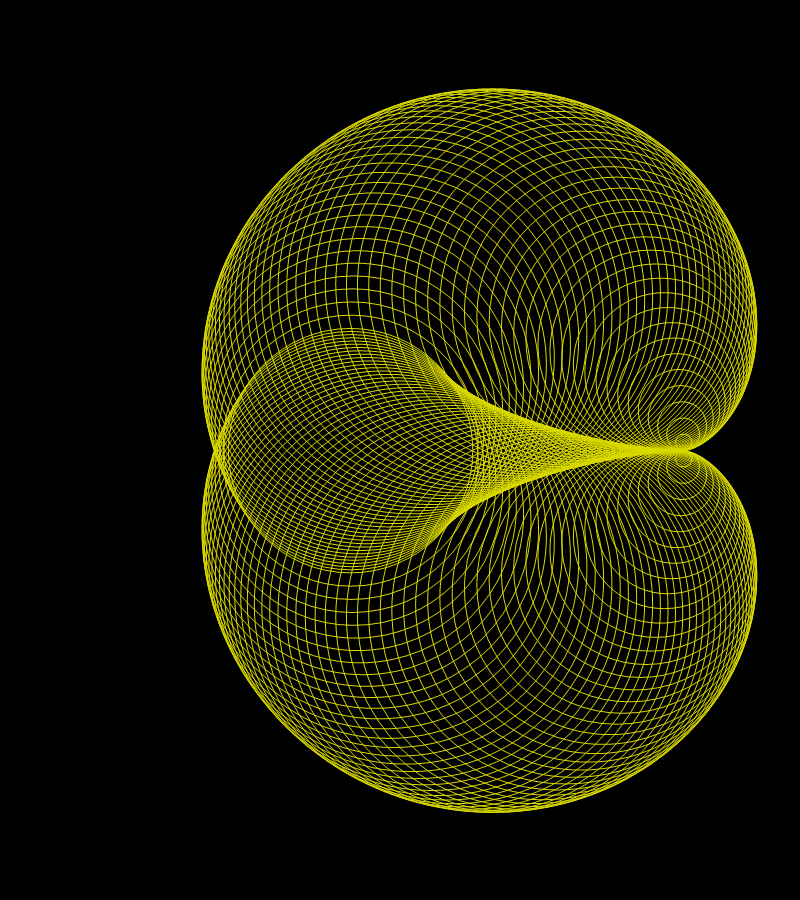
A complete Manipulation[] in which you can experiment with the above transition is as follows
Manipulate[Graphics[
{
(* enveloped circles *)
{RGBColor[0.85 {1, 1, 0}], Thickness[0.002],
Circle[{Cos[#], Sin[#]},
(1 - Mod[t, 1]) 2/Floor[t] Abs[Sin[(Floor[t] #)/2]] +
Mod[t, 1]*2/Ceiling[t] Abs[Sin[(Ceiling[t] #)/2]]] & /@
Range[0, 2 Pi, Pi/nn]}
},
PlotRange -> {{-3.1, 1.7}, {-2.7, 2.7}},
Frame -> False, ImageSize -> 400, Background -> Black
], {{nn, 16}, {4, 8, 16, 32, 64}, ControlPlacement -> Top,
ControlType -> Setter}, {t, 1, 12, ControlPlacement -> Right,
ControlType -> VerticalSlider}]
The last animation positioned horizontally:
Place the cursor over the image to start the animation.
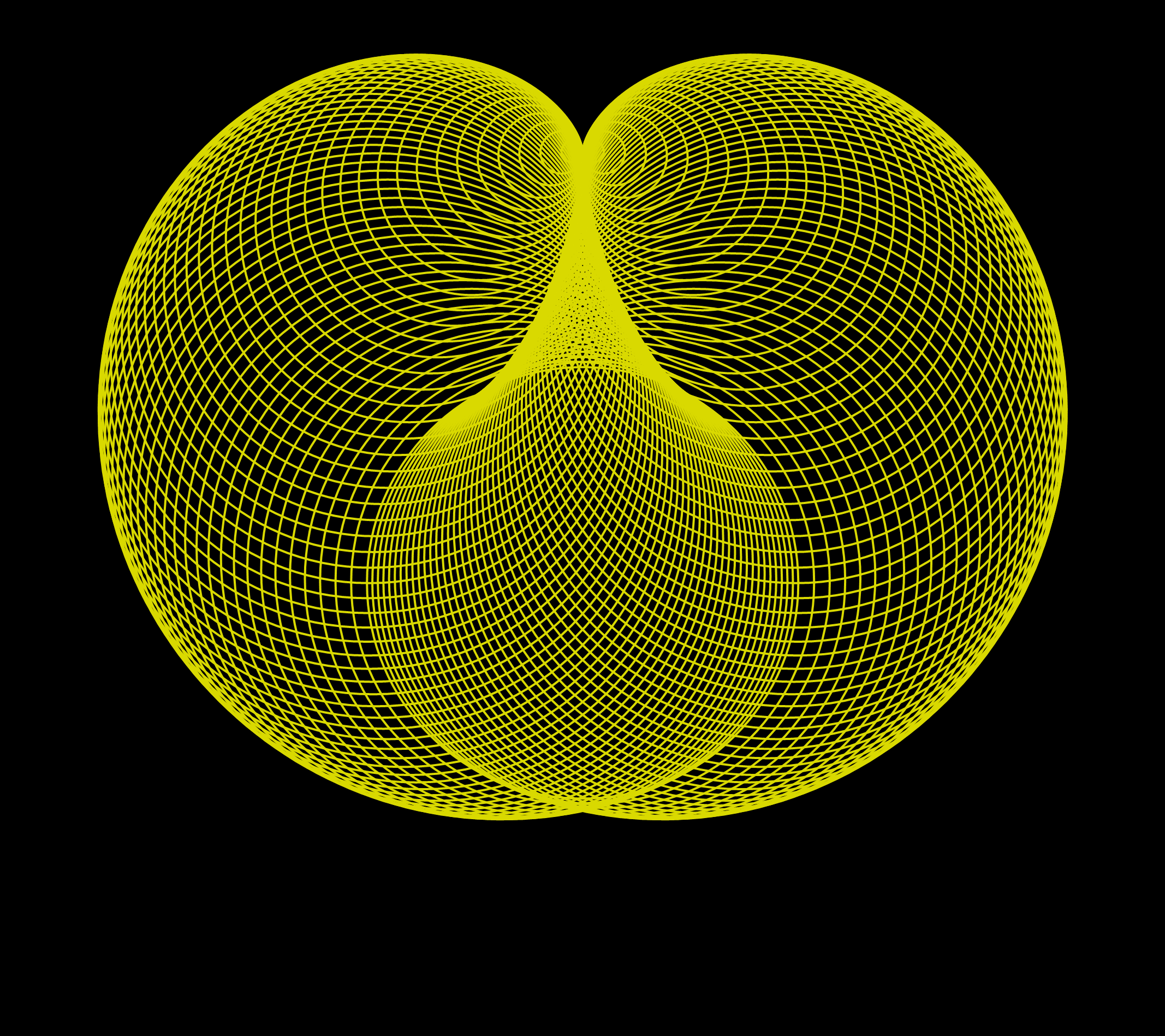 In this item I will demonstrate a smooth transition from the standard cardioid determined by the family of
circles that it envelopes into the unit circle involute, also determined by the family of circles that it envelopes.
In this item I will demonstrate a smooth transition from the standard cardioid determined by the family of
circles that it envelopes into the unit circle involute, also determined by the family of circles that it envelopes.
The animation below starts from the classical cardioid and transitions to the circle involute and loops
back to the cardioid.
Place the cursor over the image to start the animation.
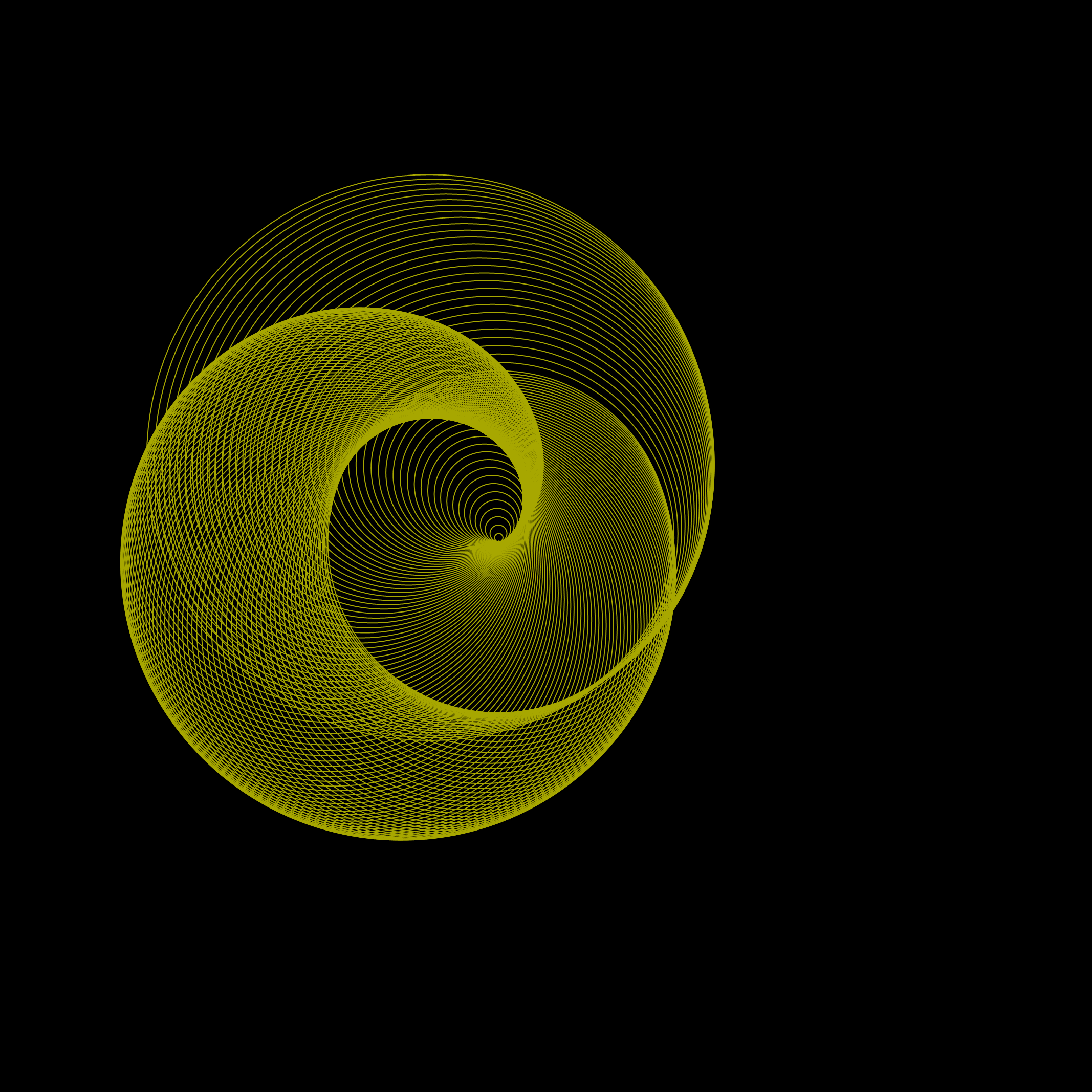
A complete Manipulation[] in which you can experiment with the above transition is as follows
Manipulate[Graphics[
{(* enveloped circles *)
{RGBColor[0.65 {1, 1, 0}], Thickness[0.001],
Circle[{Cos[#], Sin[#]},
c*# + (1 - c) Norm[{1, 0} - {Cos[#], Sin[#]}]] & /@
Range[0, 2 (1 + c/1.4)
Pi, Pi/nn]}
},
PlotRange -> {{-4.8, 7.9}, {-6.4, 6.3}}, Background -> Black,
Frame -> False, ImageSize -> 500
], {{nn, 16}, {4, 8, 16, 32, 48, 64}, ControlPlacement -> Top,
ControlType -> Setter}, {{c, 1}, 0, 1}]
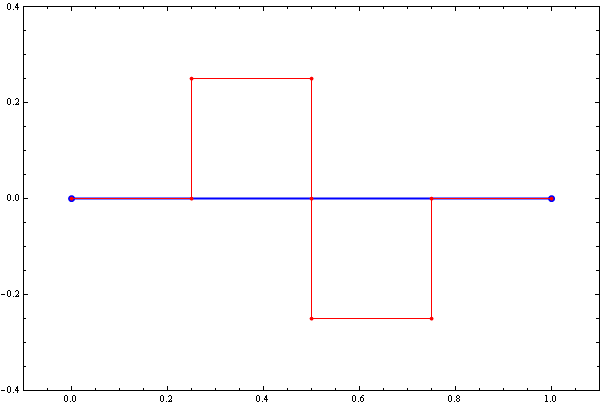
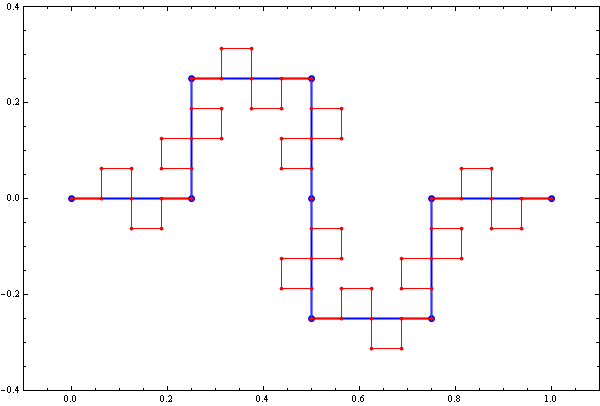
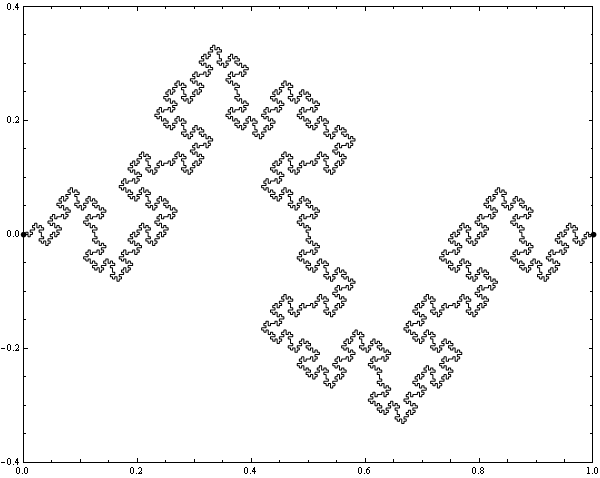
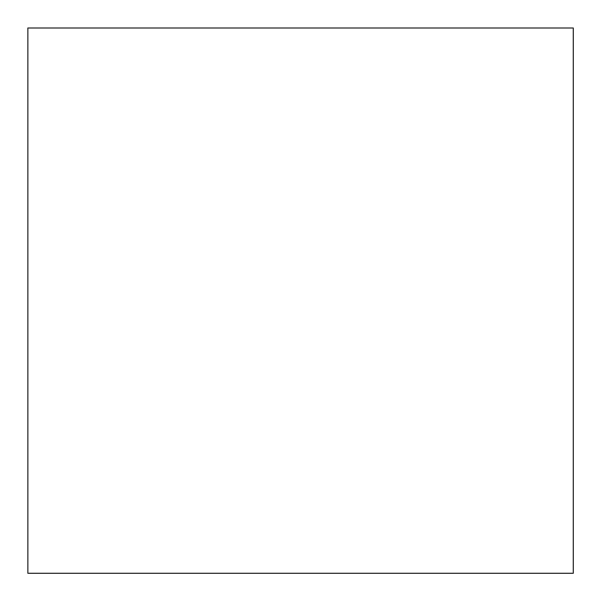
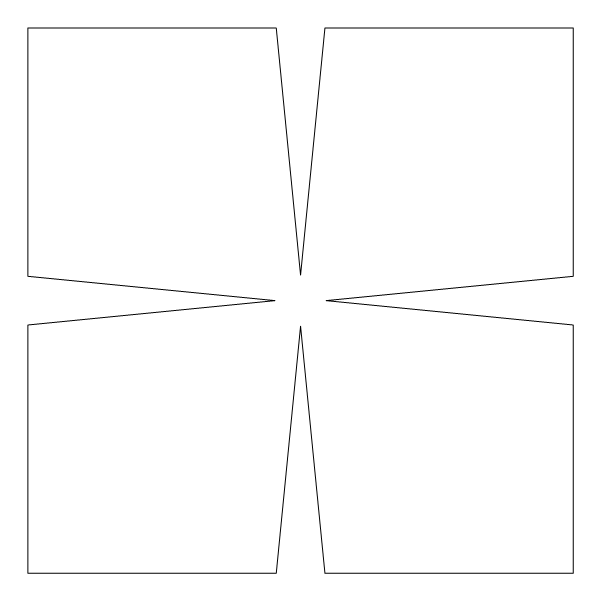
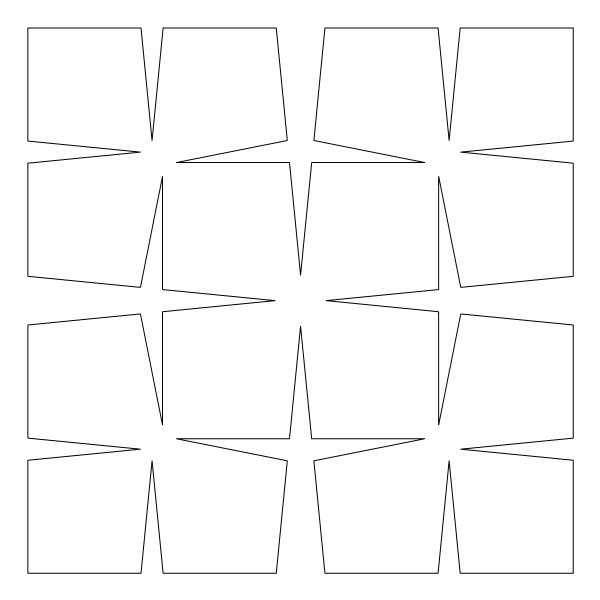
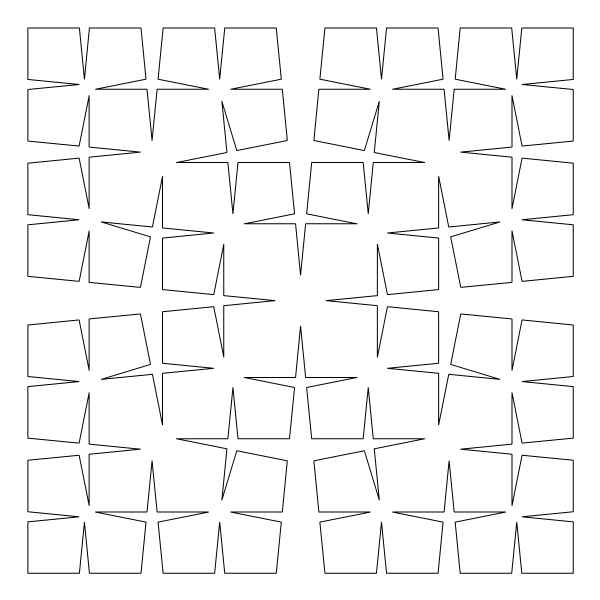
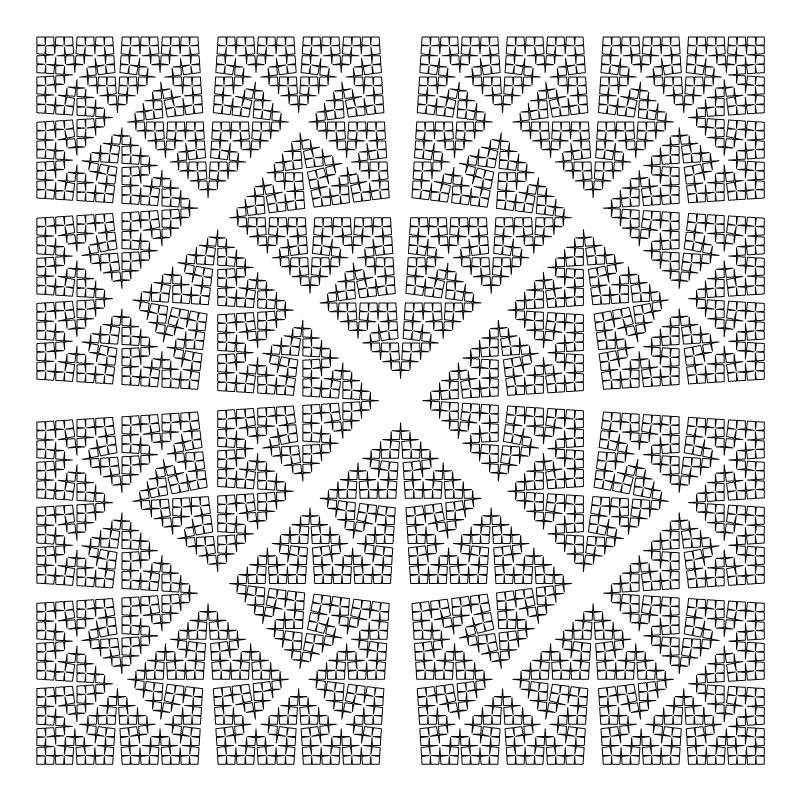
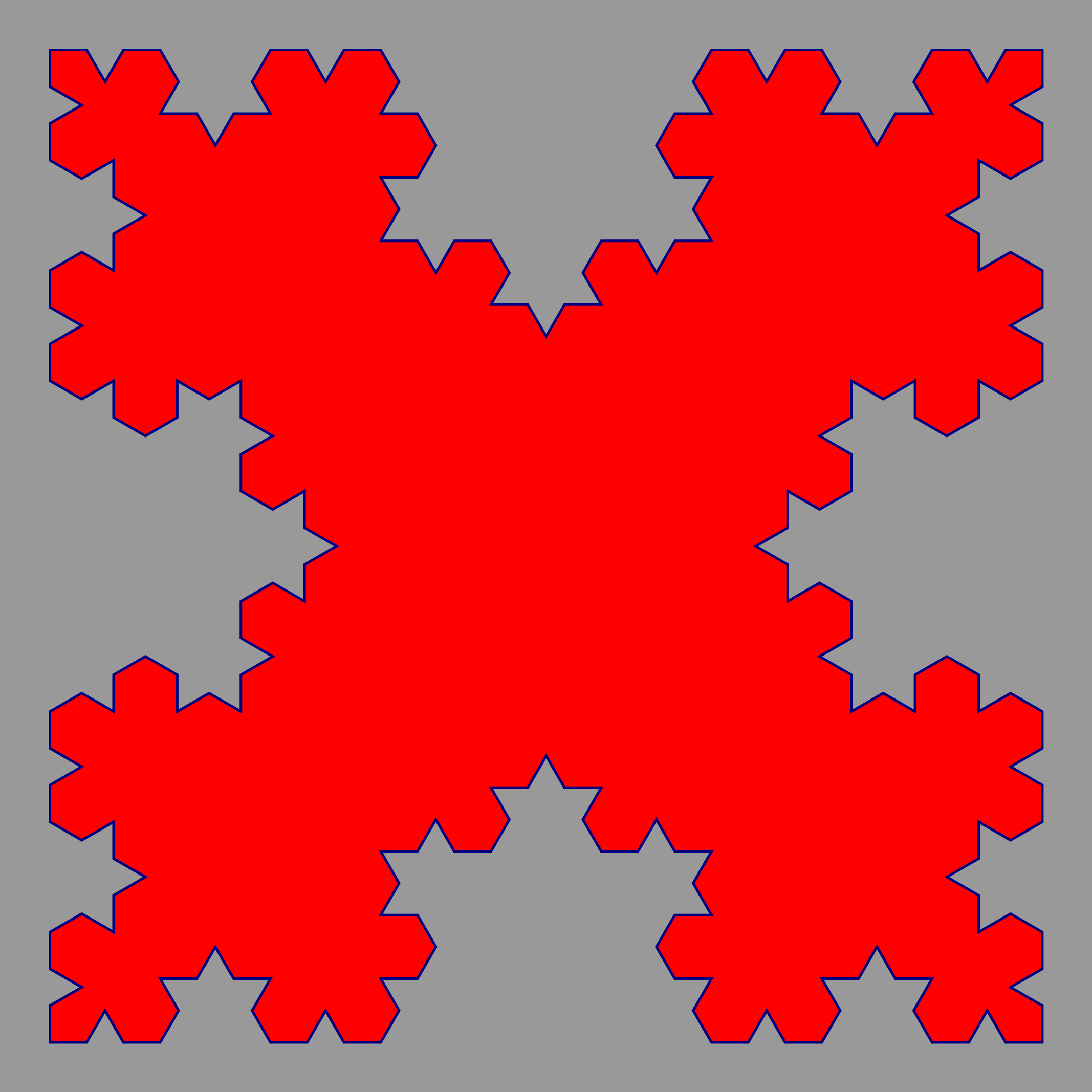
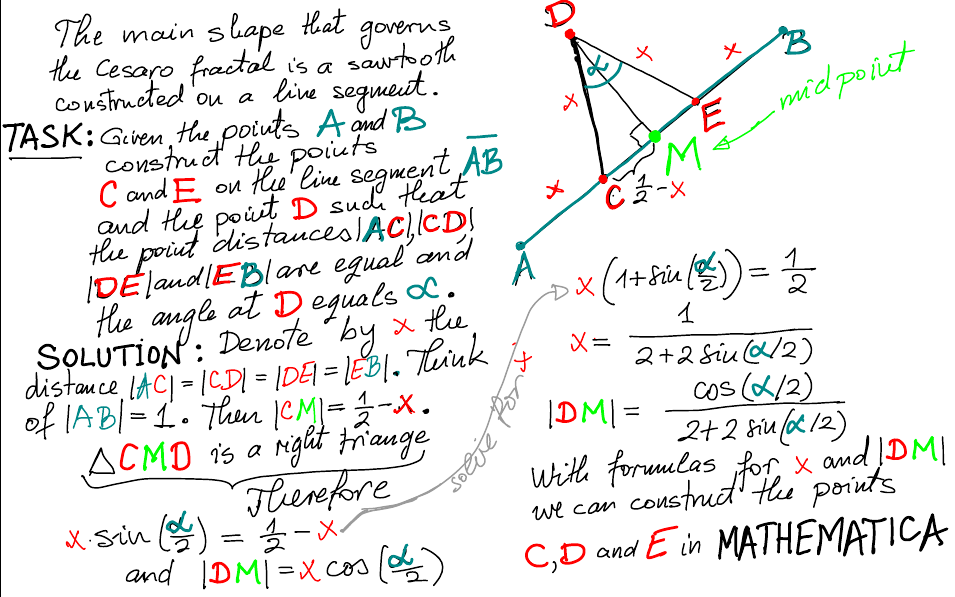
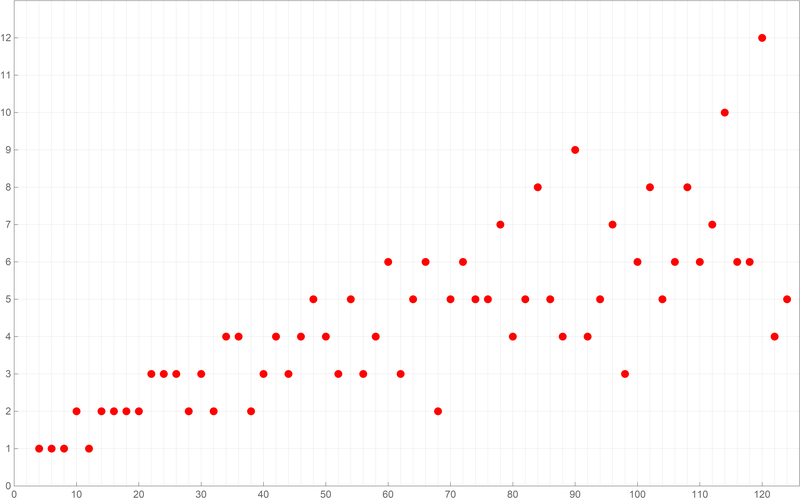 Below is a plot of the first ten thousand values of the Goldbach lengths.
Below is a plot of the first ten thousand values of the Goldbach lengths. 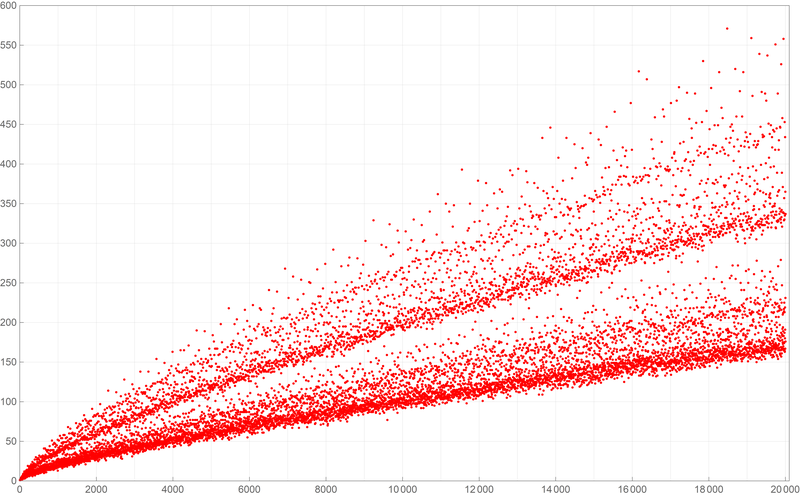 Below is a plot of the first fifty thousand values of the Goldbach lengths.
Below is a plot of the first fifty thousand values of the Goldbach lengths. 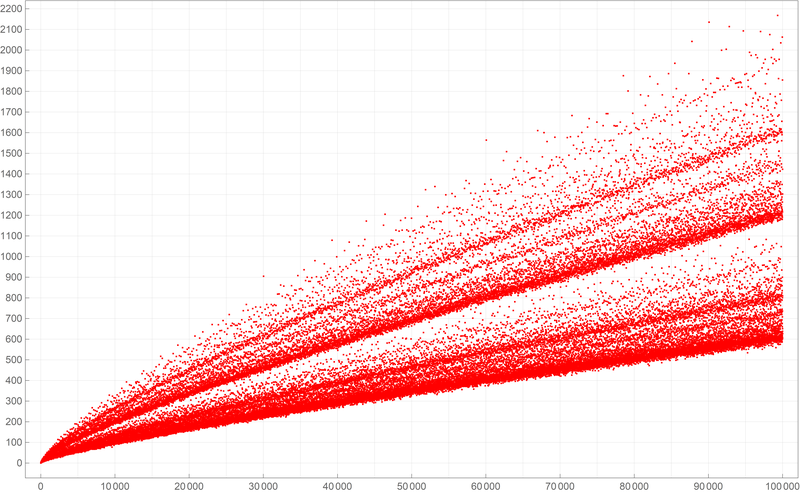 Below is a plot of the first five hundred thousand values of the Goldbach lengths. I wanted to create my own version of the picture from Wikipedia.
Below is a plot of the first five hundred thousand values of the Goldbach lengths. I wanted to create my own version of the picture from Wikipedia. 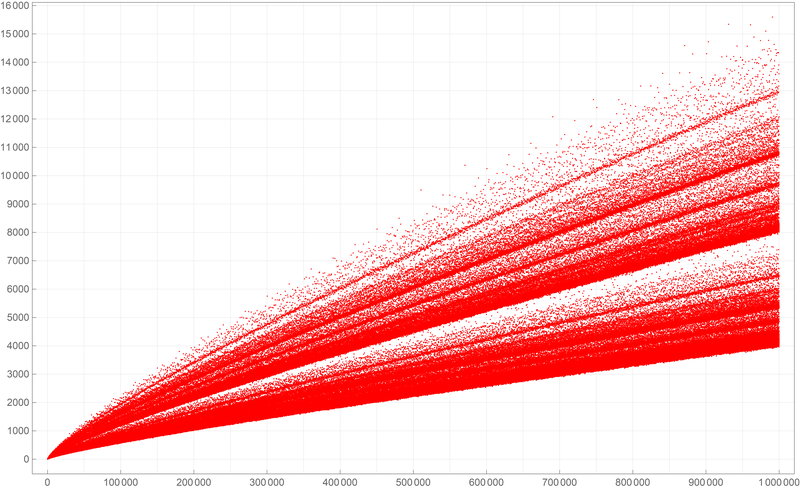
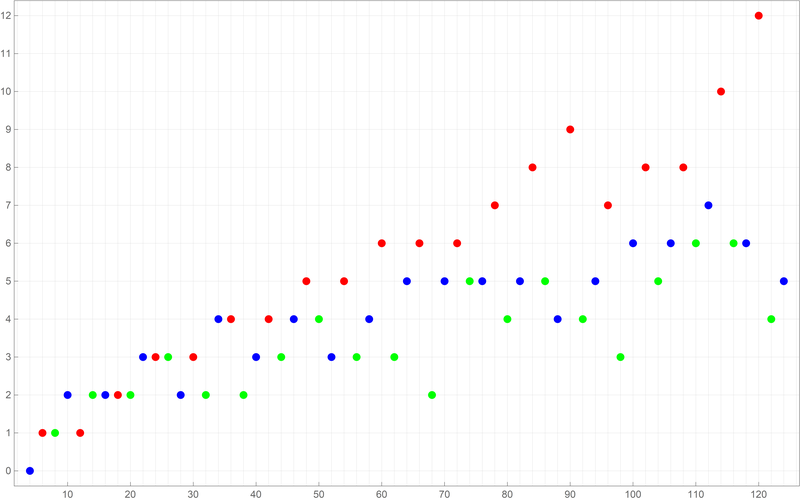 Below is a colored plot of the first ten thousand values of the Goldbach lengths.
Below is a colored plot of the first ten thousand values of the Goldbach lengths. 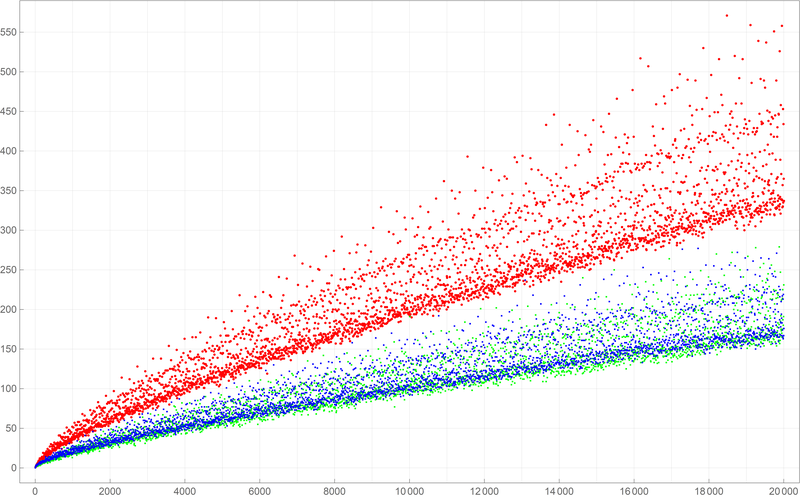 Below is a colored plot of the first fifty thousand values of the Goldbach lengths.
Below is a colored plot of the first fifty thousand values of the Goldbach lengths. 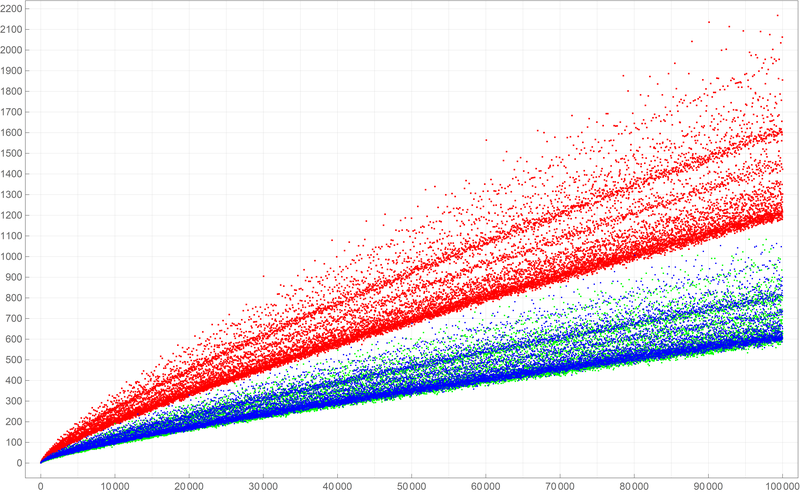 Below is a colored plot of the first five hundred thousand values of the Goldbach lengths. I wanted to create a colored version of the picture from Wikipedia.
Below is a colored plot of the first five hundred thousand values of the Goldbach lengths. I wanted to create a colored version of the picture from Wikipedia. 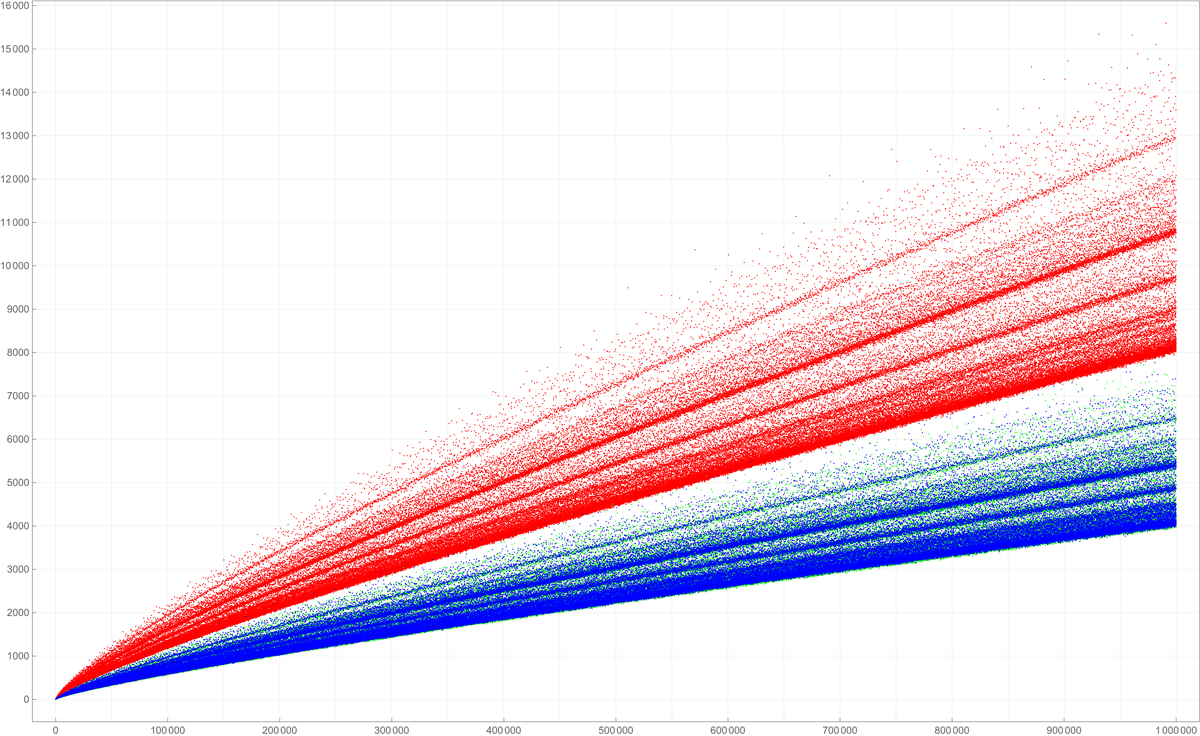
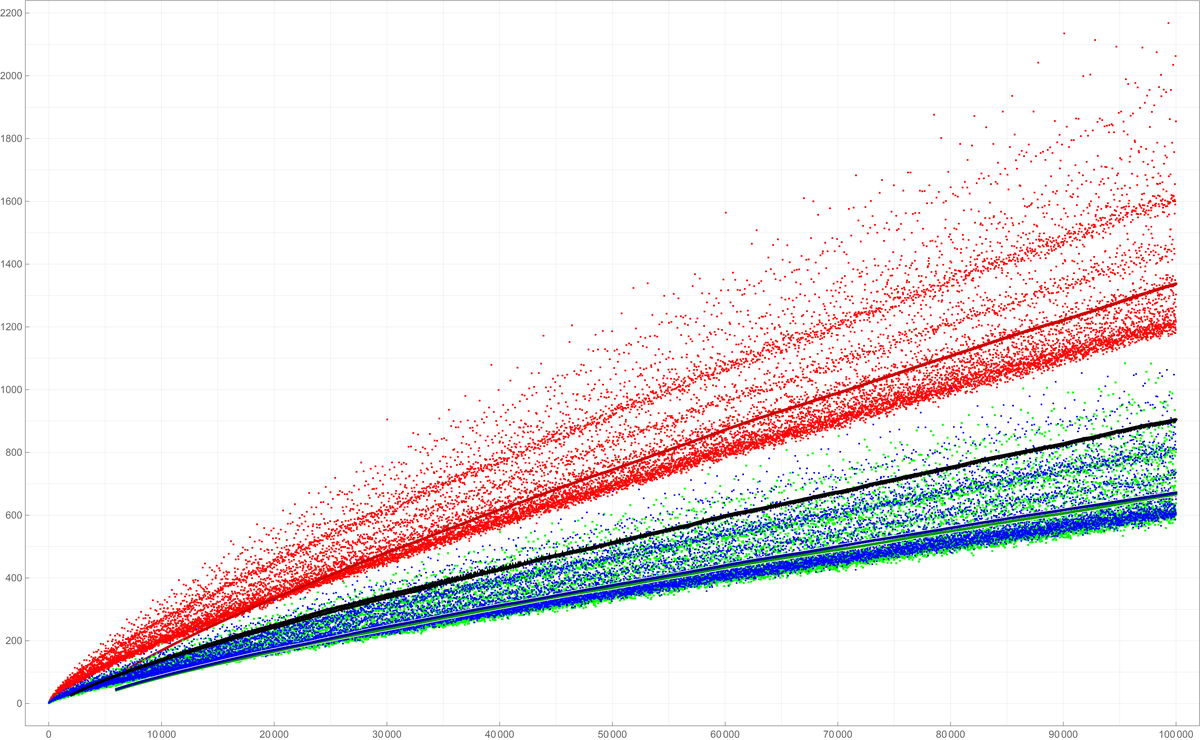
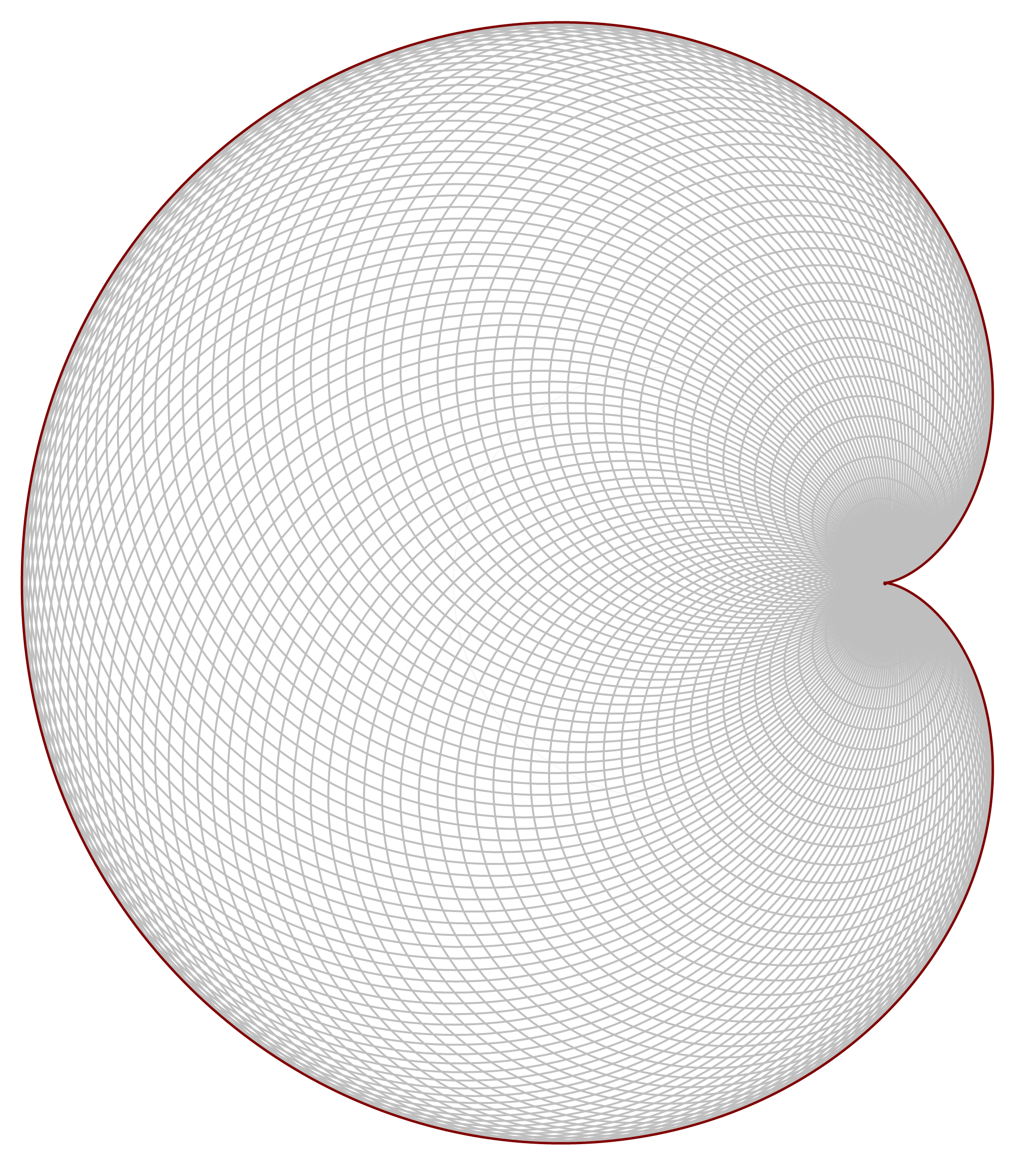
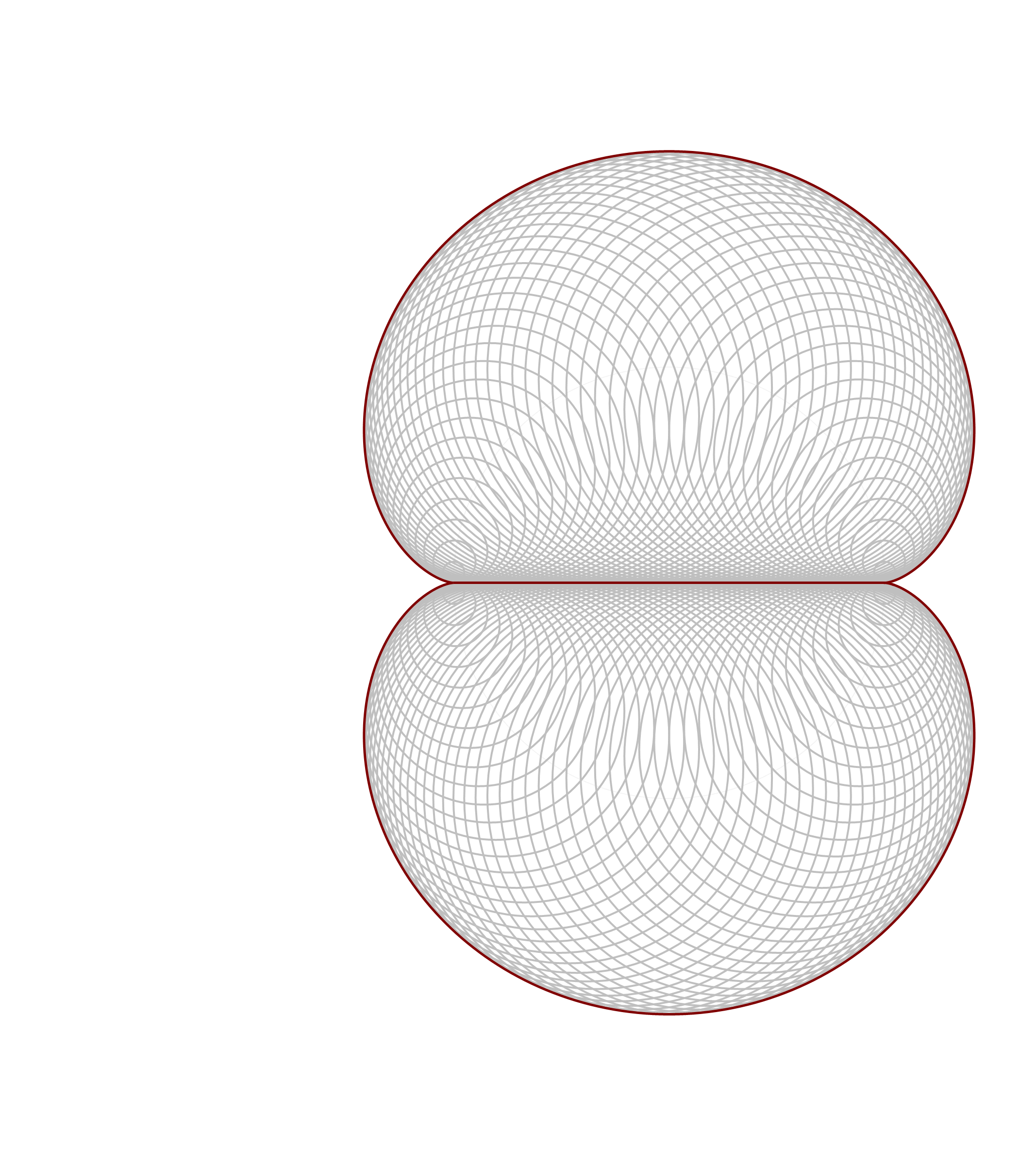
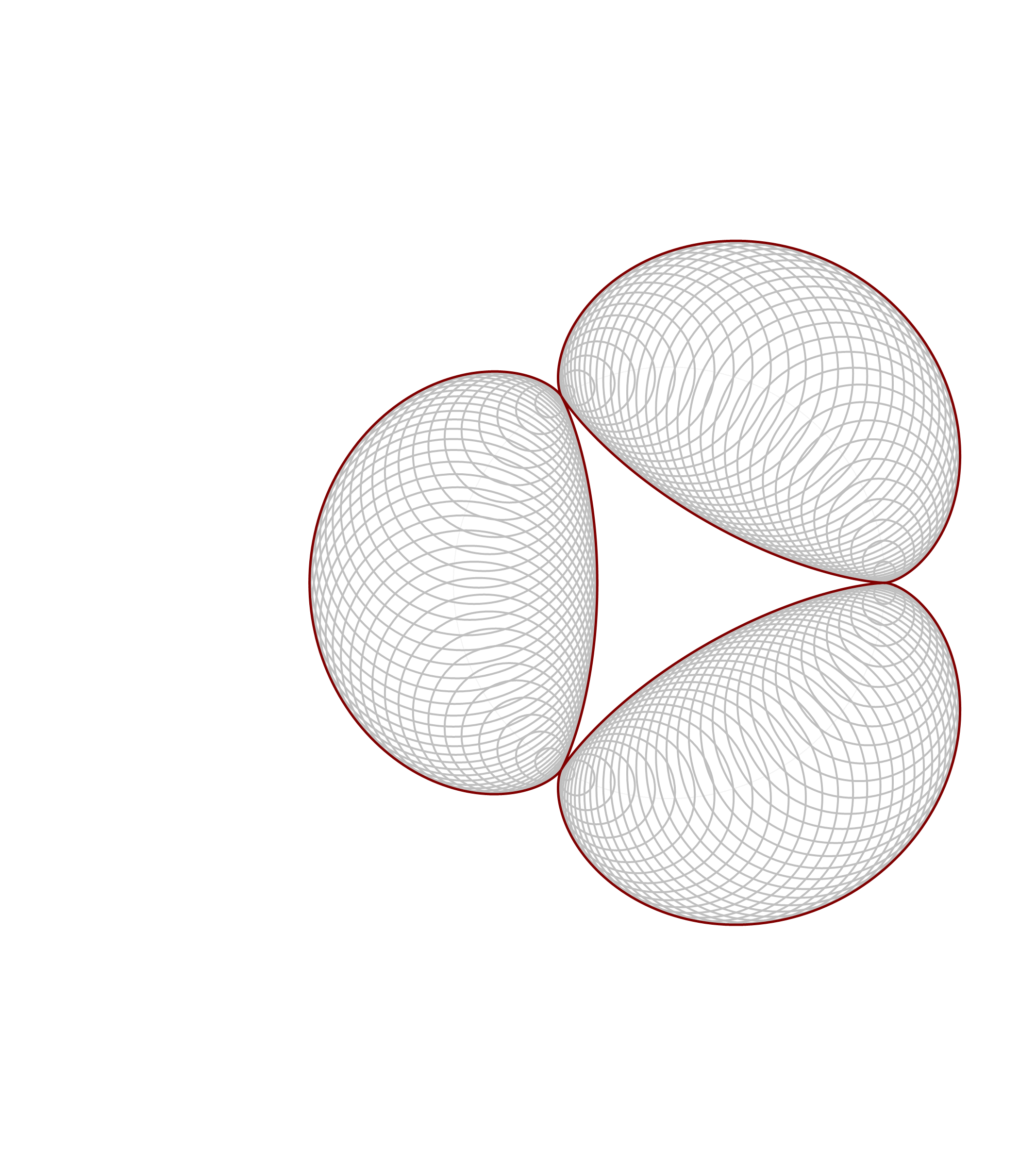
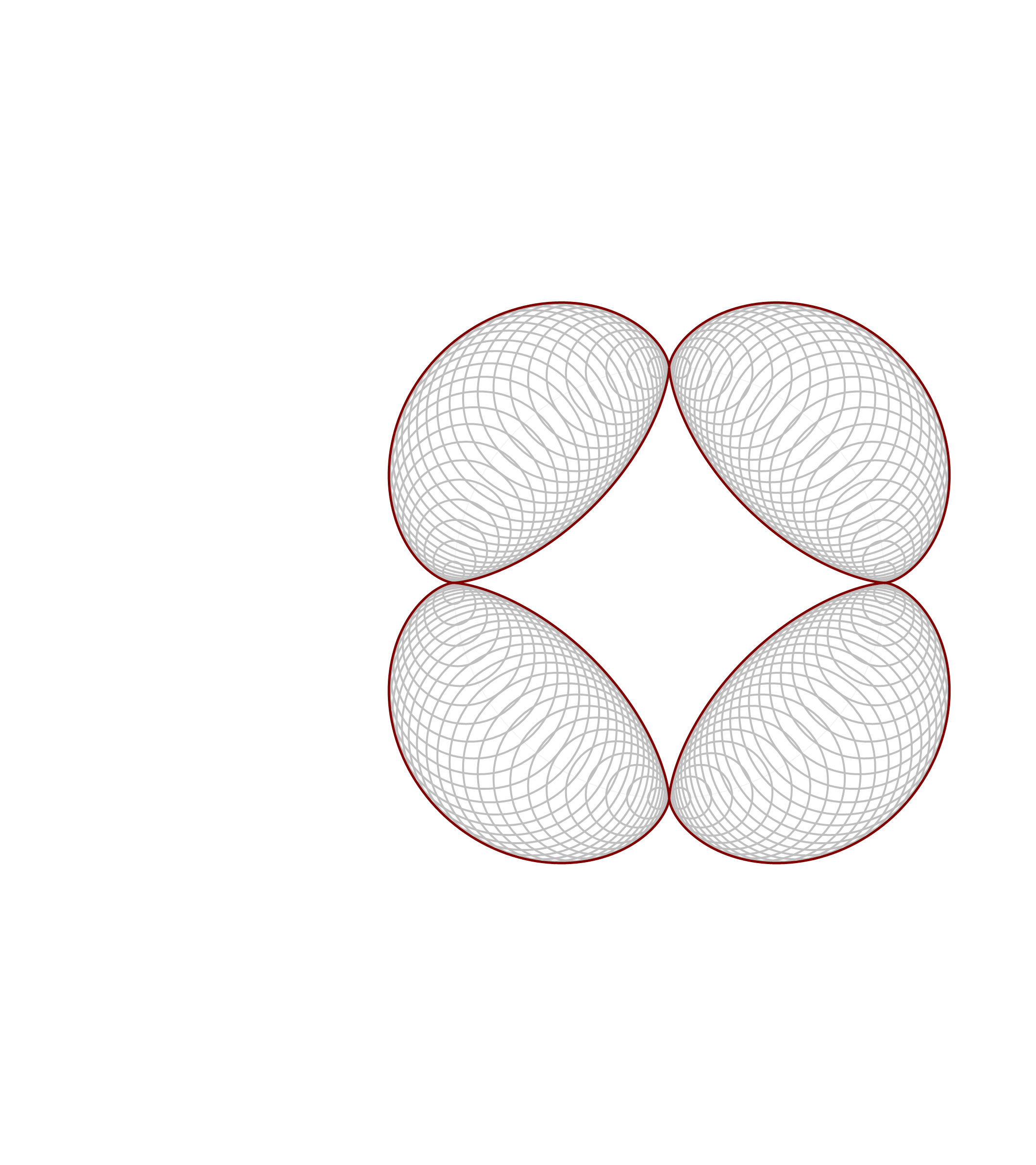
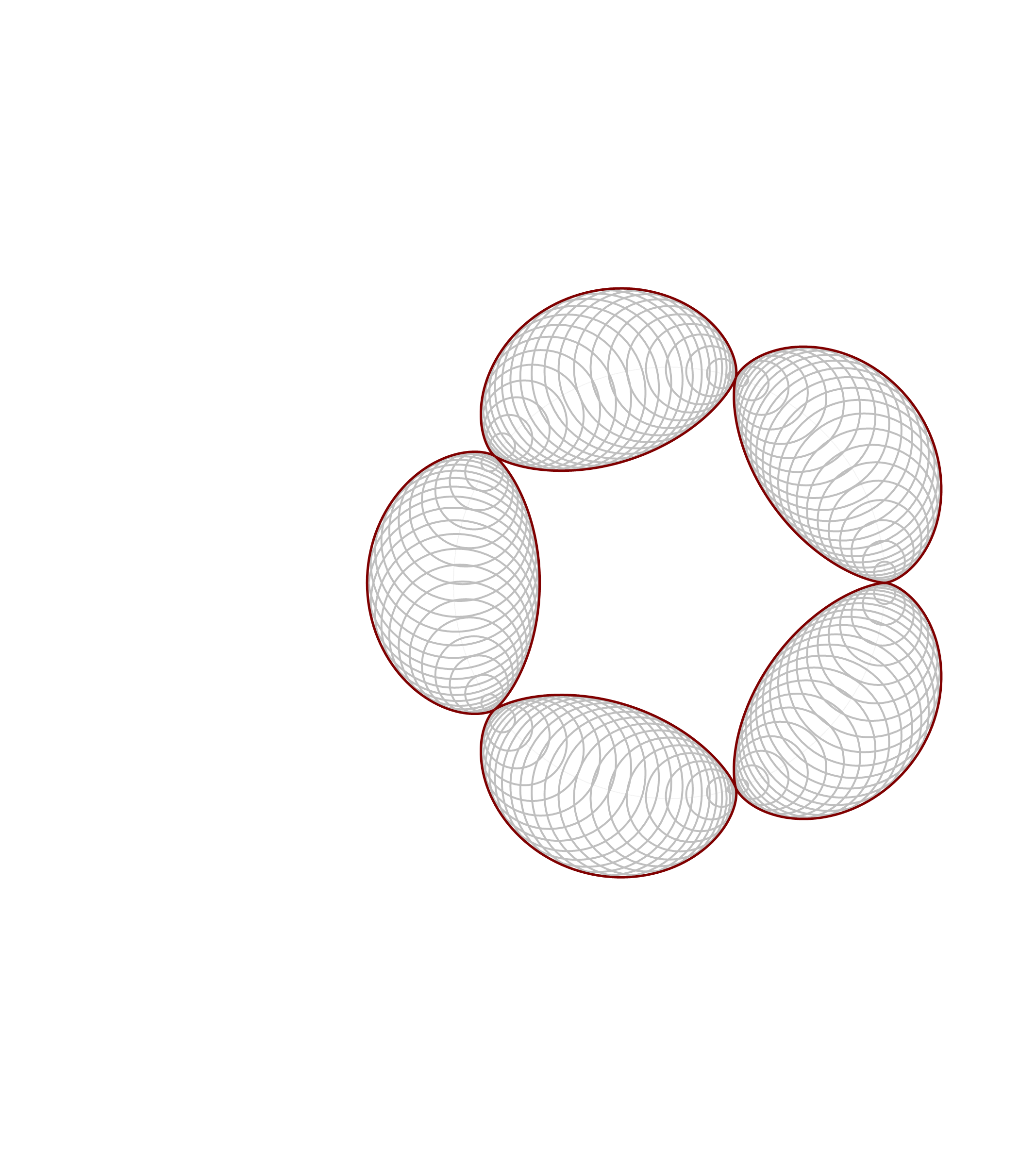
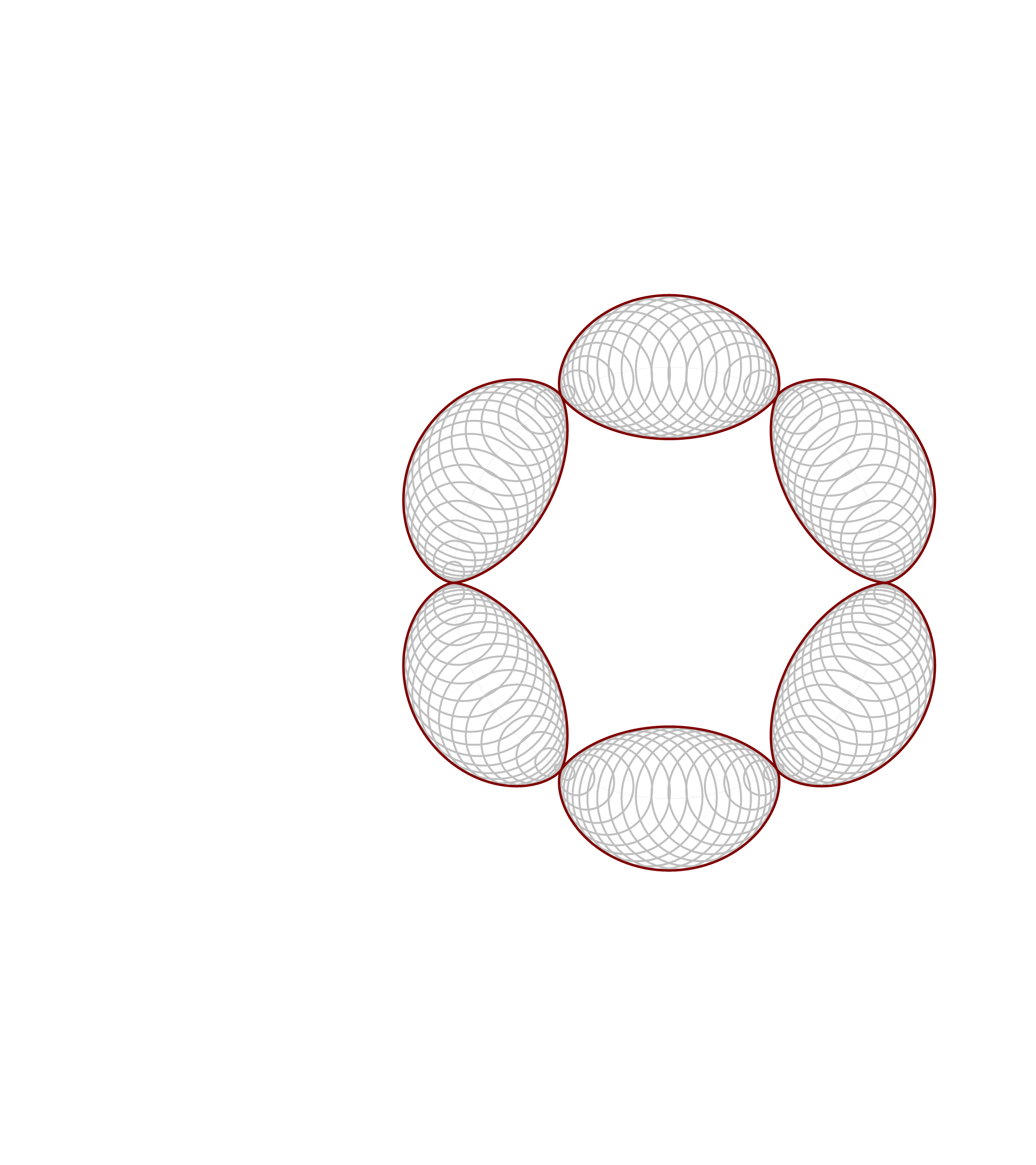
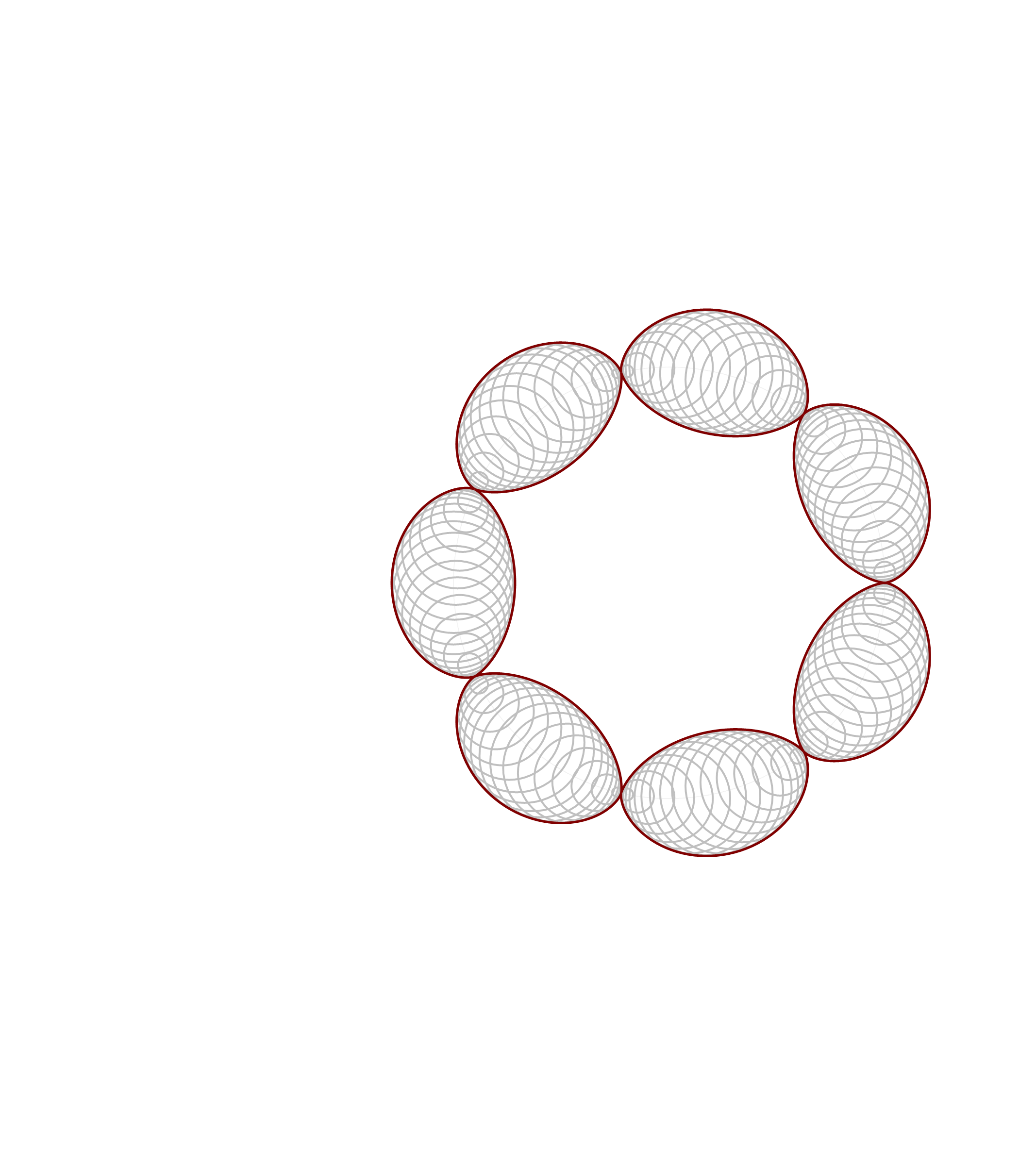
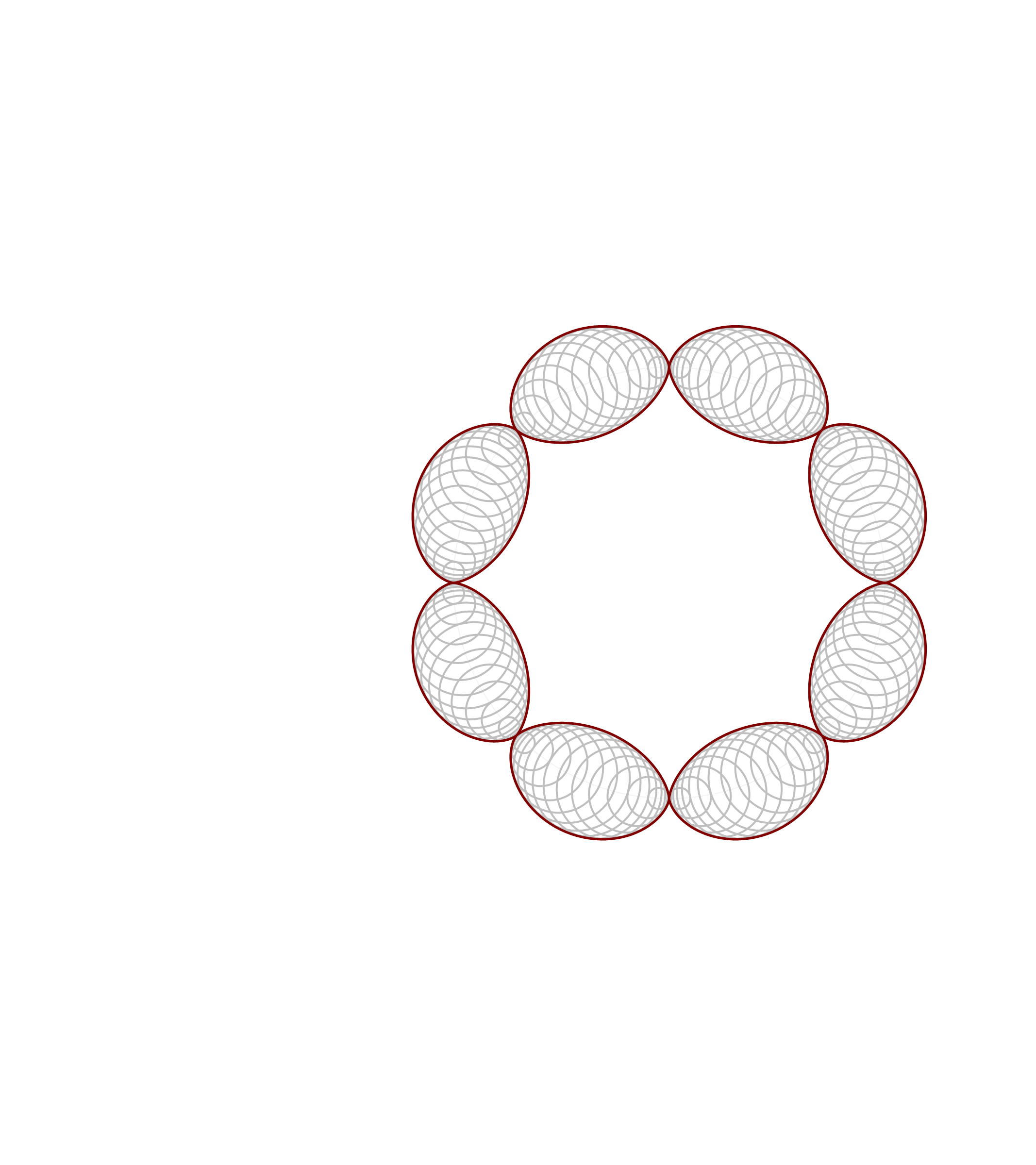
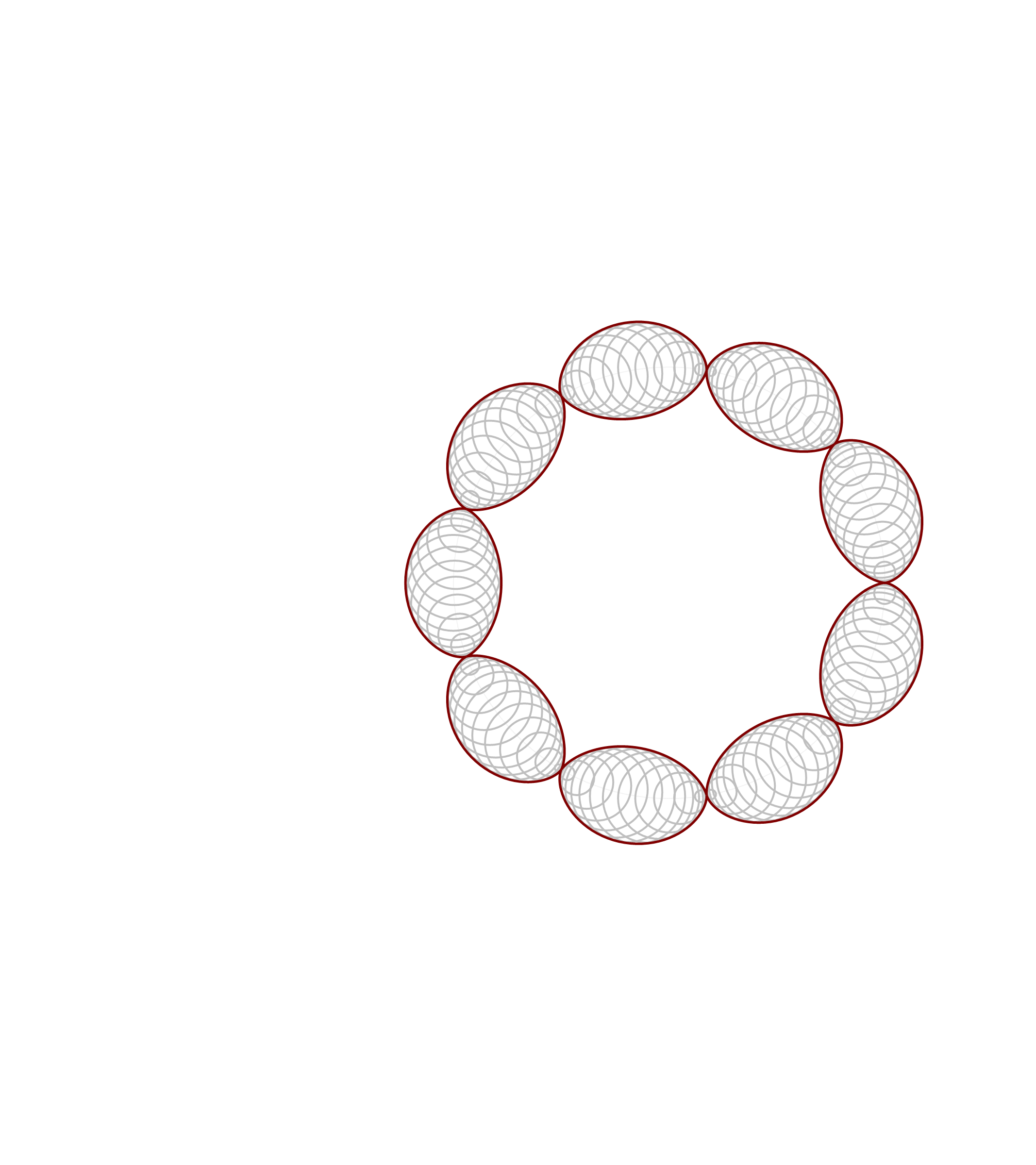
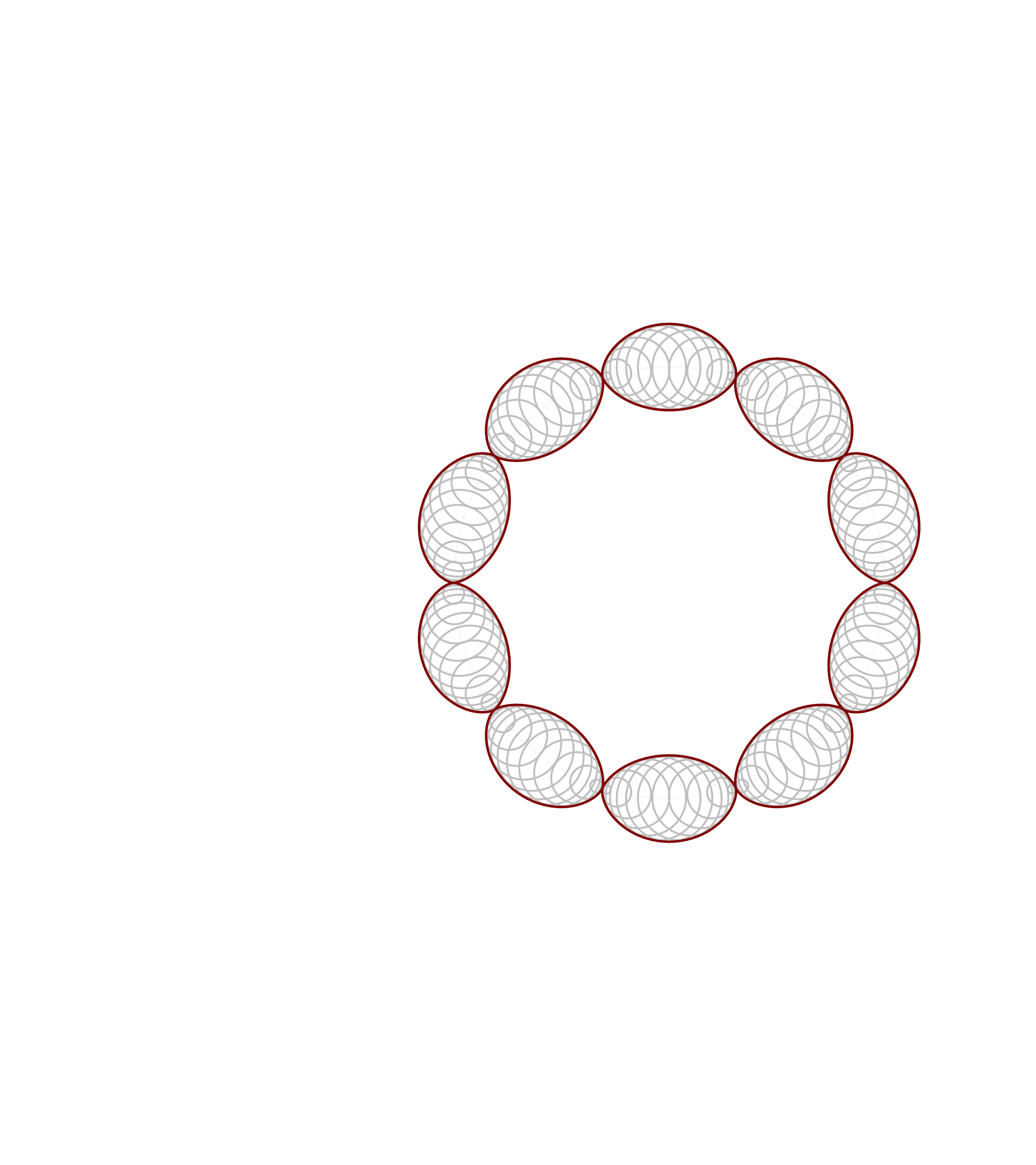
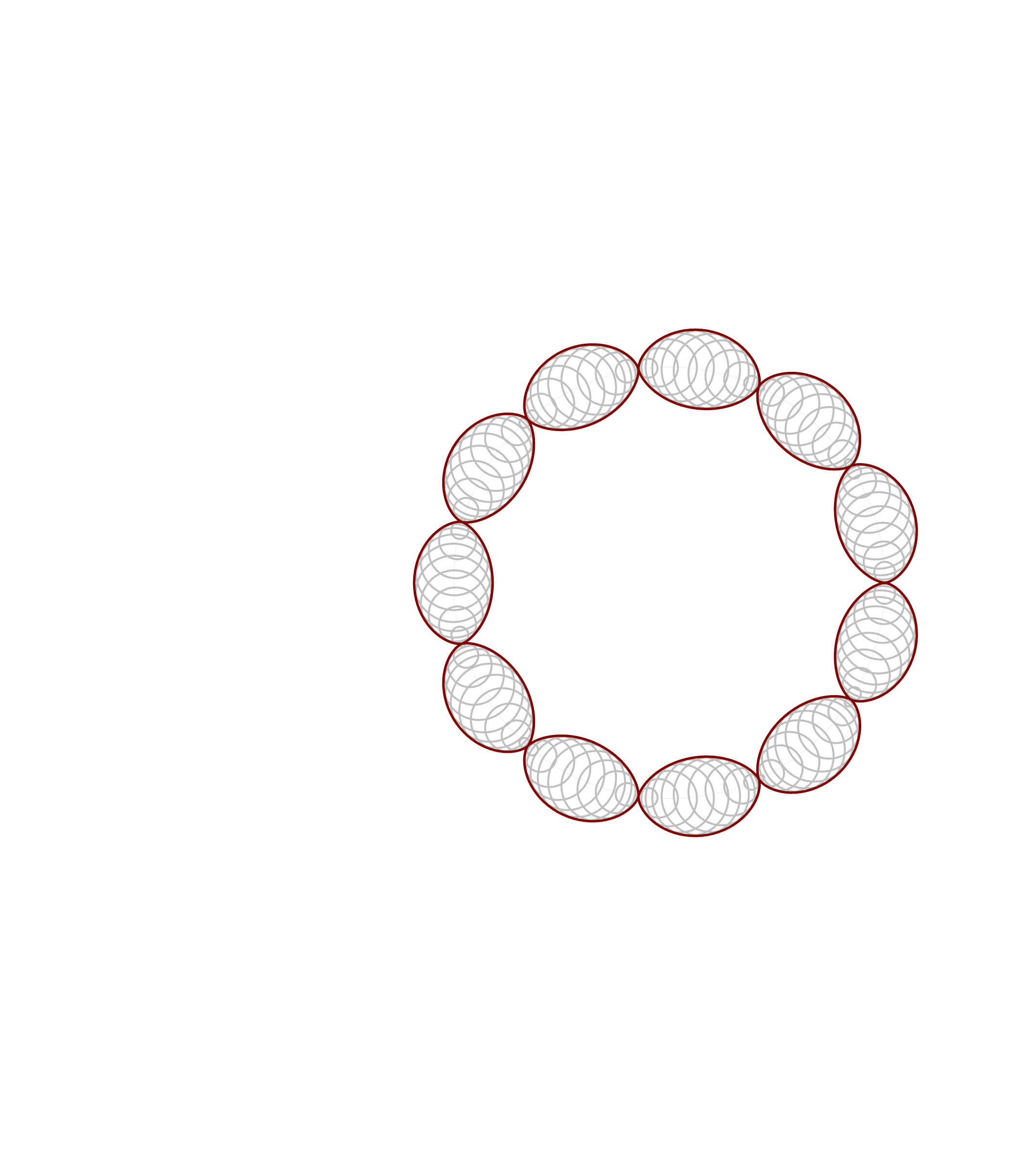
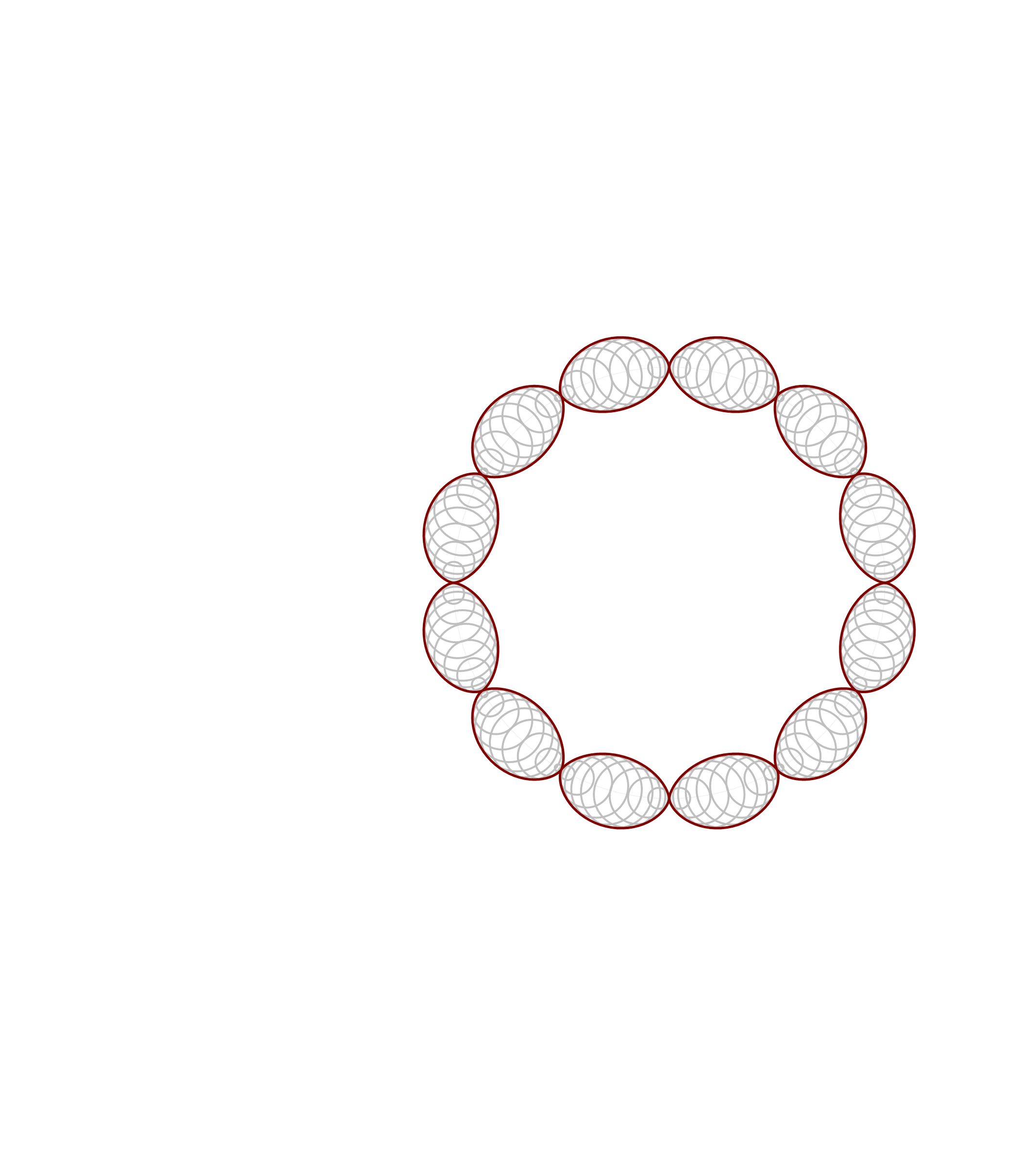
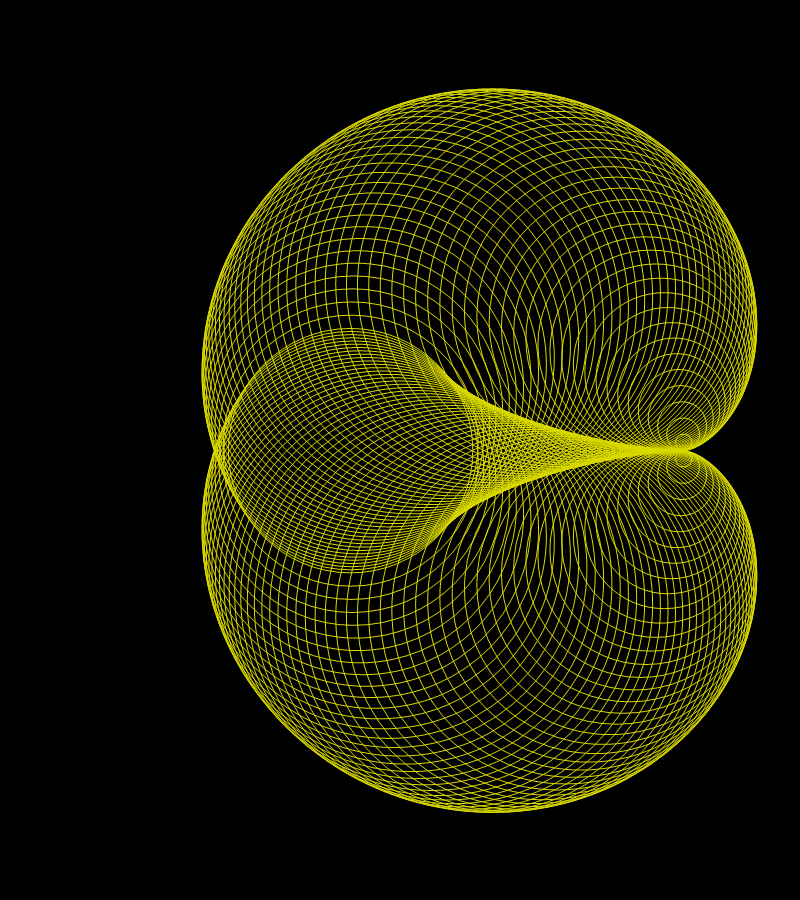
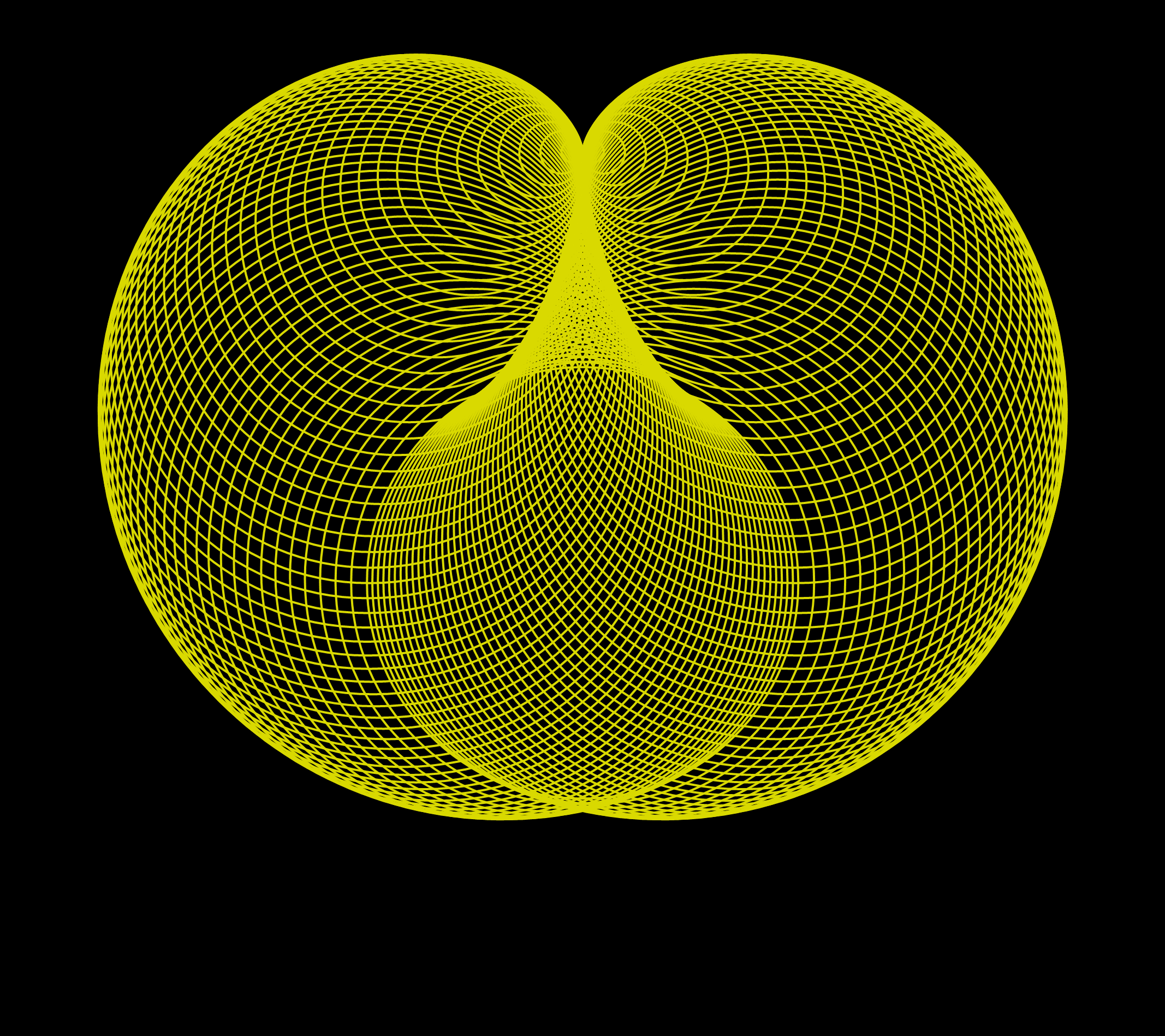
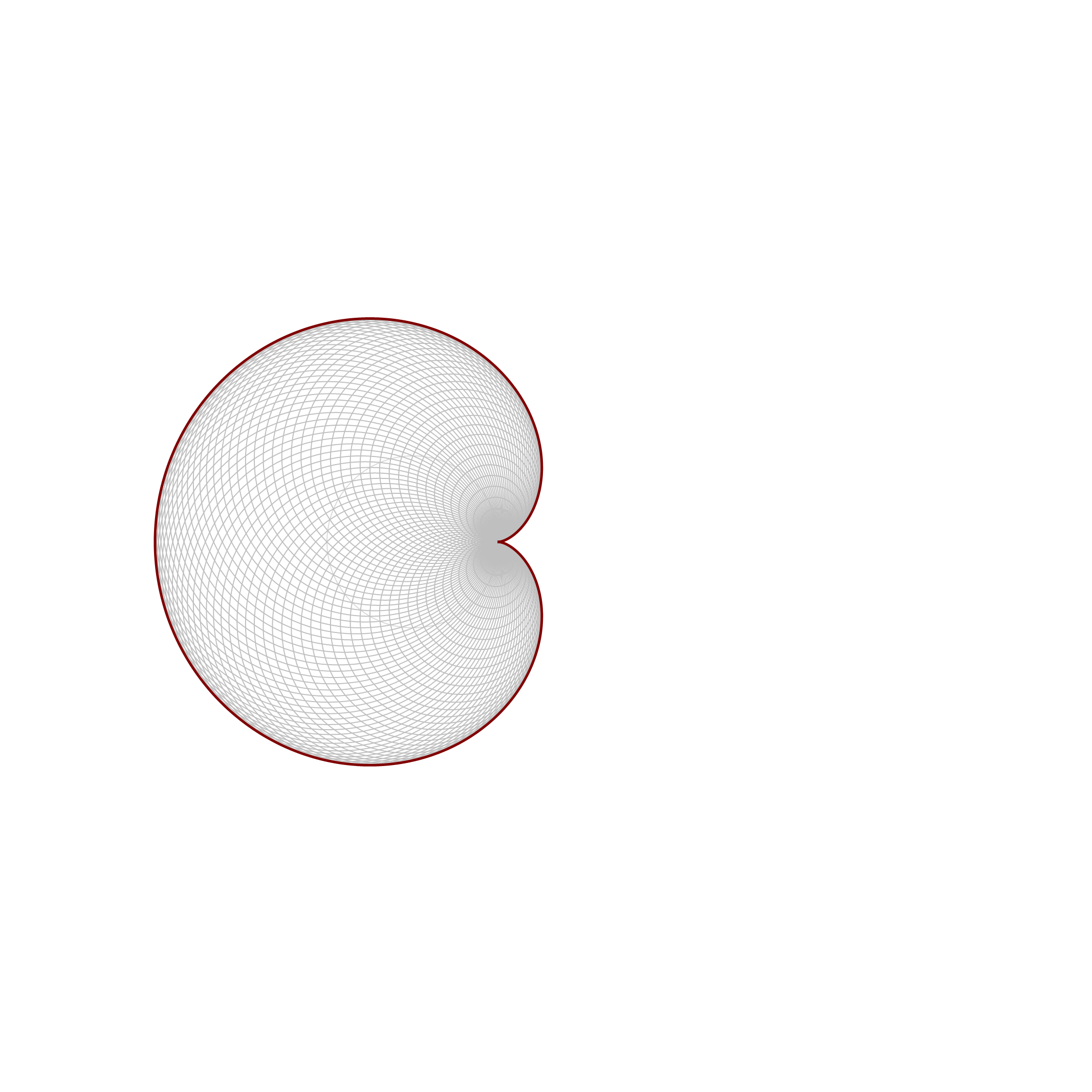
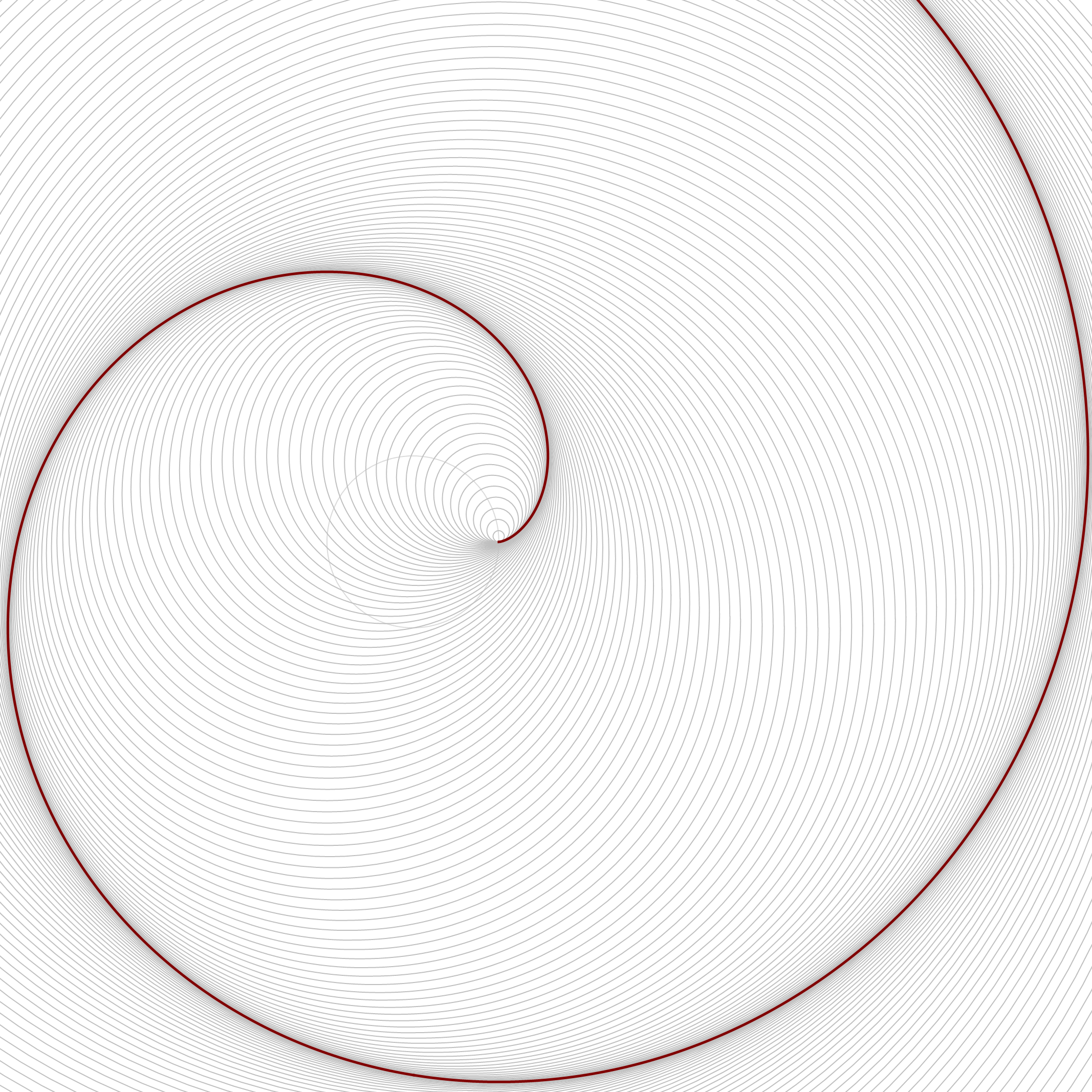
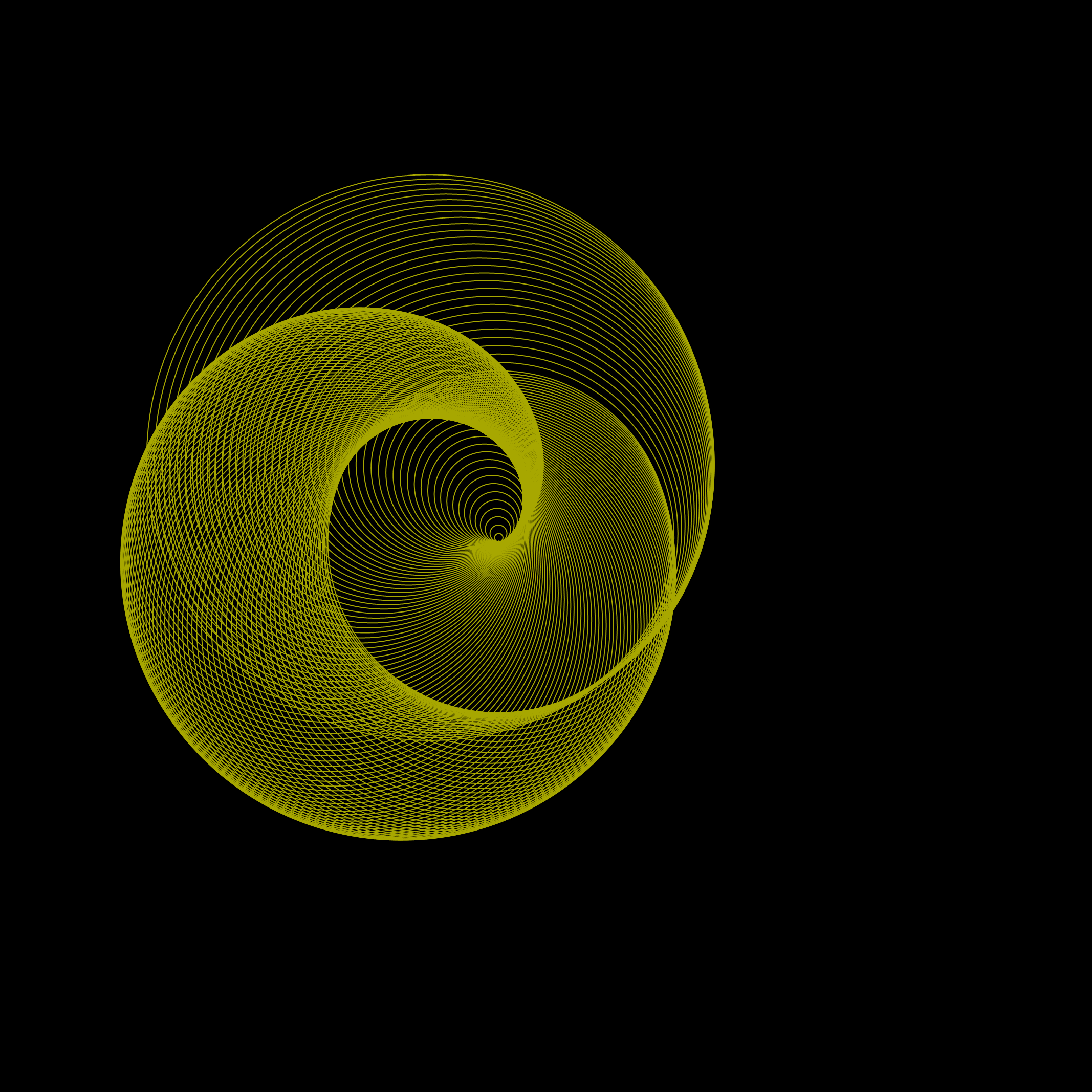
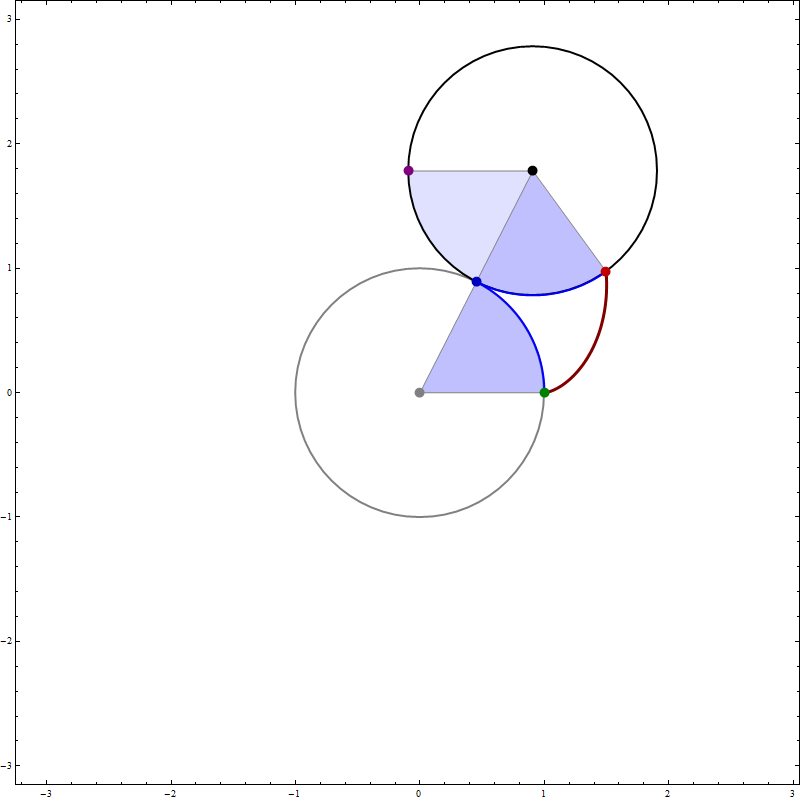
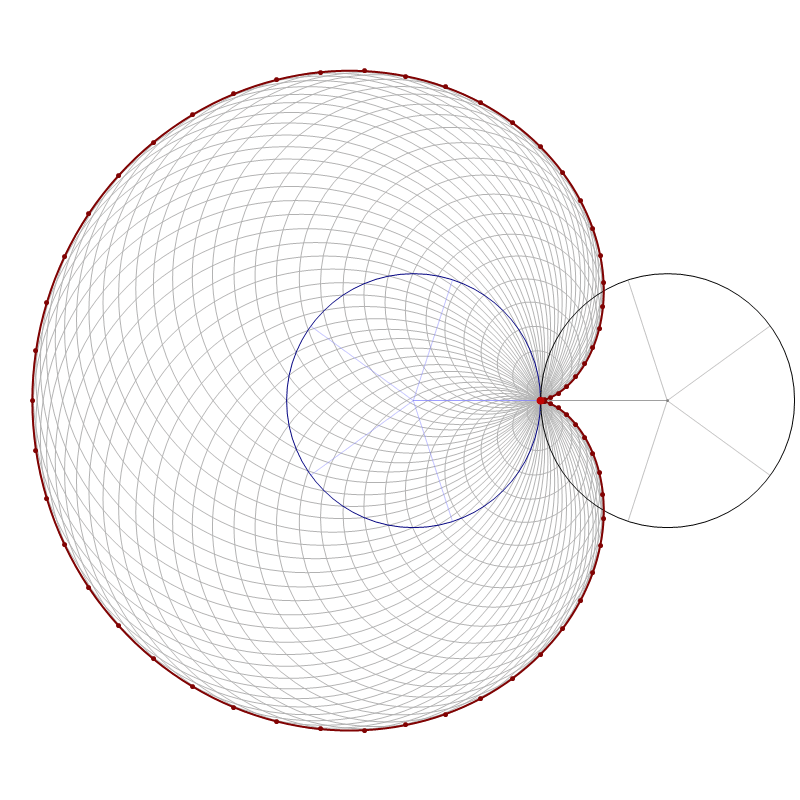
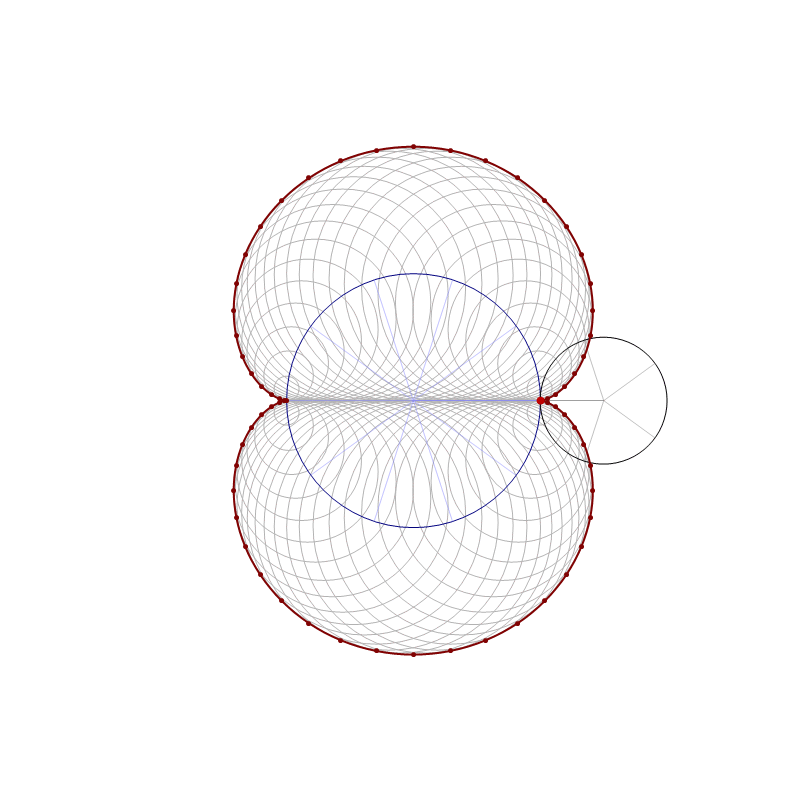
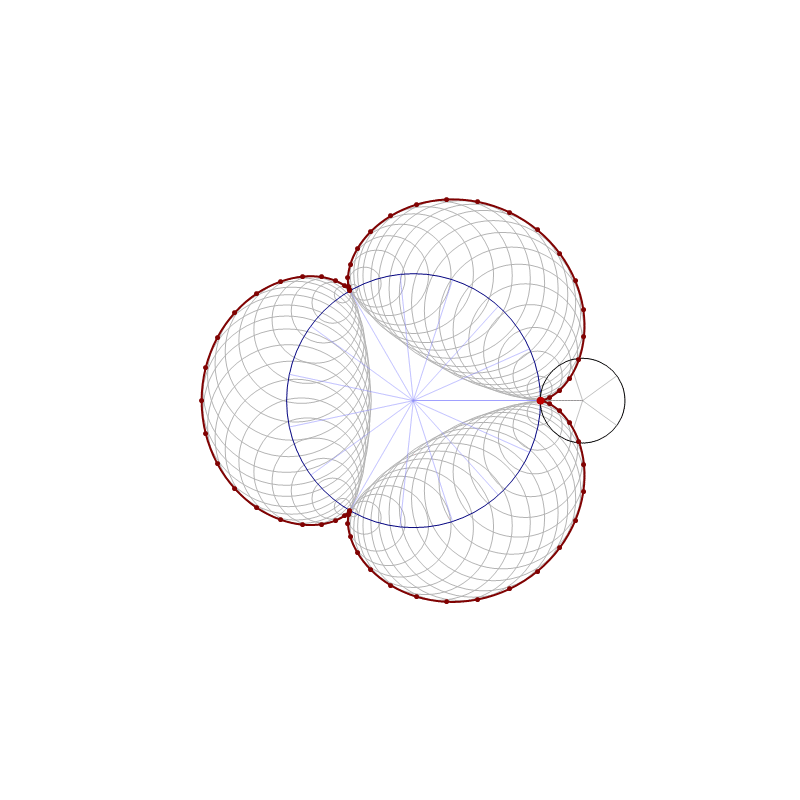
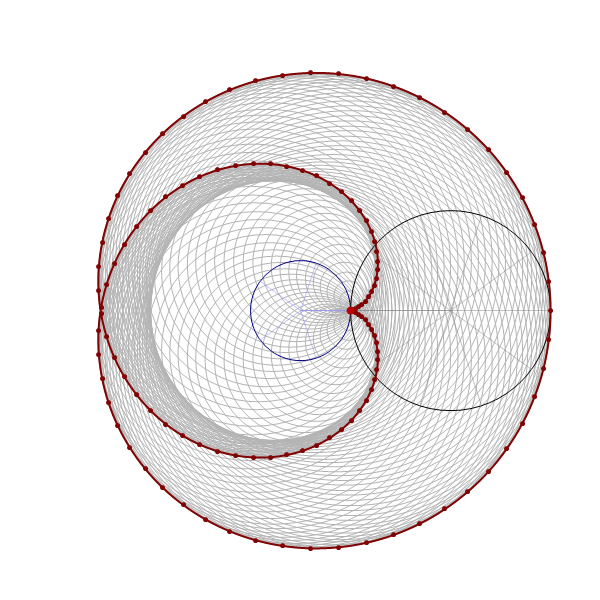
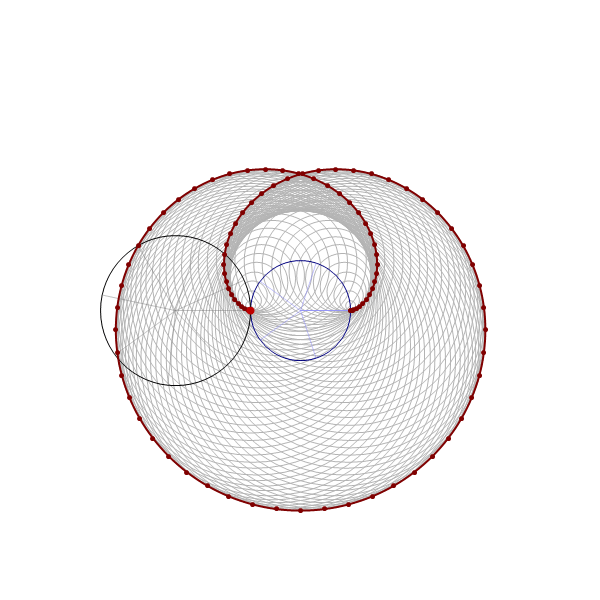
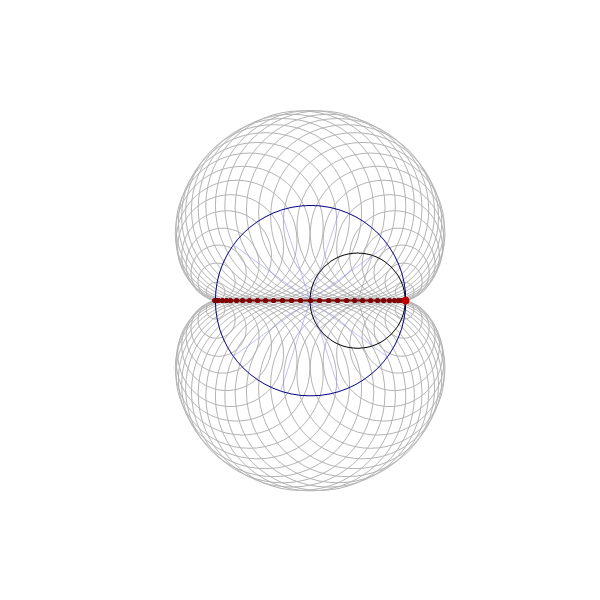
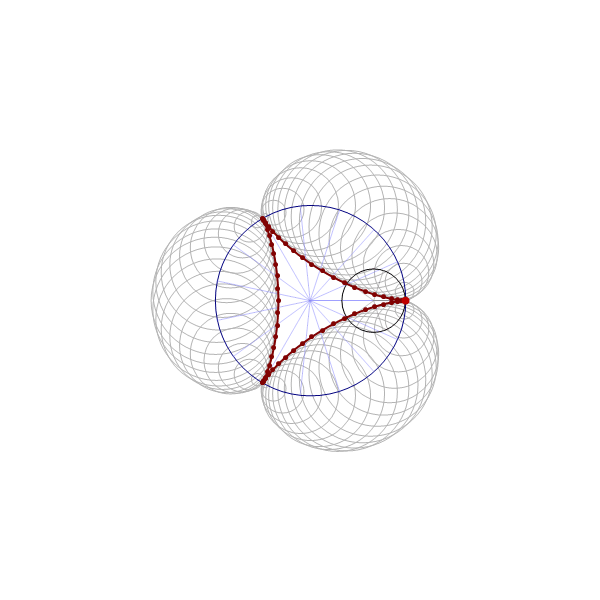
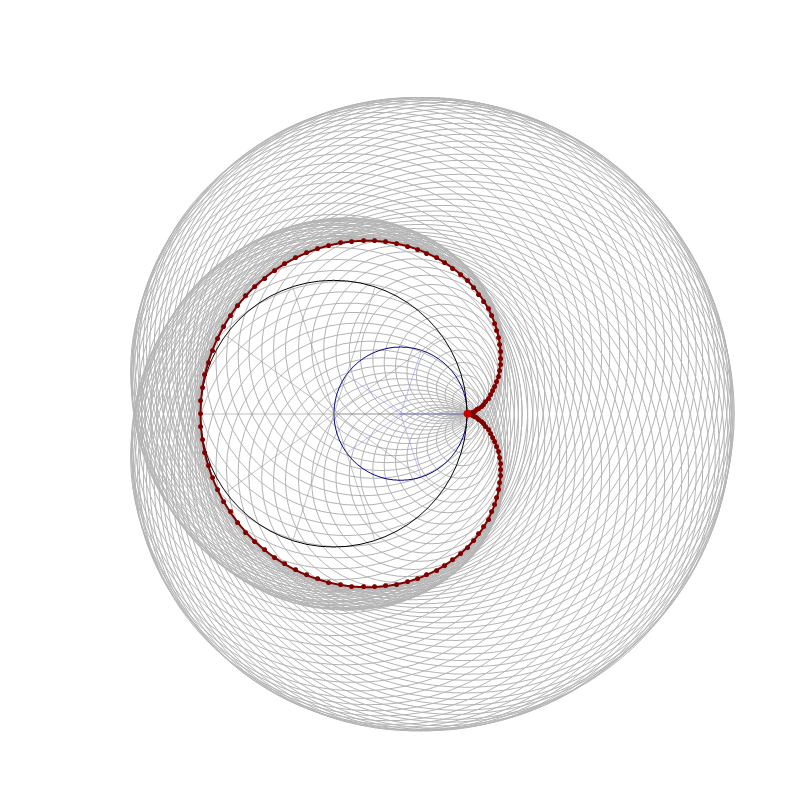
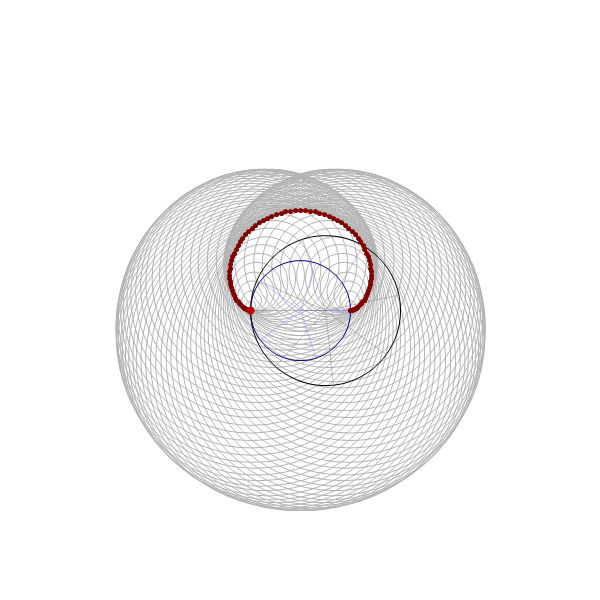
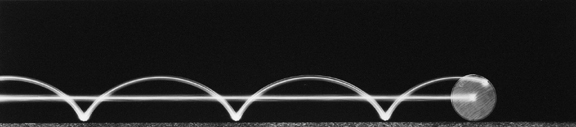
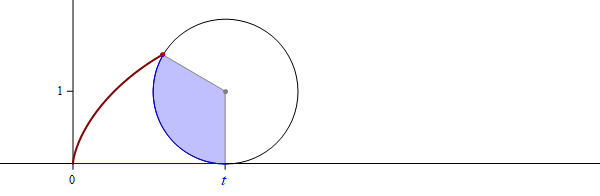
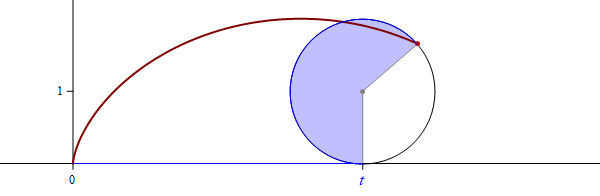
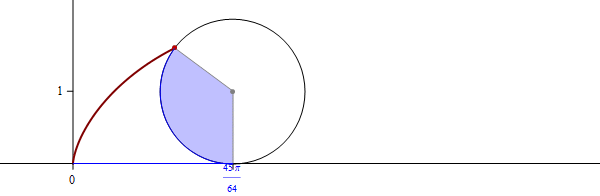
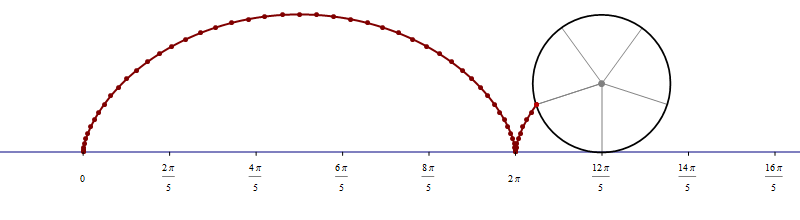
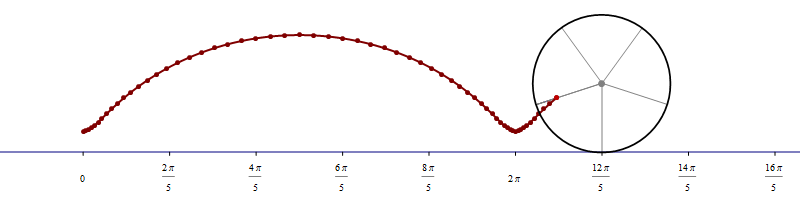
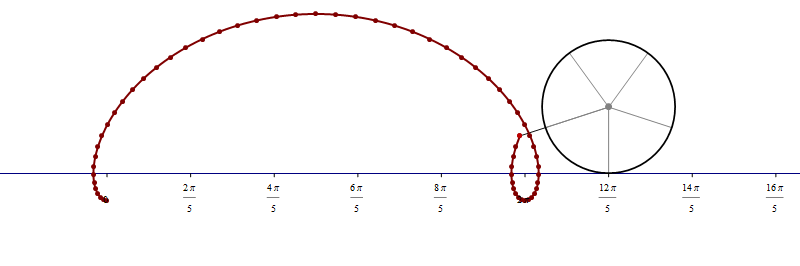
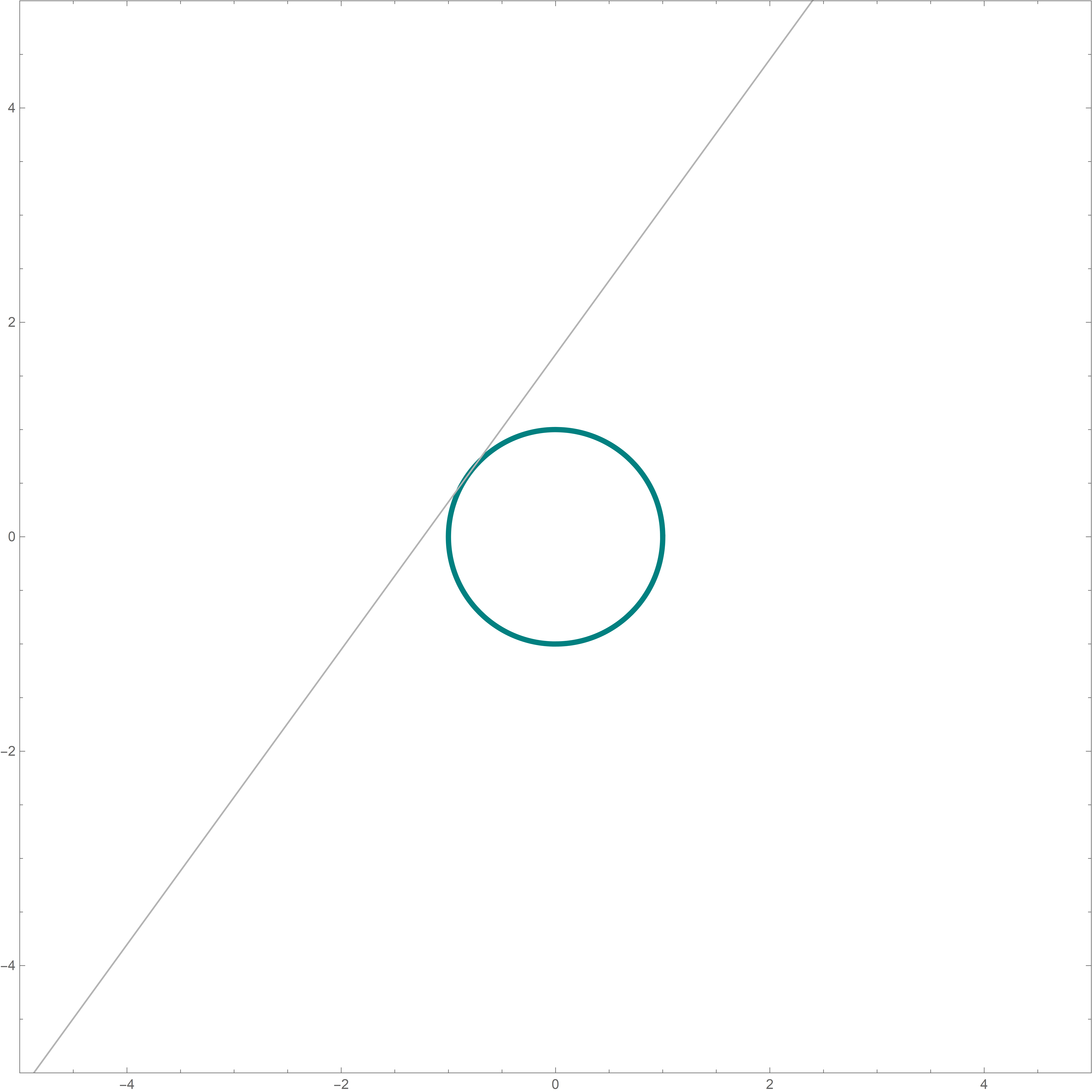 The complete code for the above picture is
The complete code for the above picture is
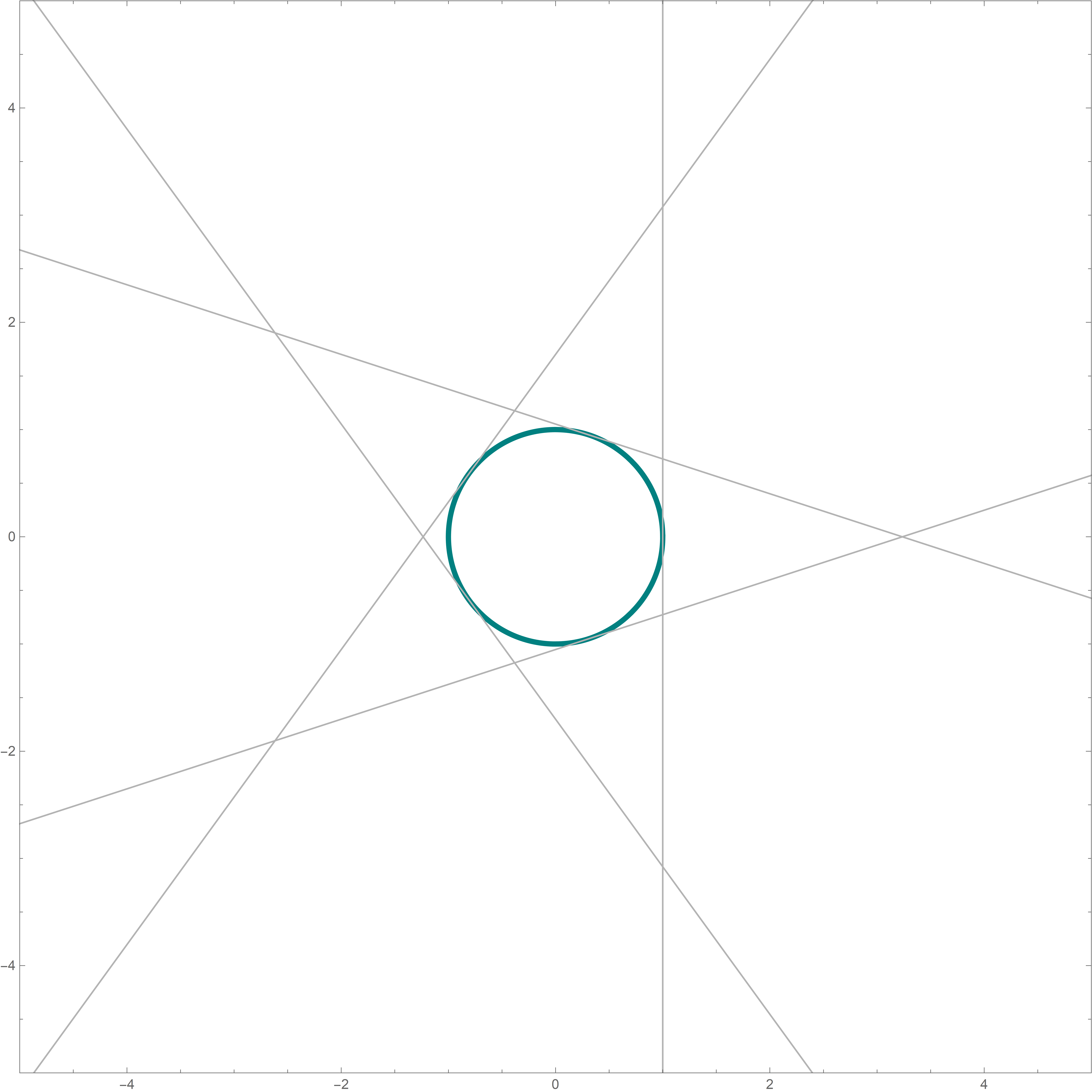
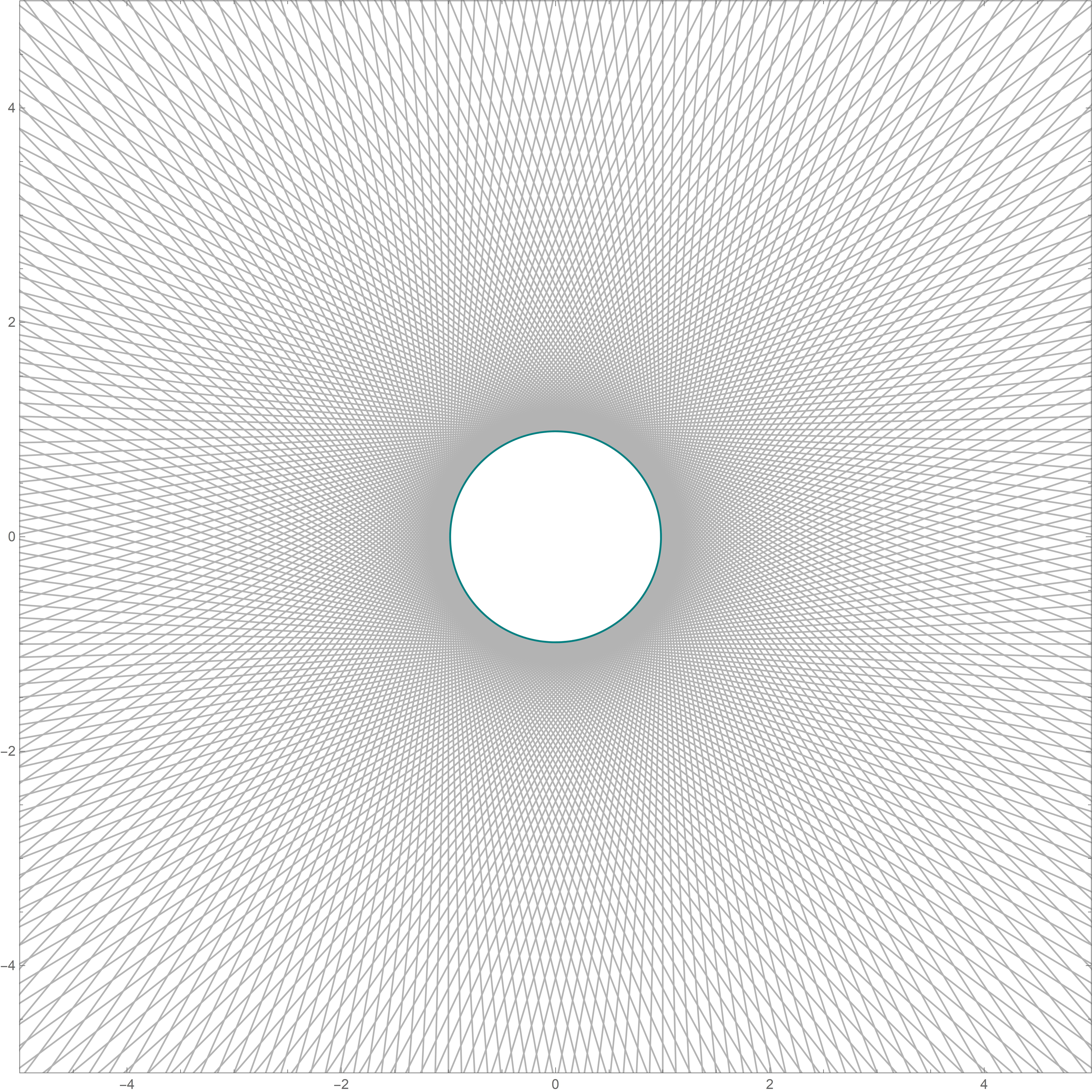
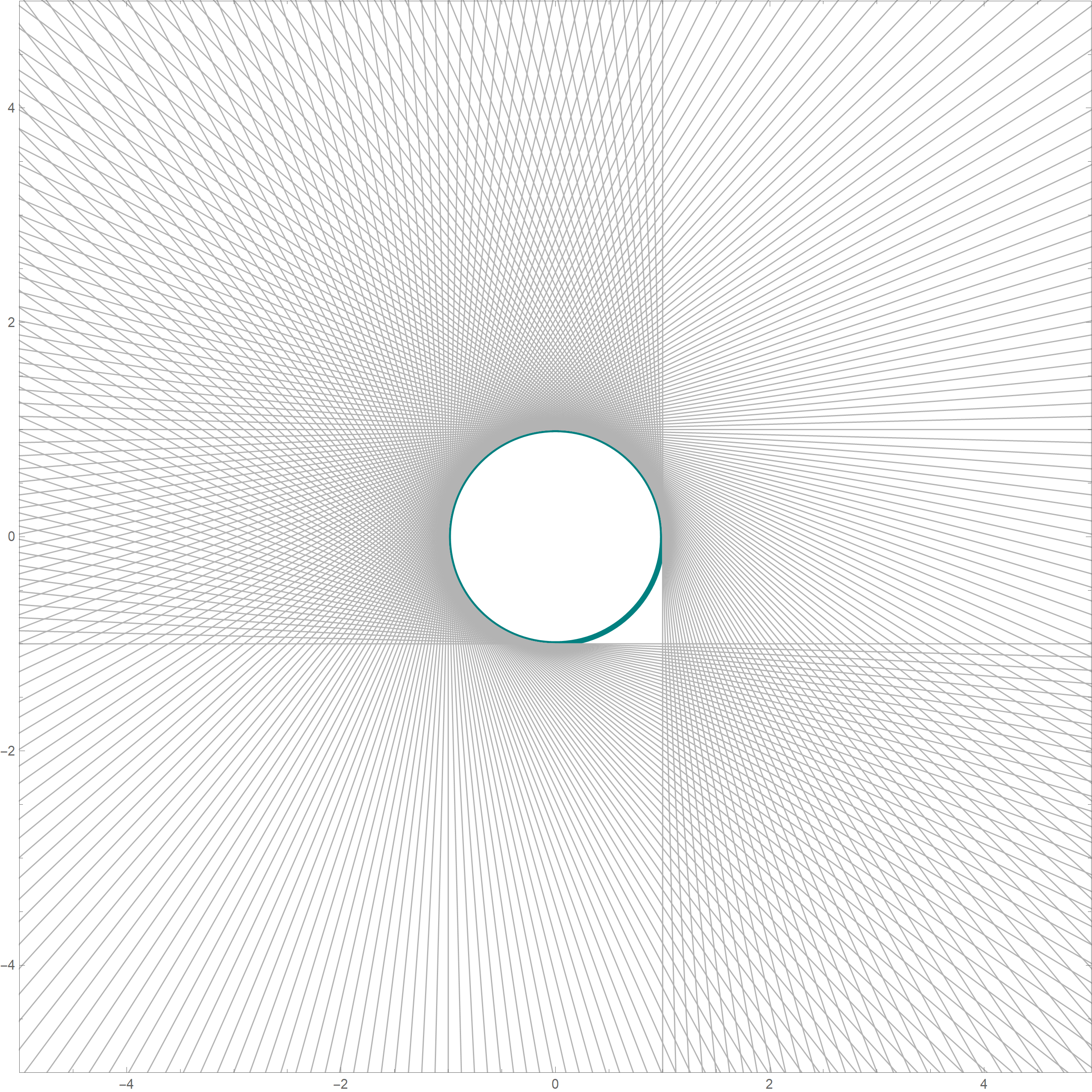
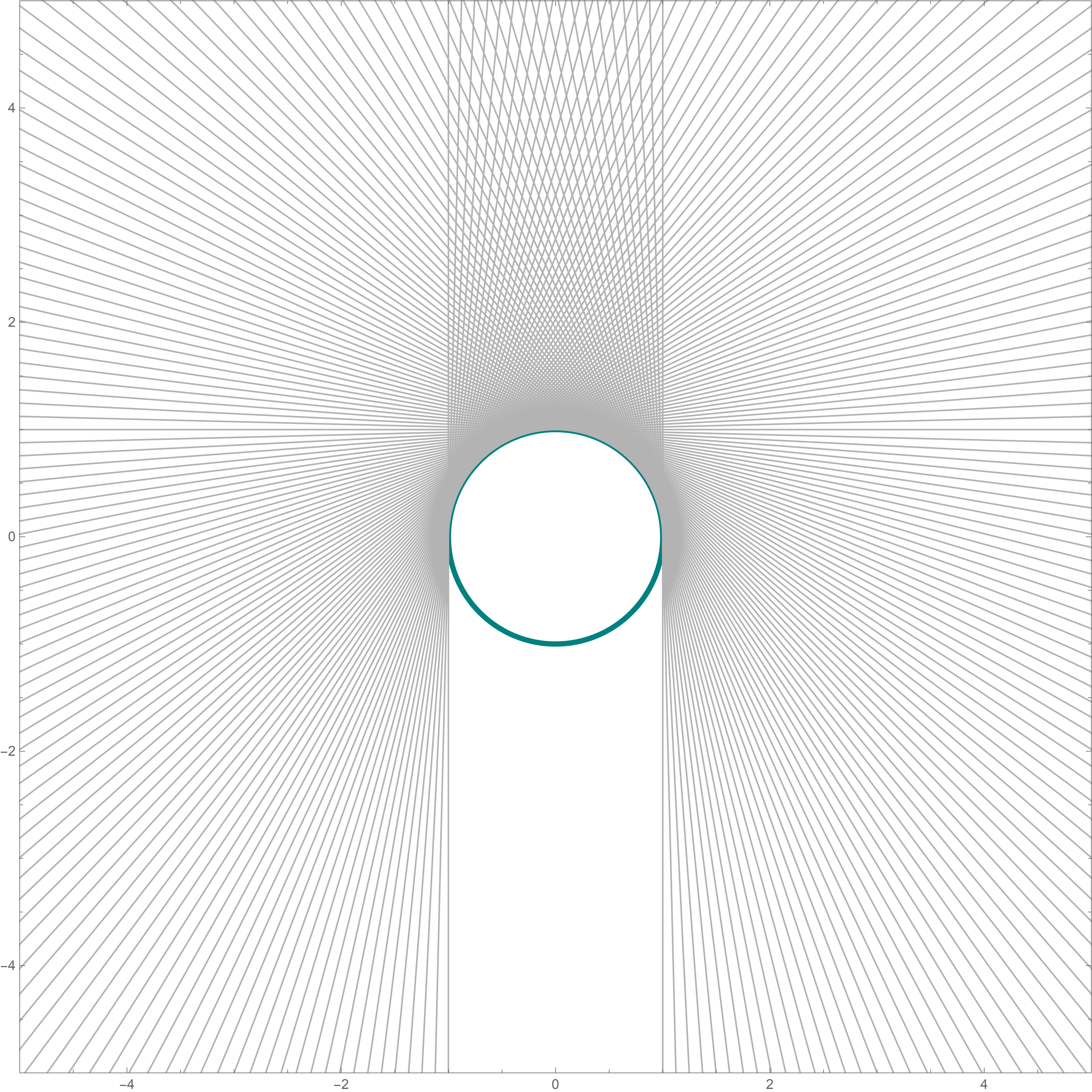
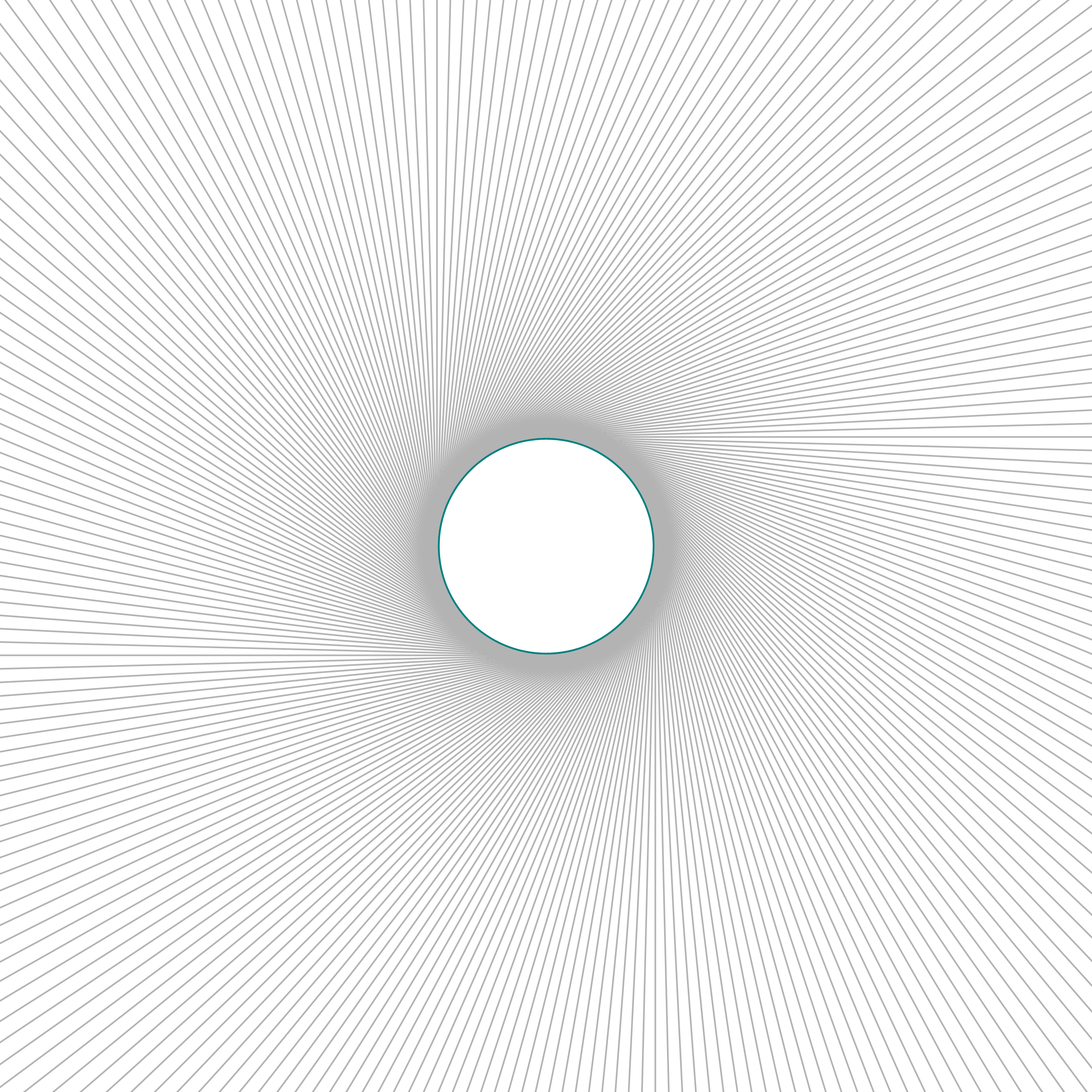 Or, shortening the length of the touching line segments
Or, shortening the length of the touching line segments
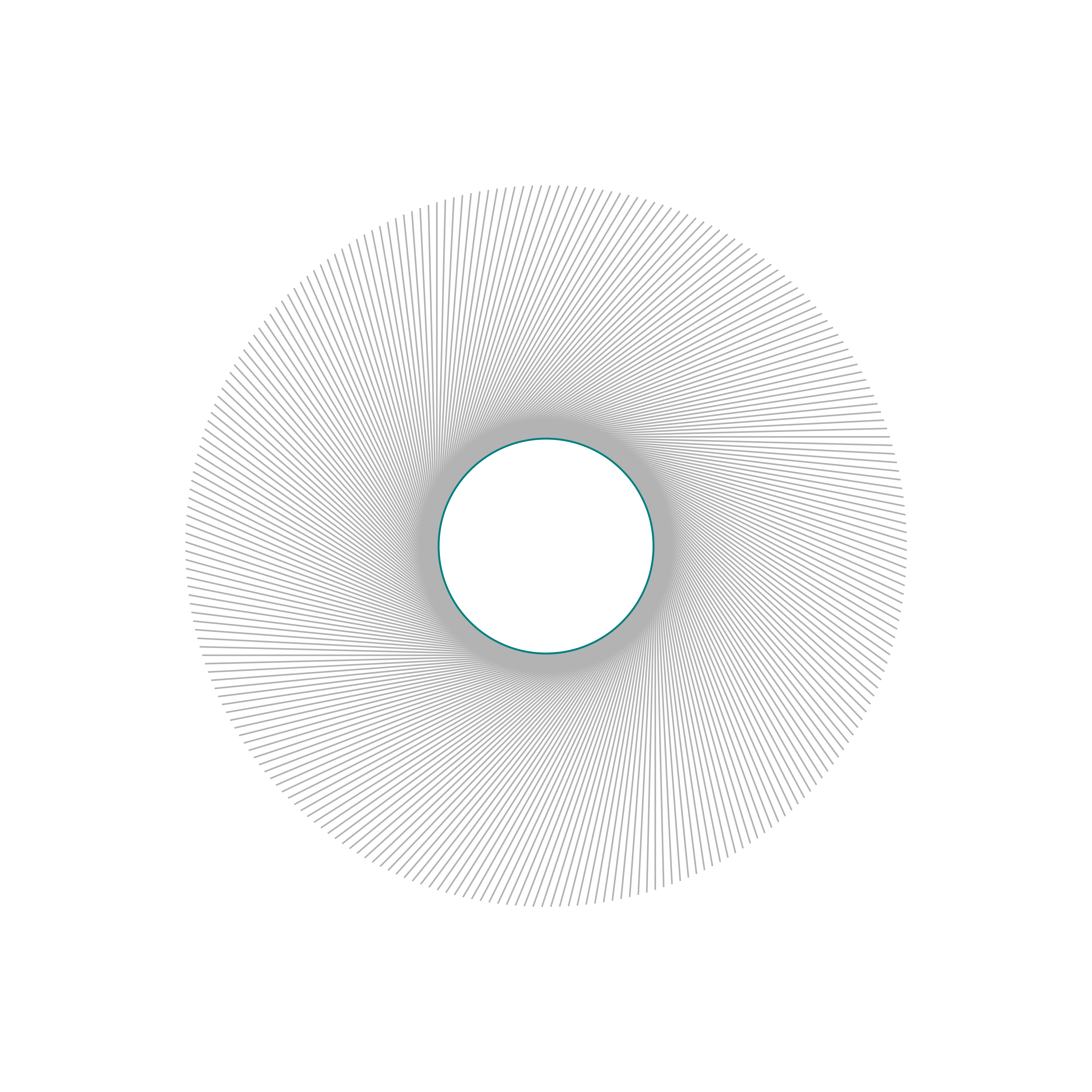 And some artistic images inspired by this theme
And some artistic images inspired by this theme
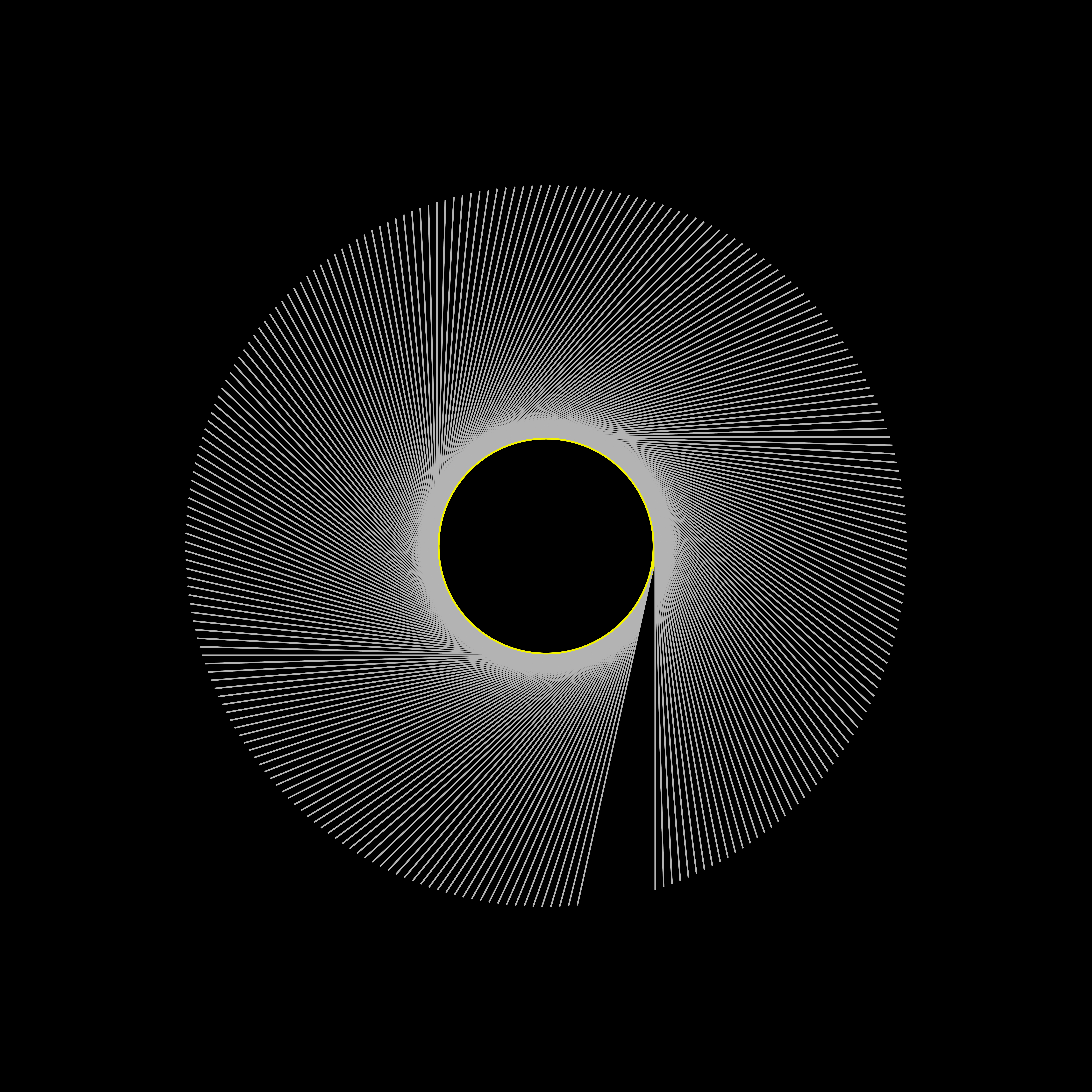
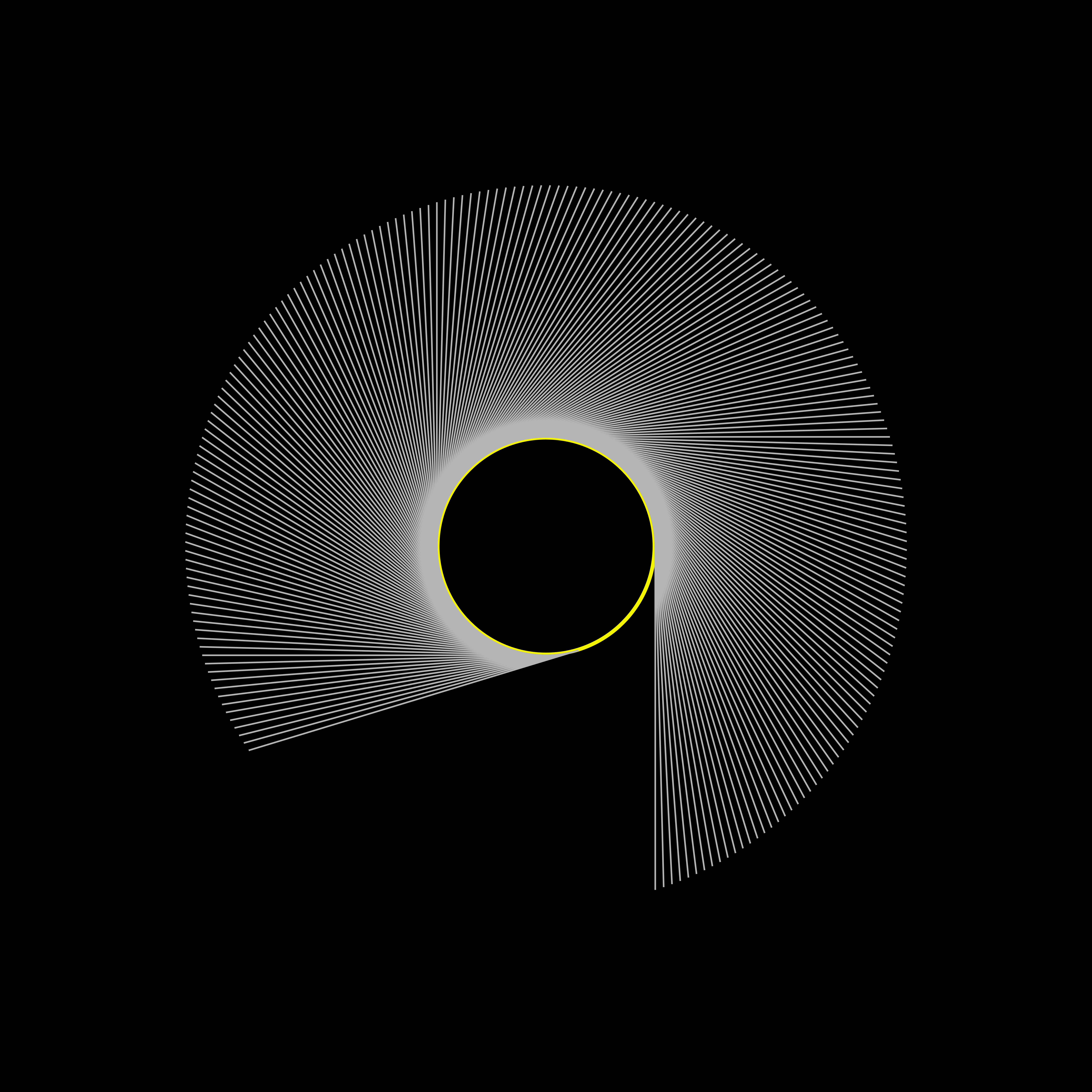
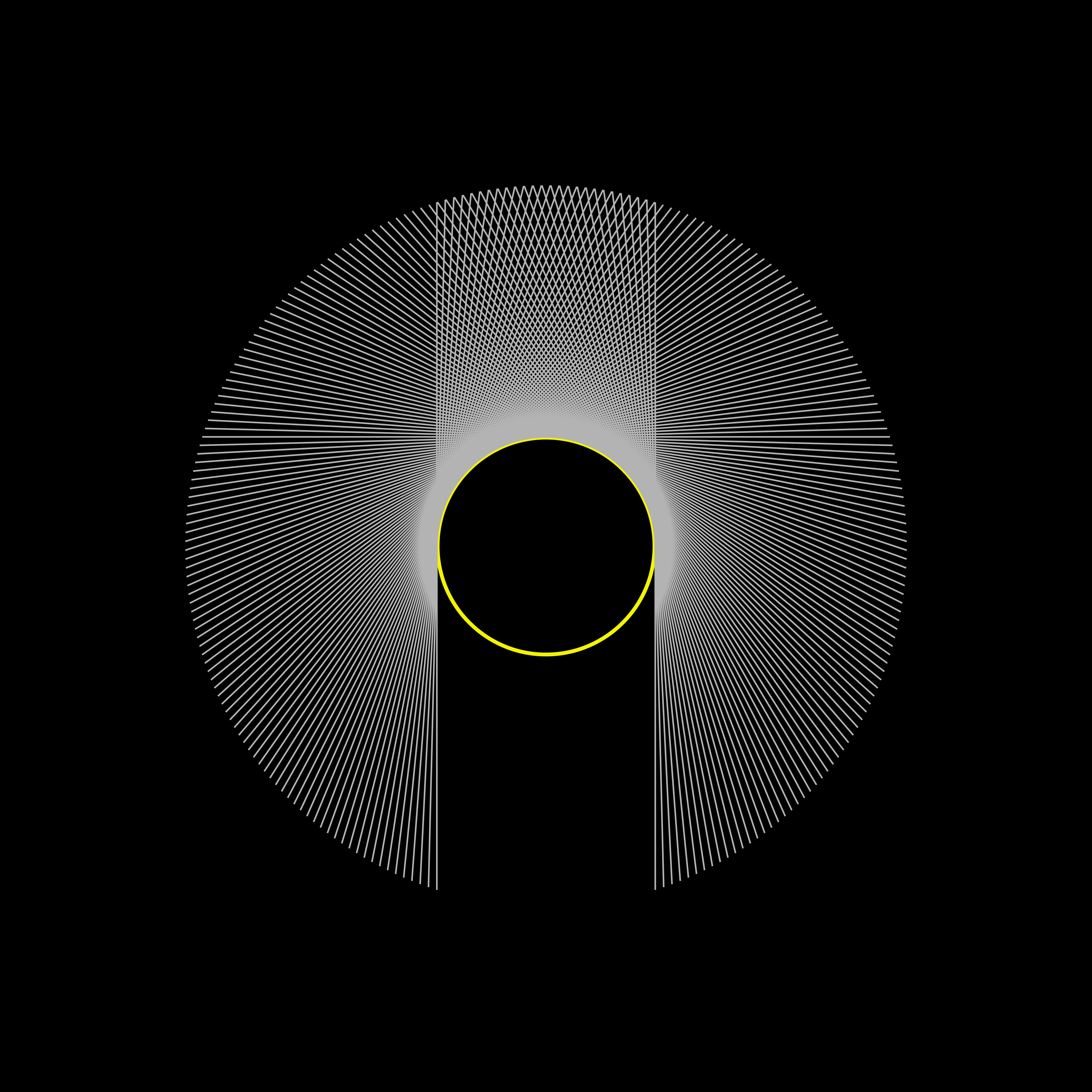
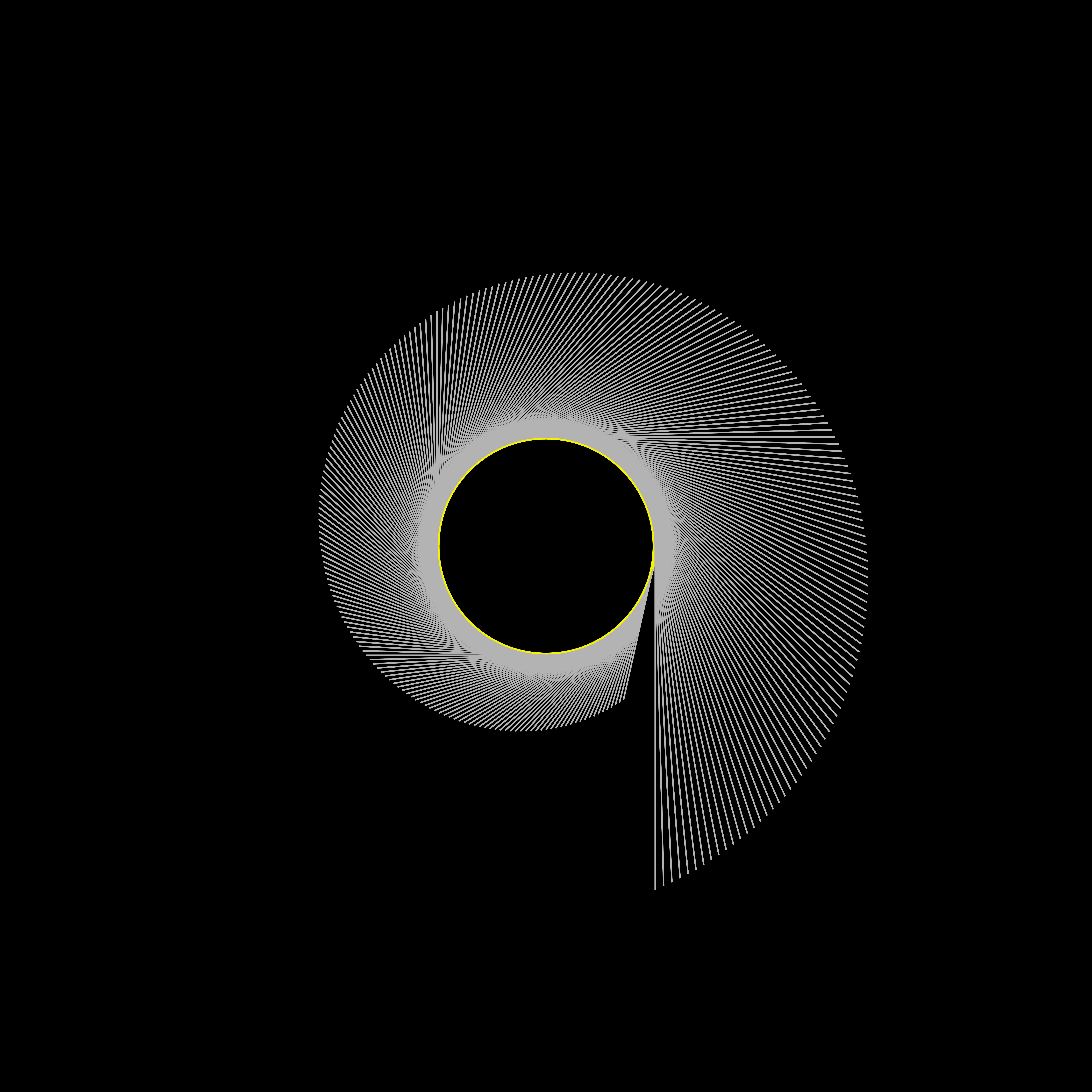
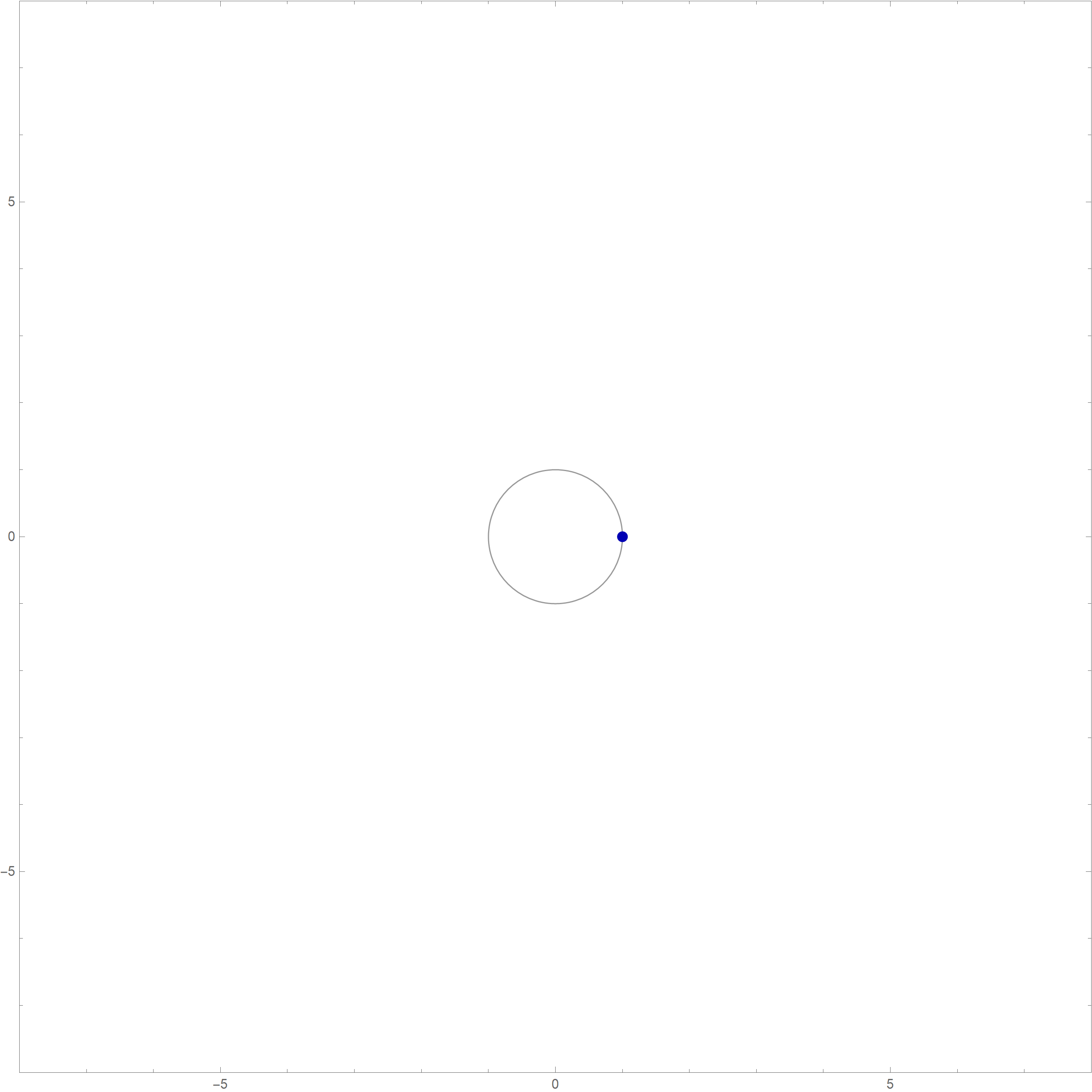
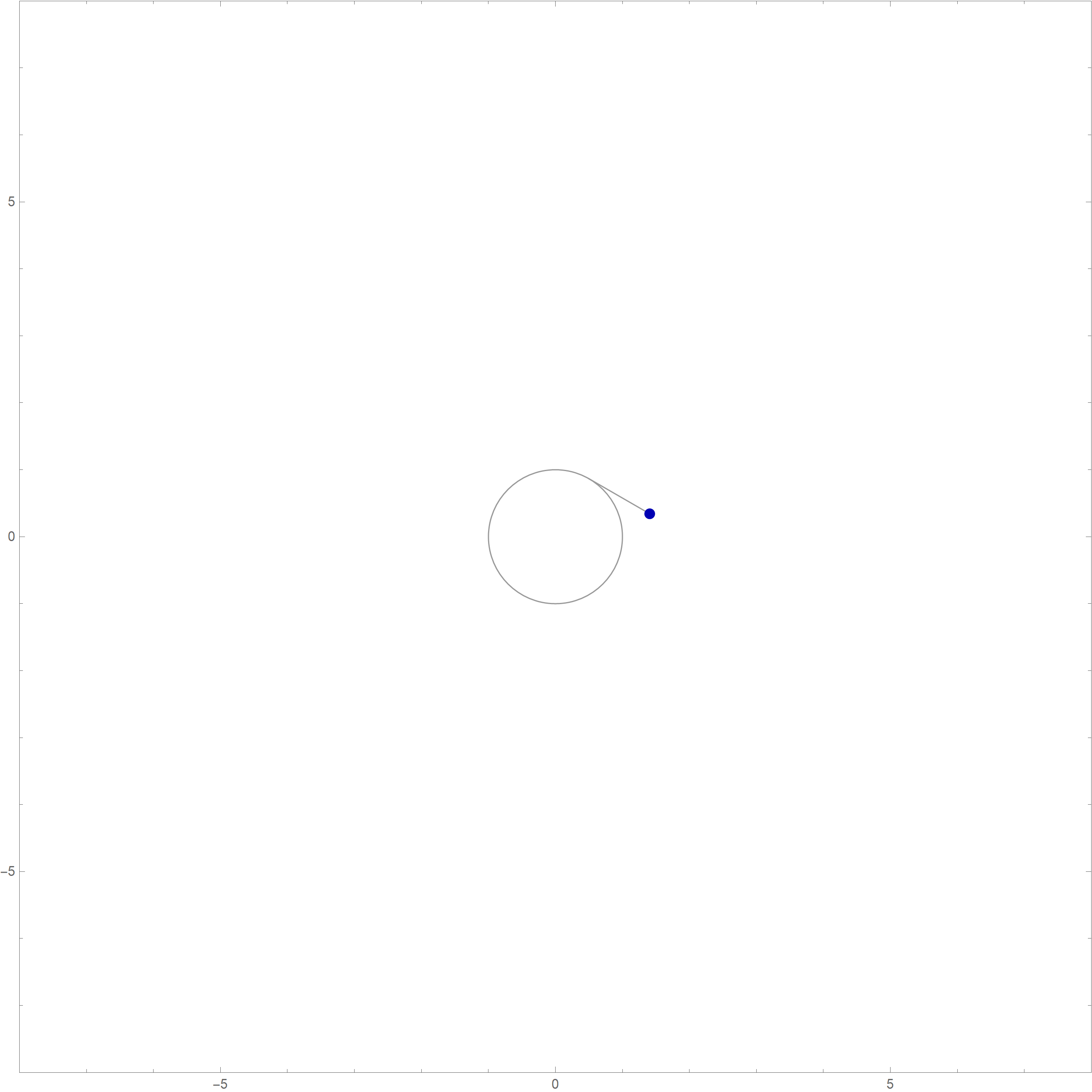
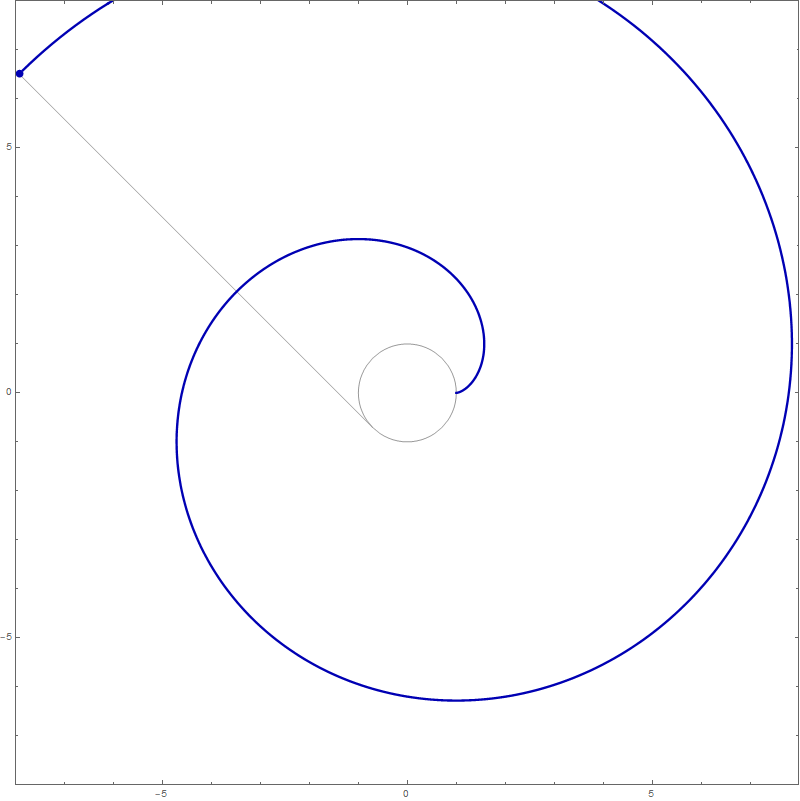 Mathematica's command which created the complete involute of the unit circle
in the preceding image is
Mathematica's command which created the complete involute of the unit circle
in the preceding image is
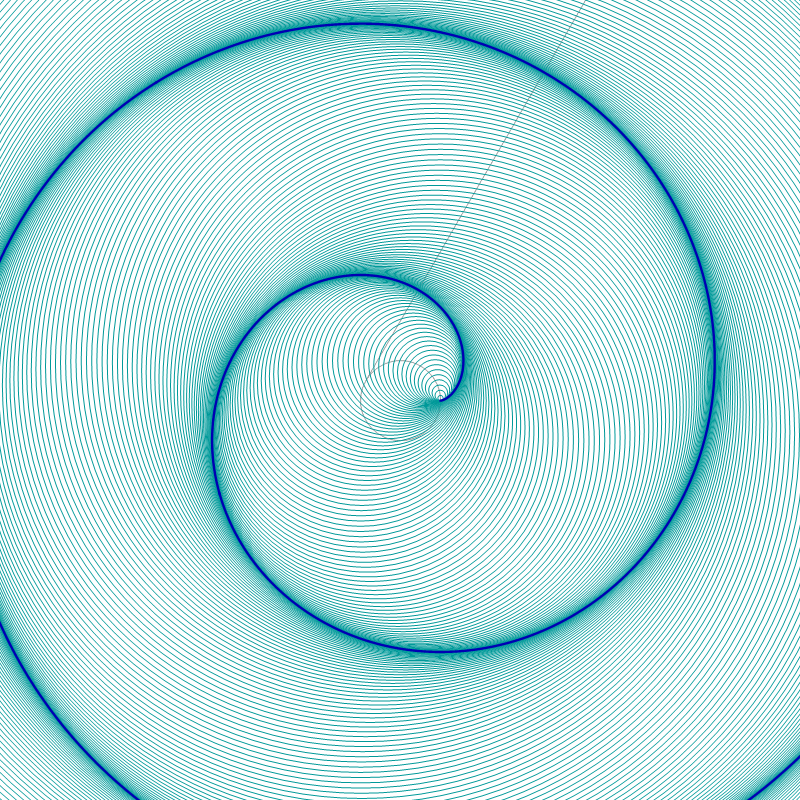 Mathematica's command for the teal circles is
Mathematica's command for the teal circles is
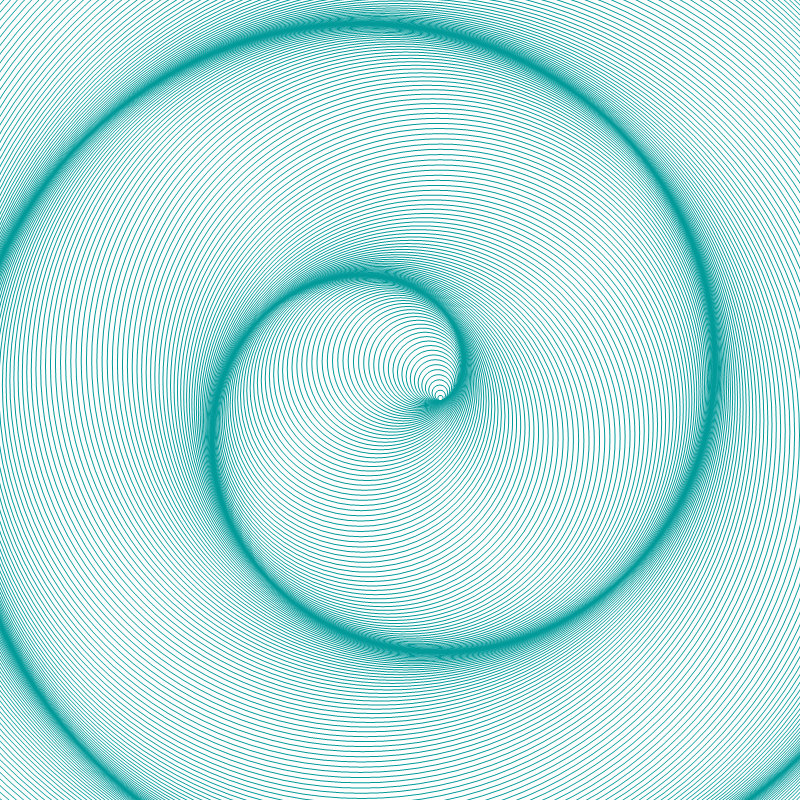
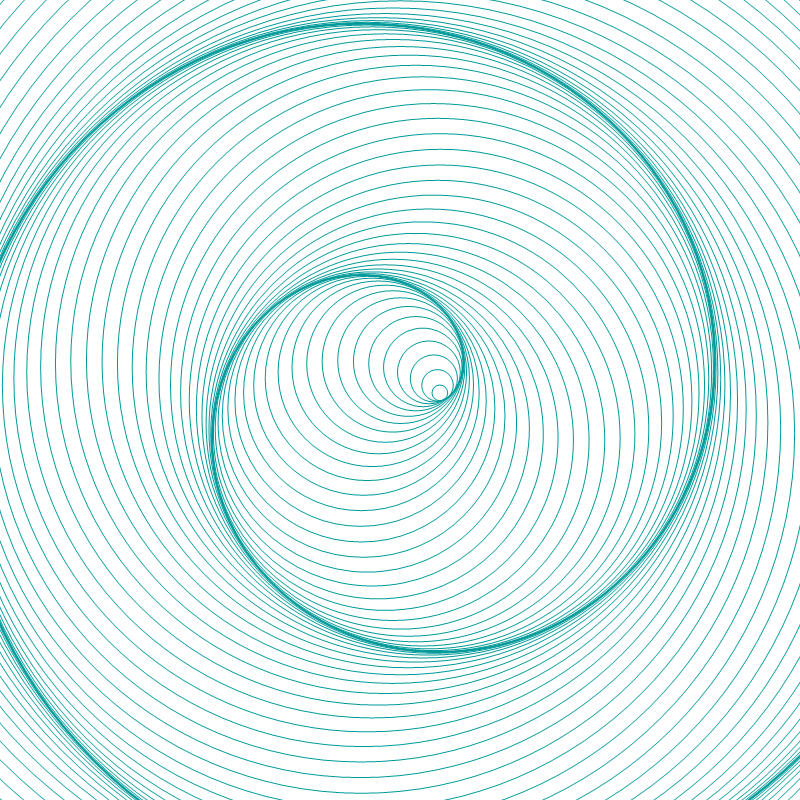
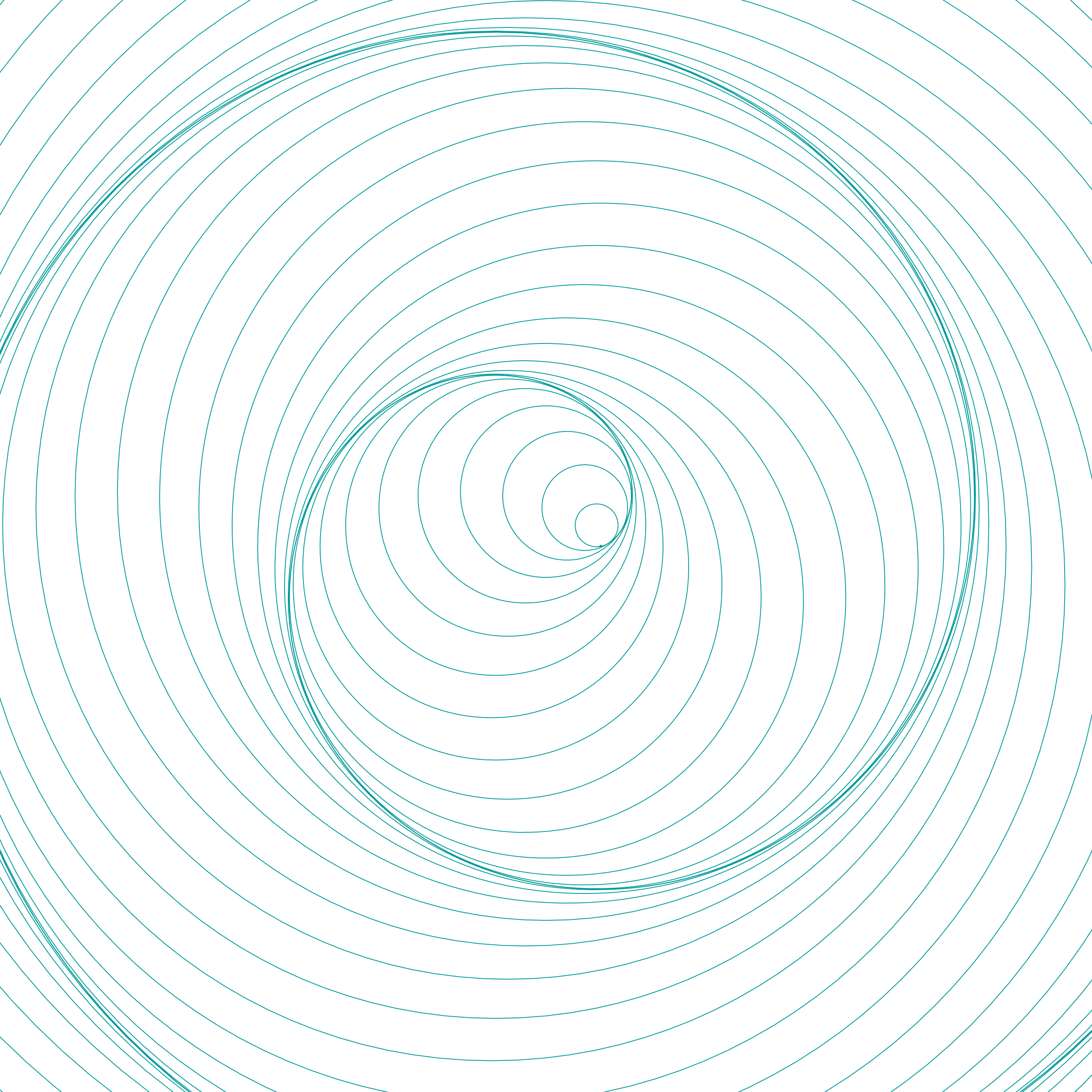
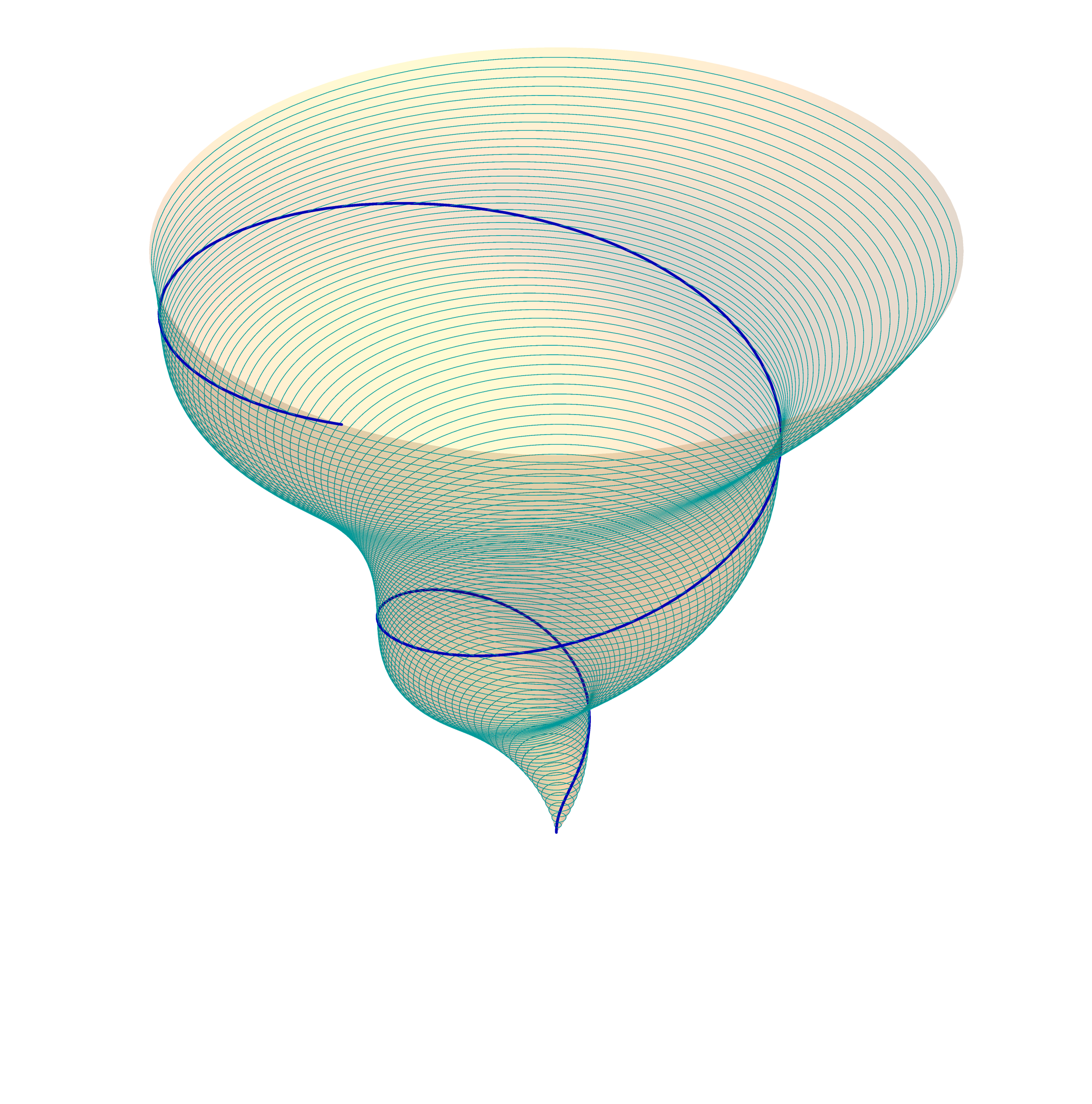
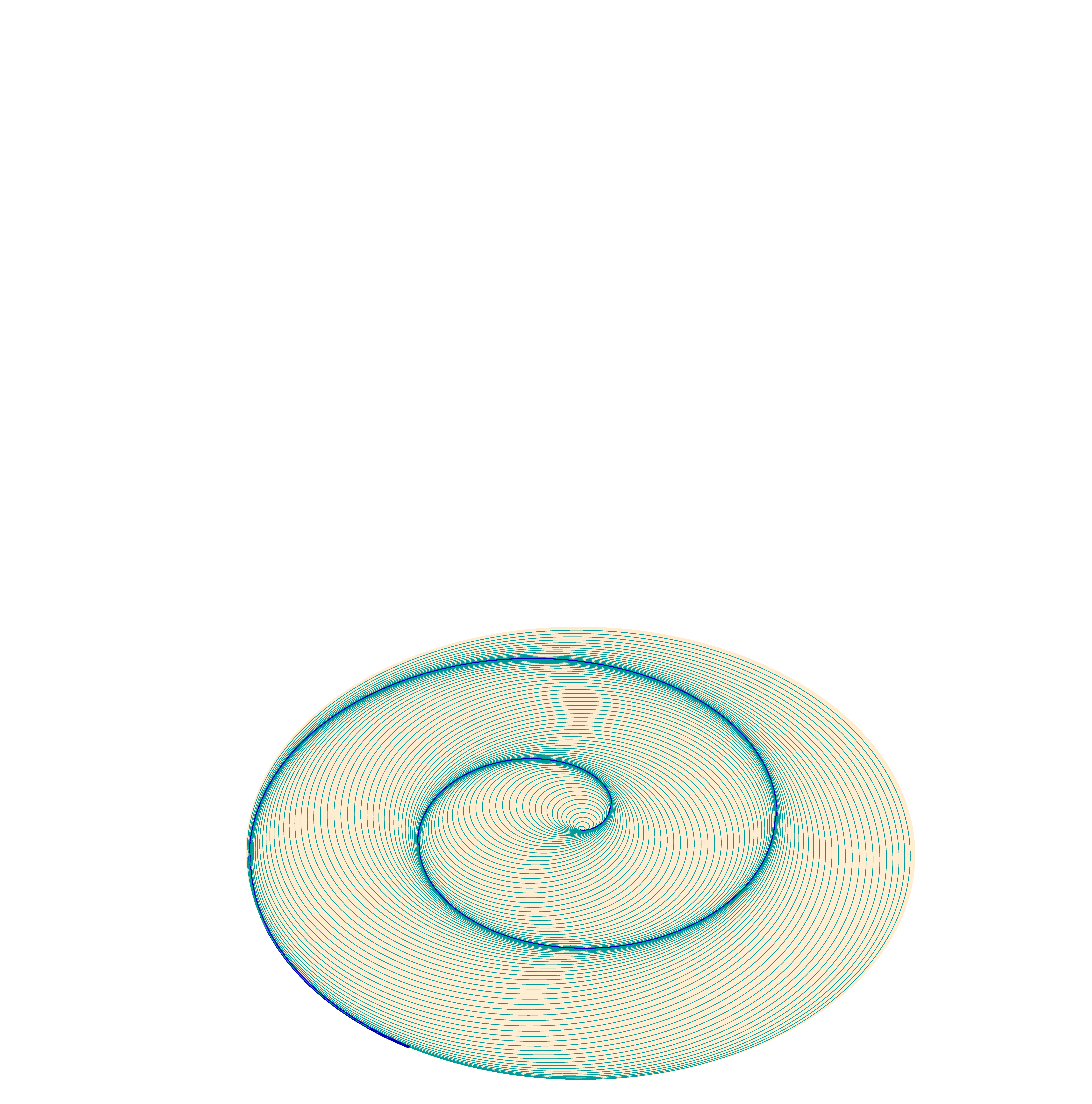
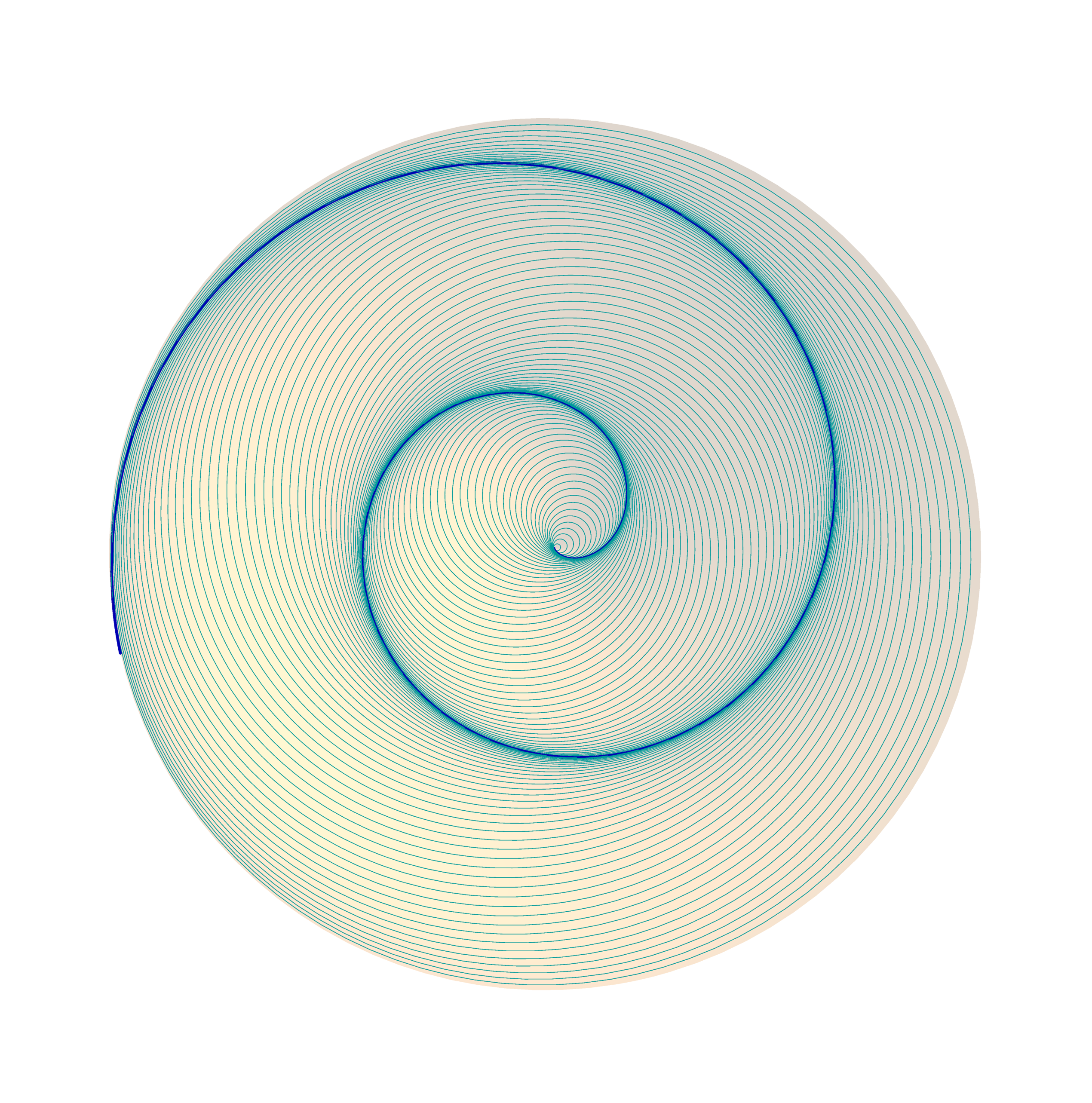
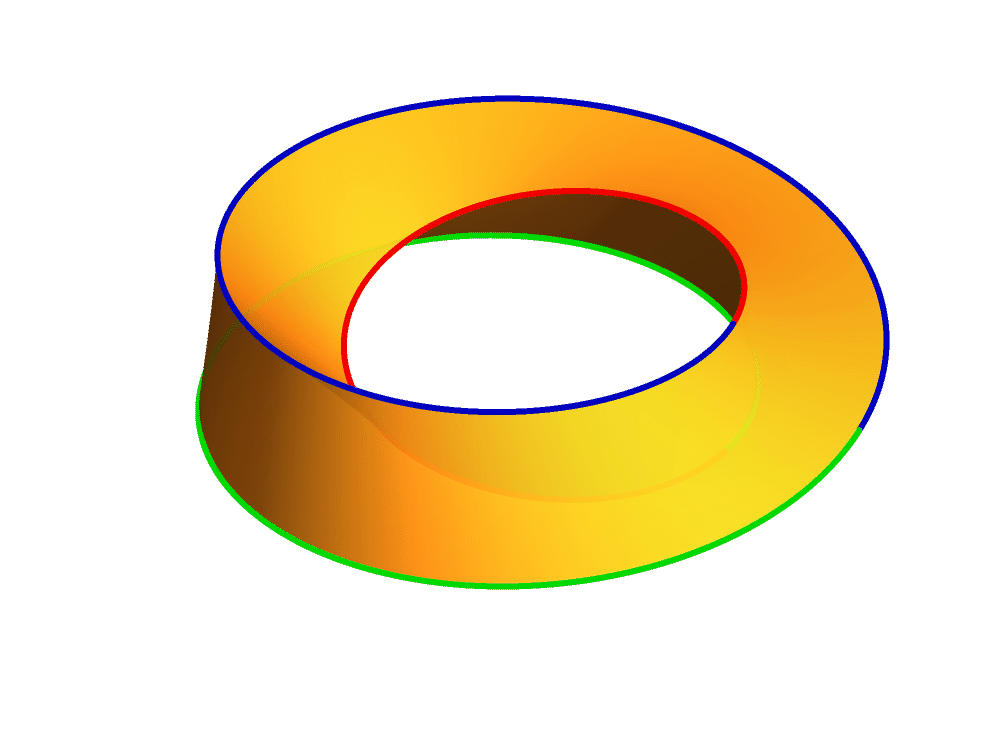
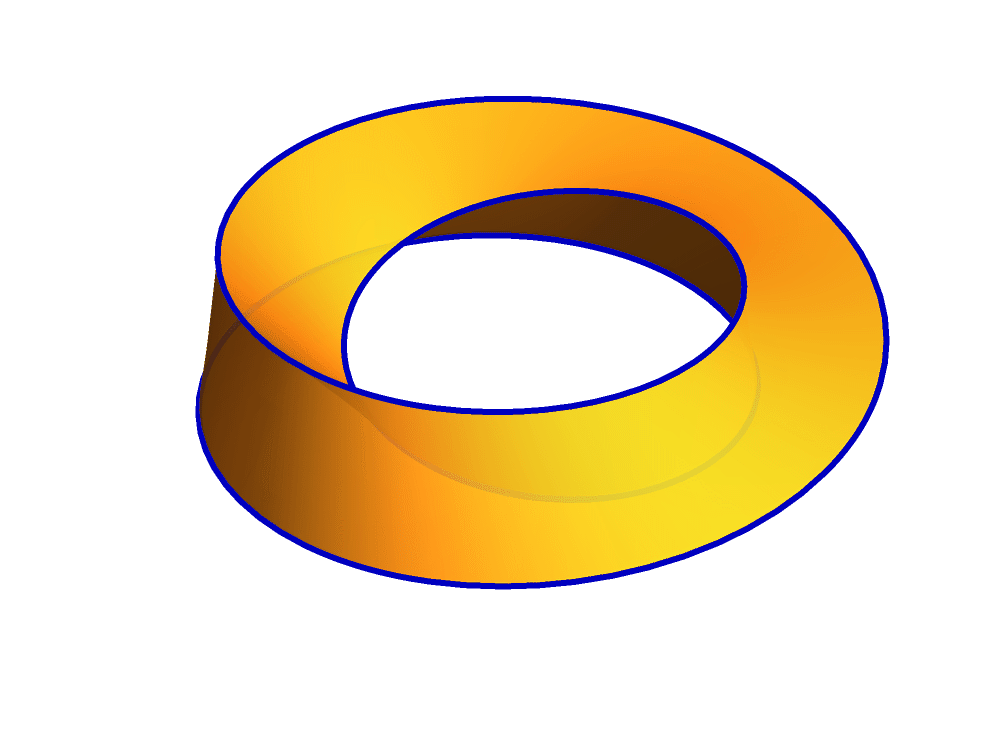
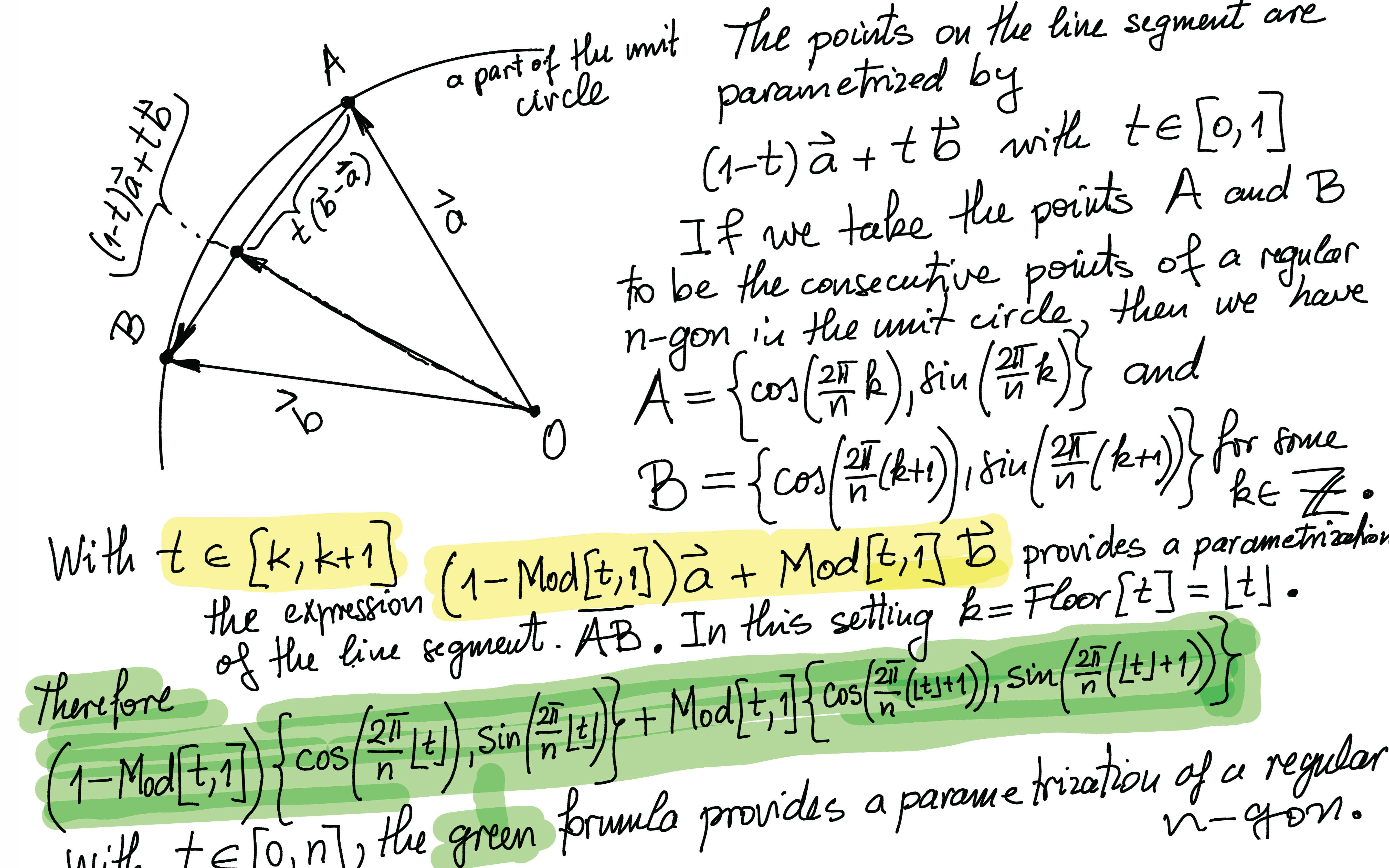
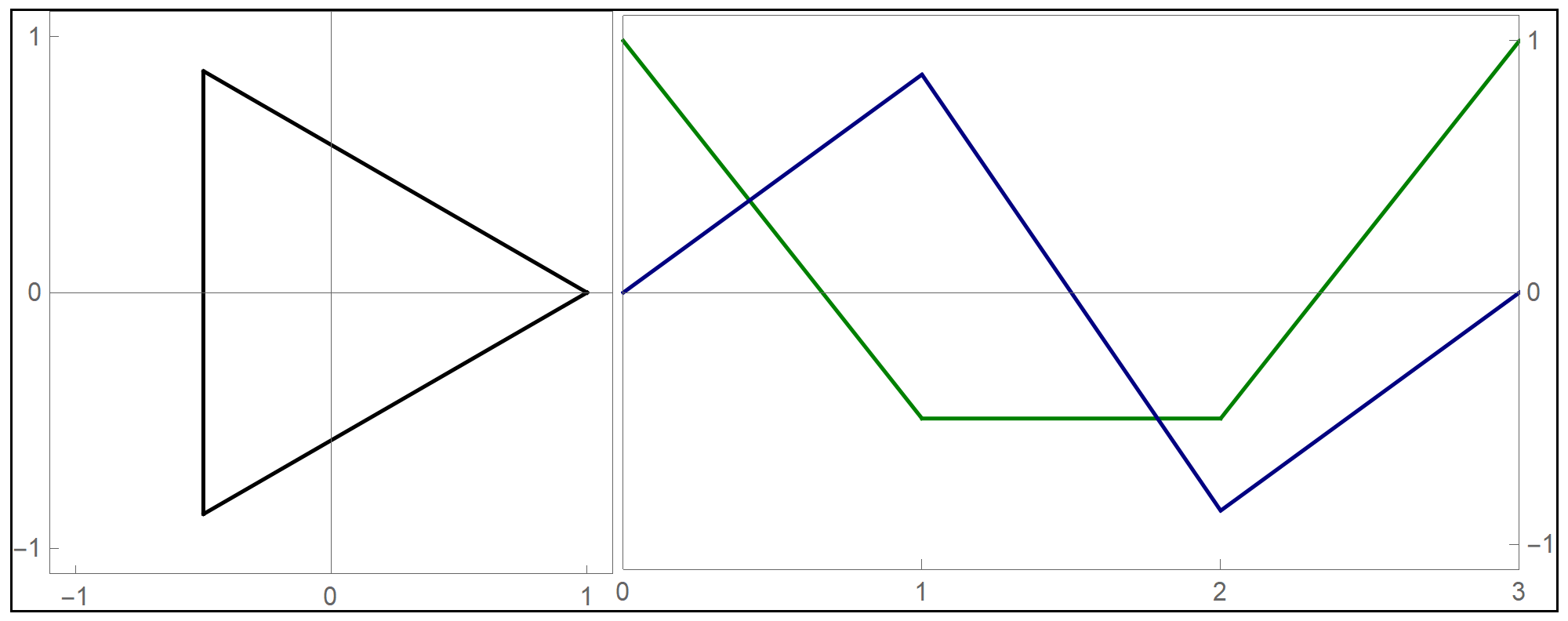
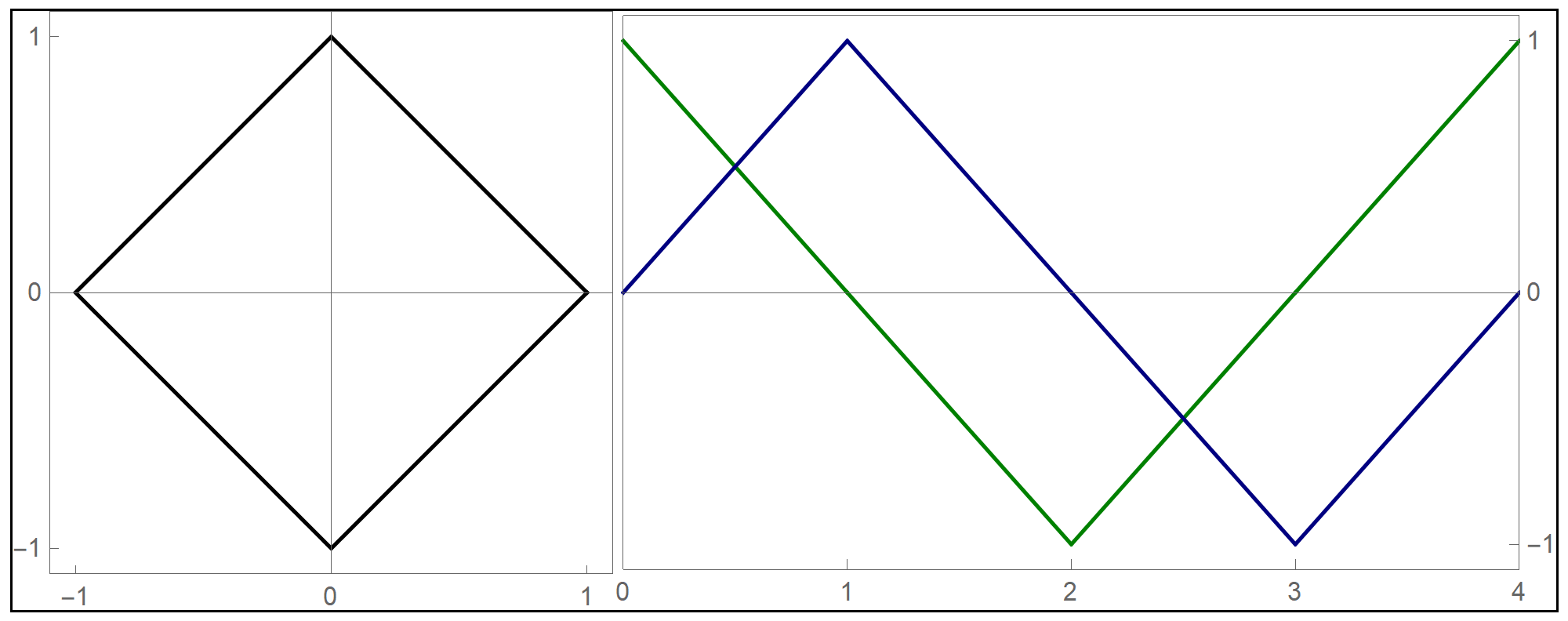
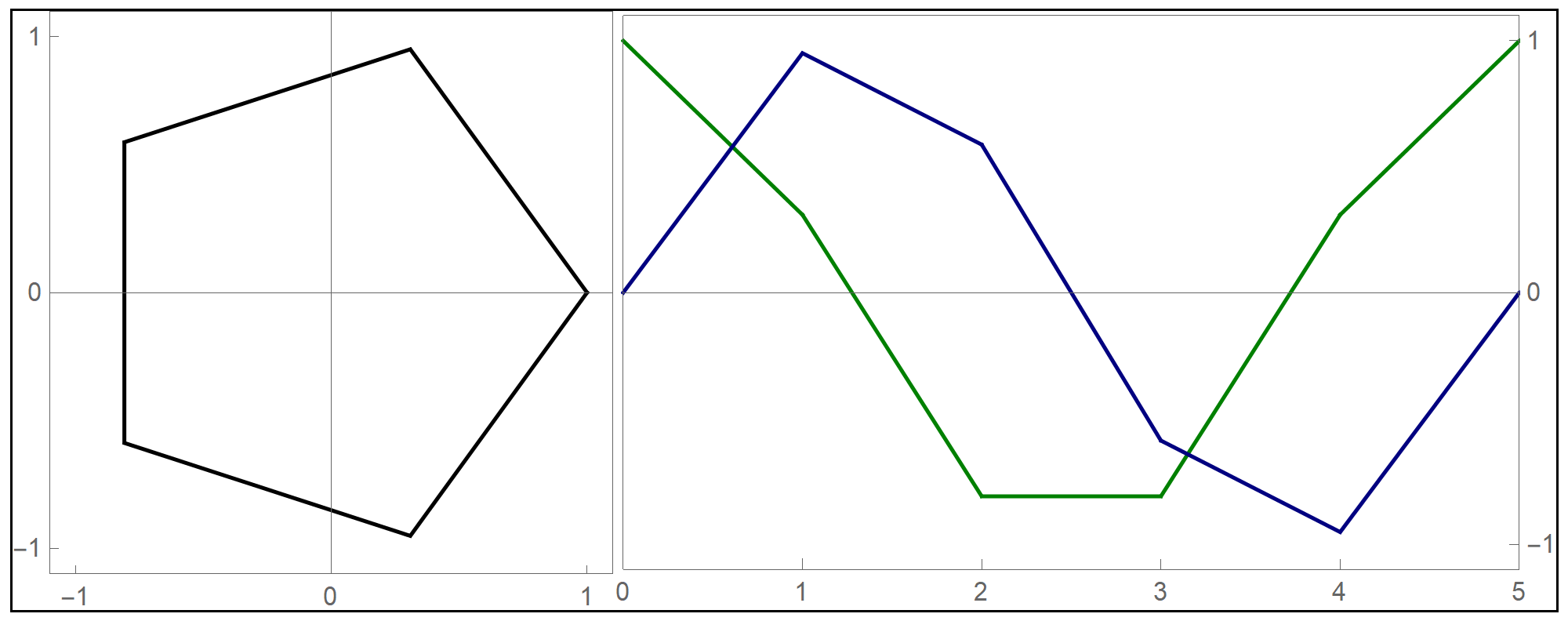
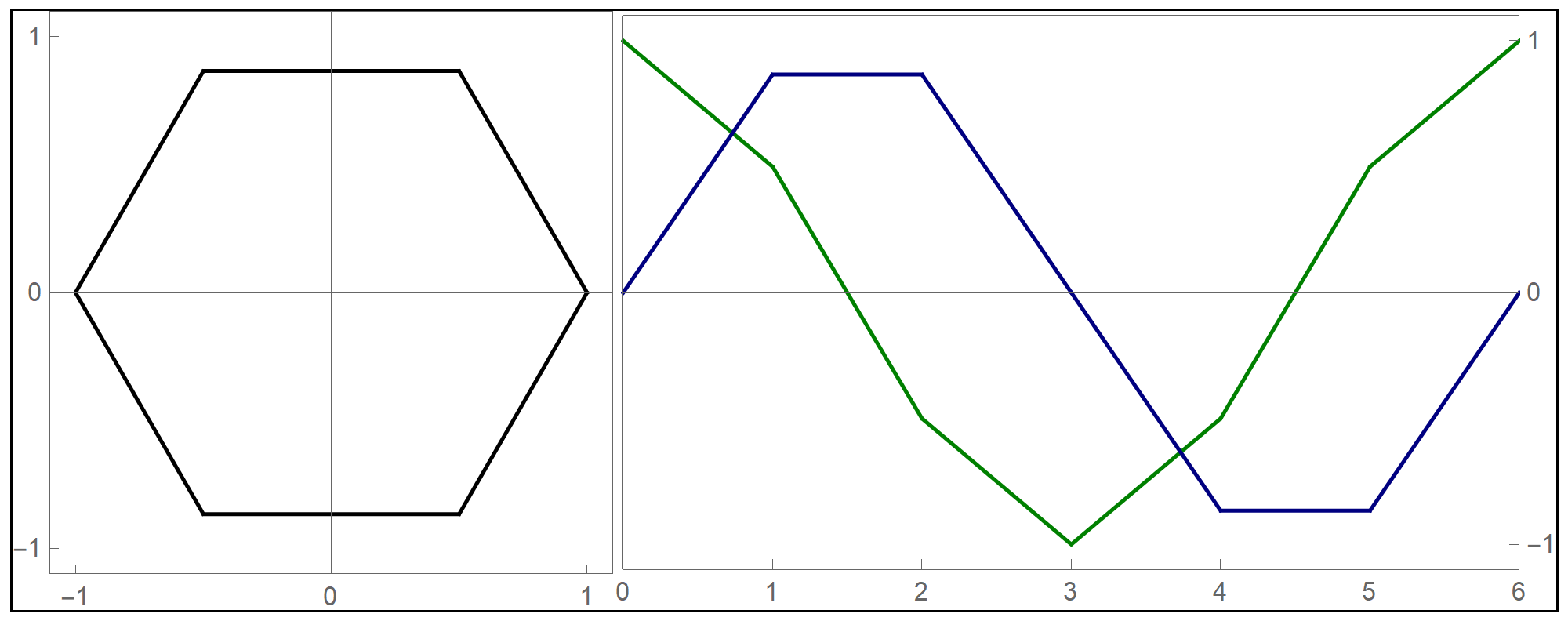
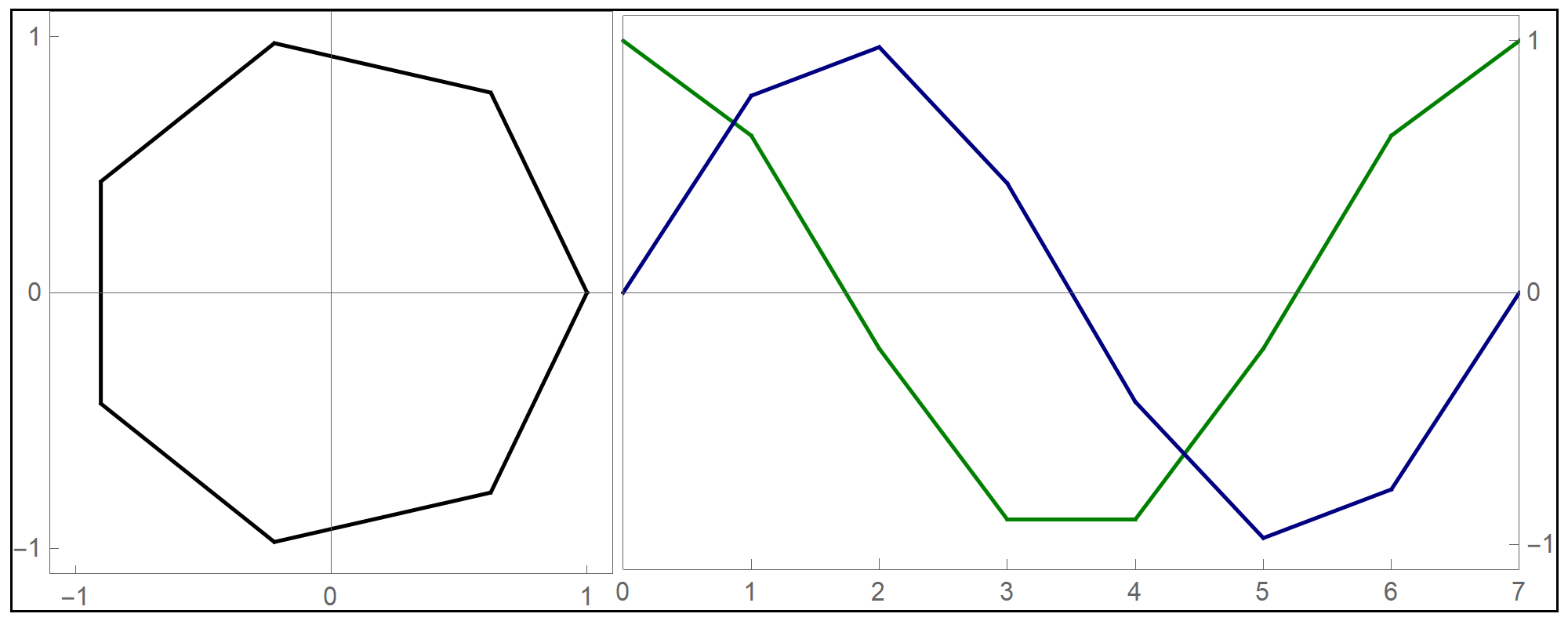
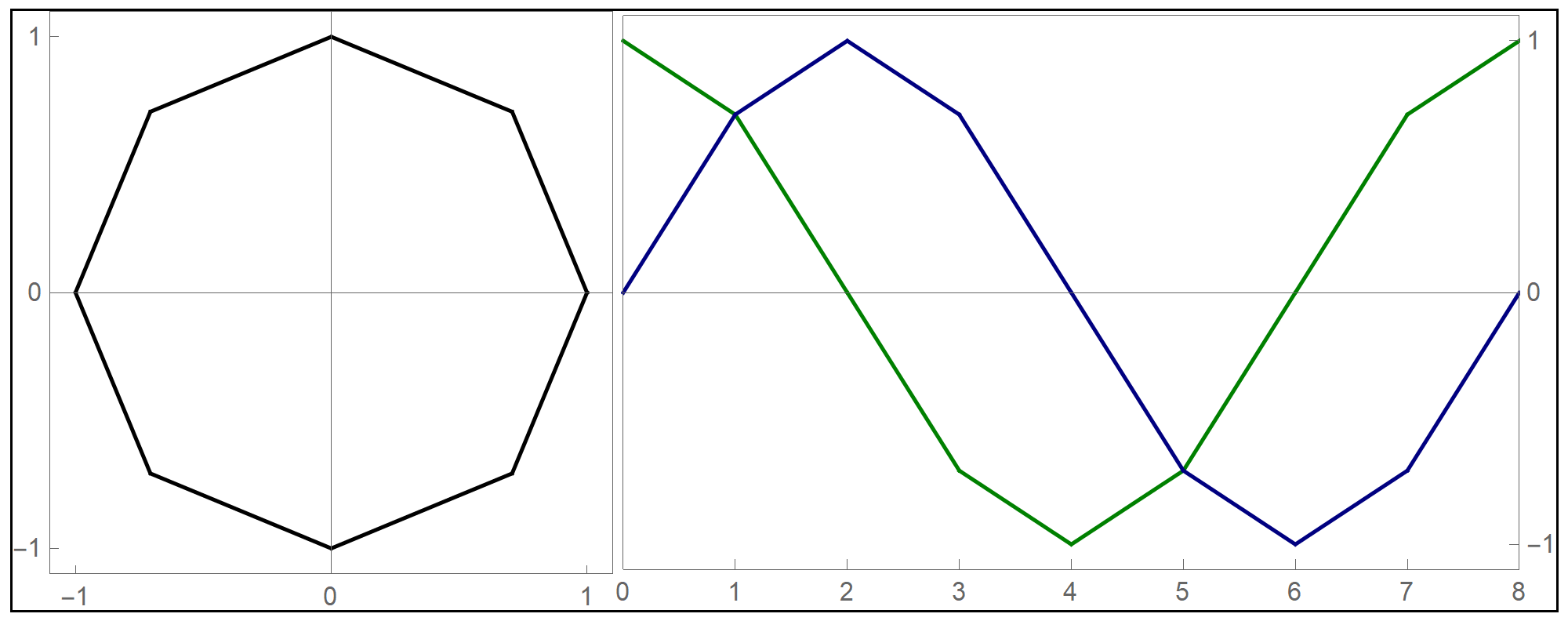
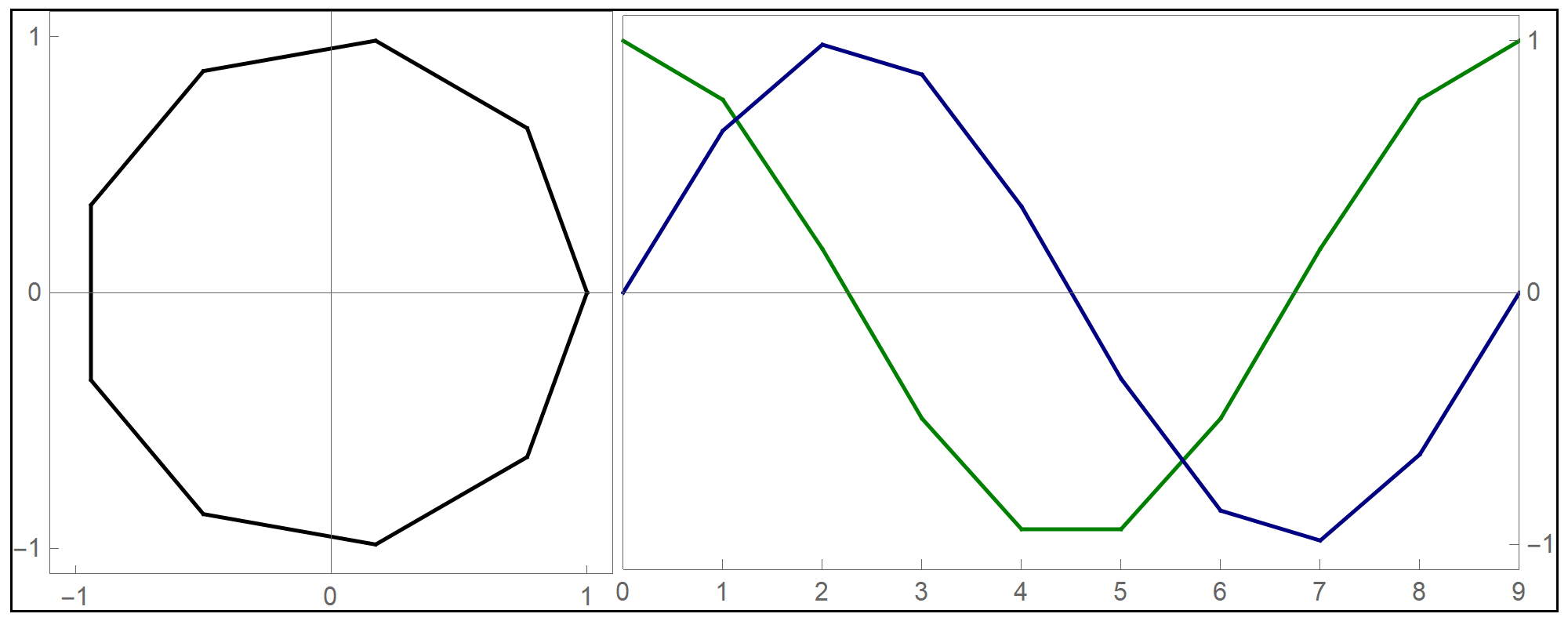
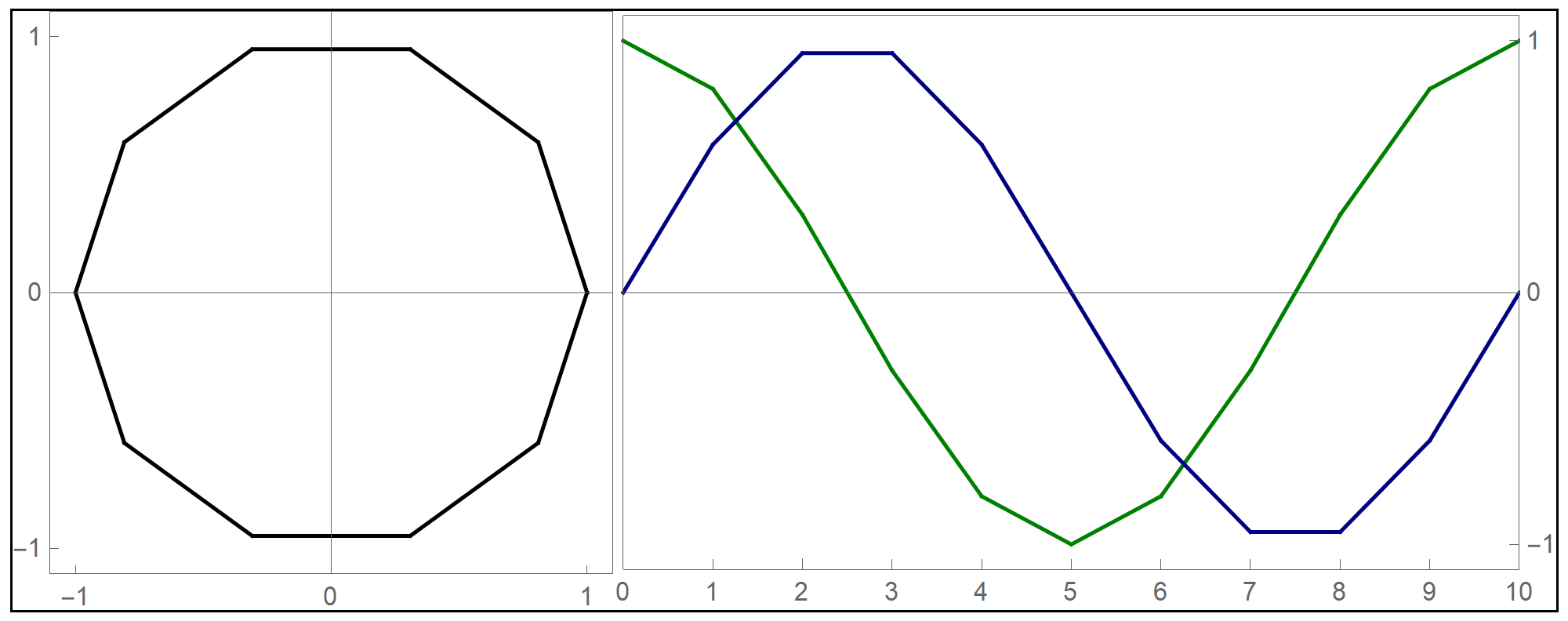
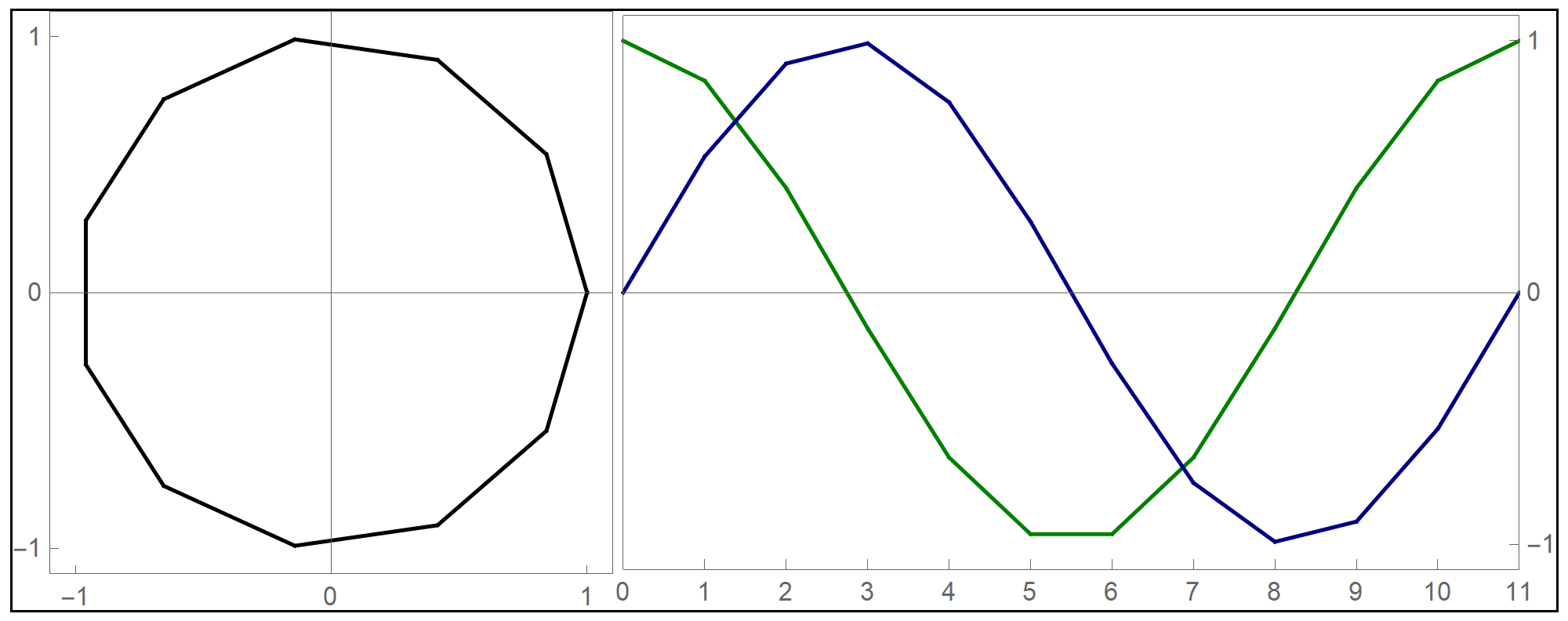
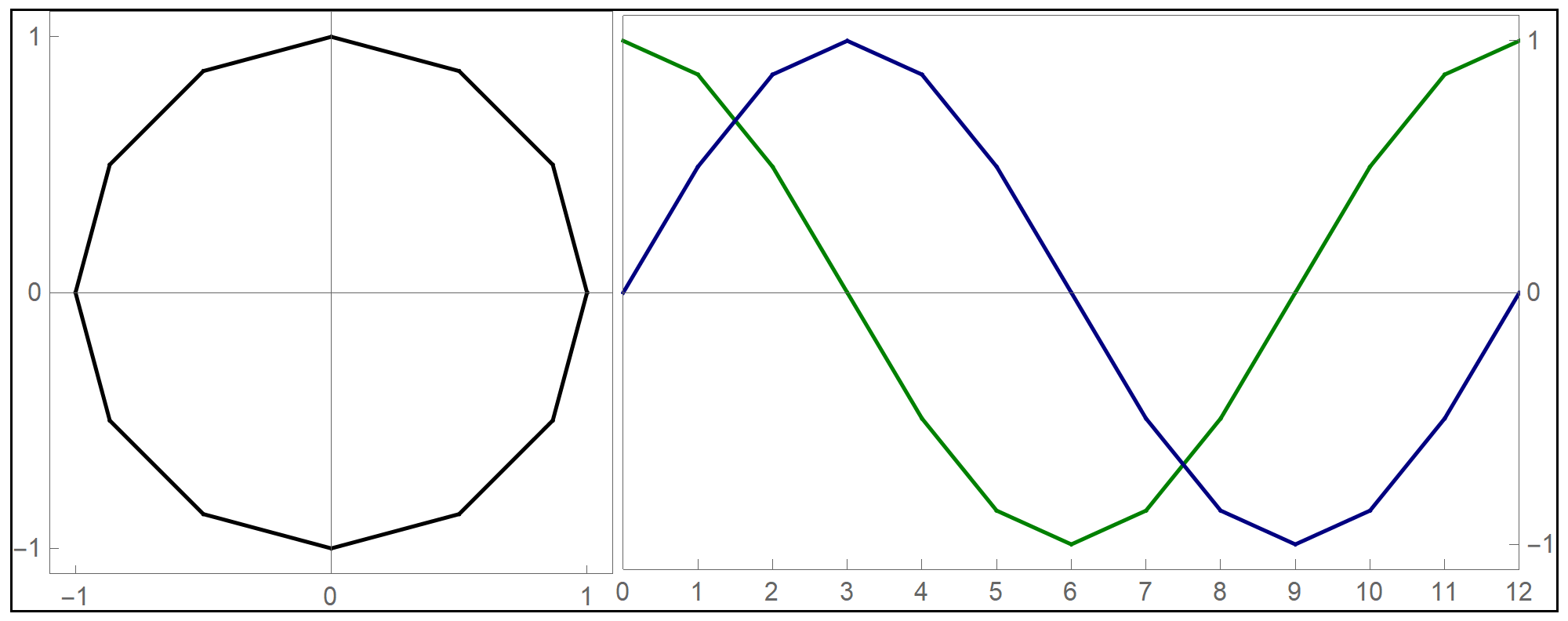
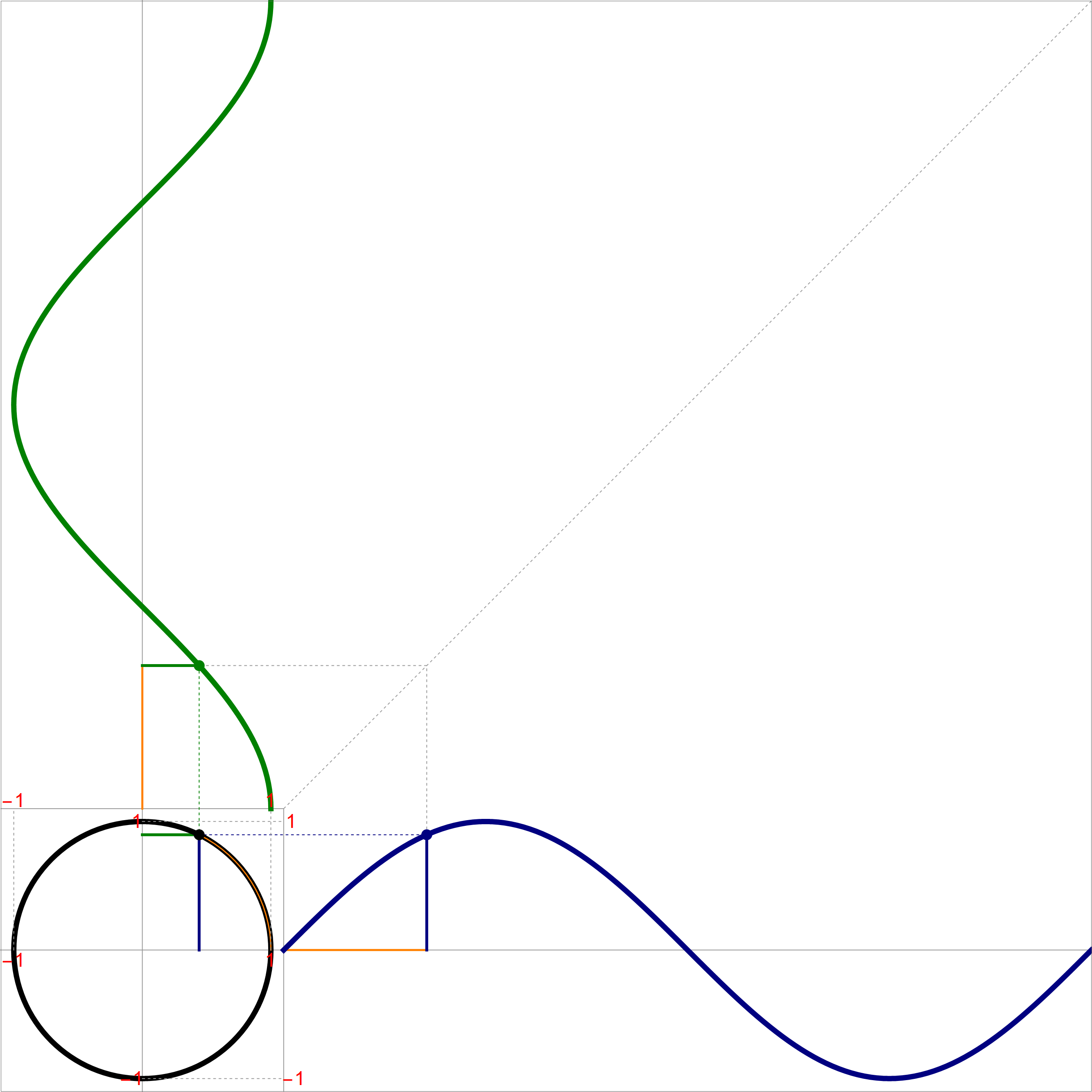
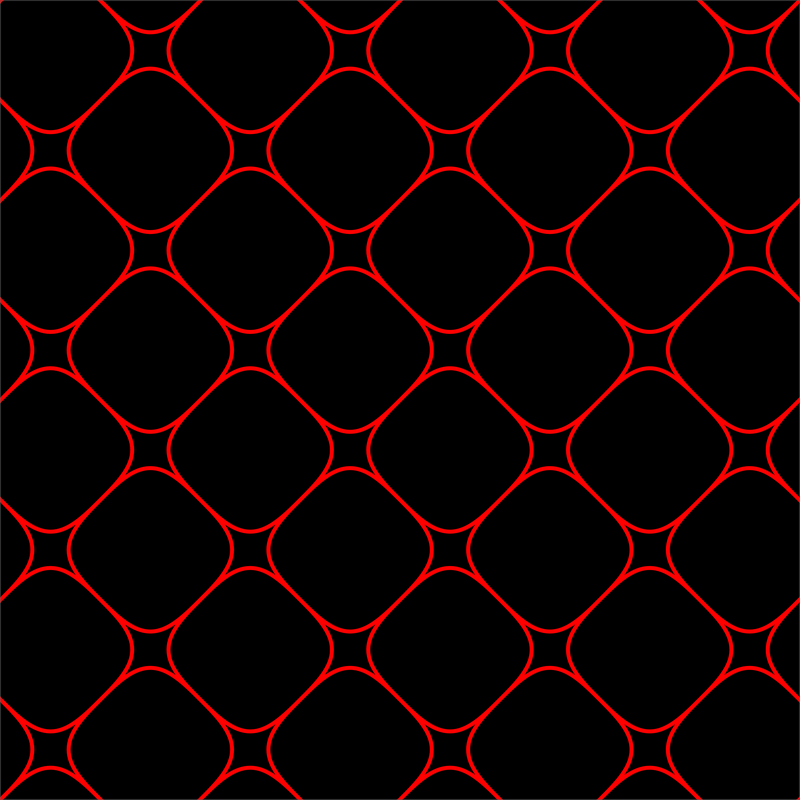
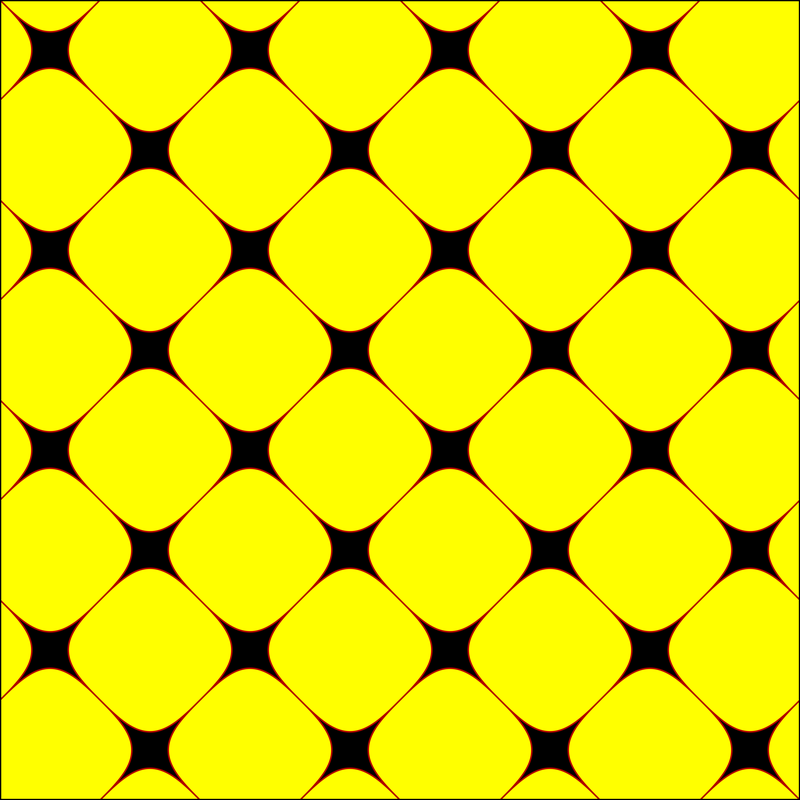
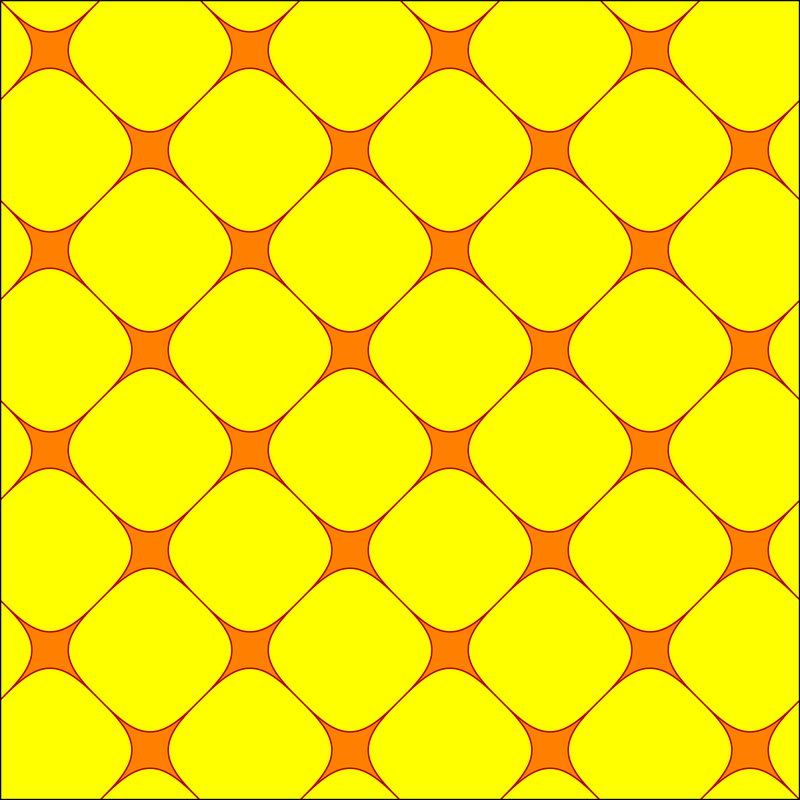
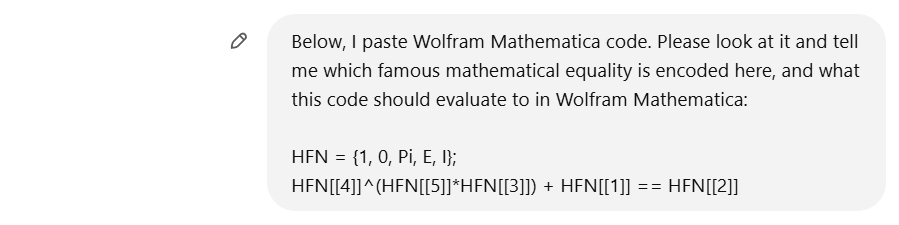
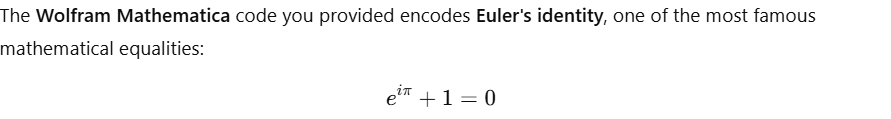
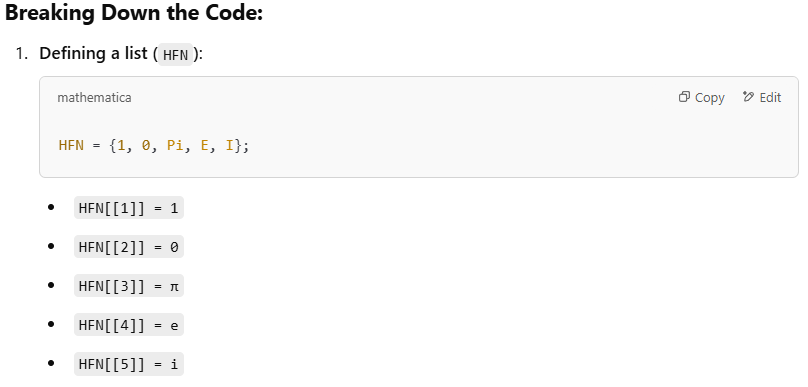
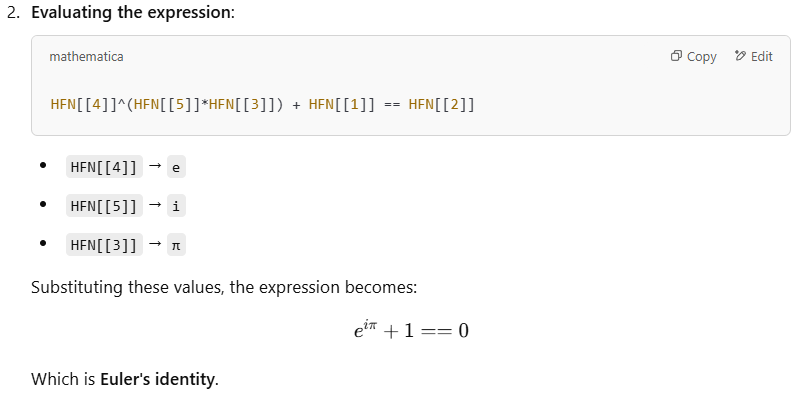
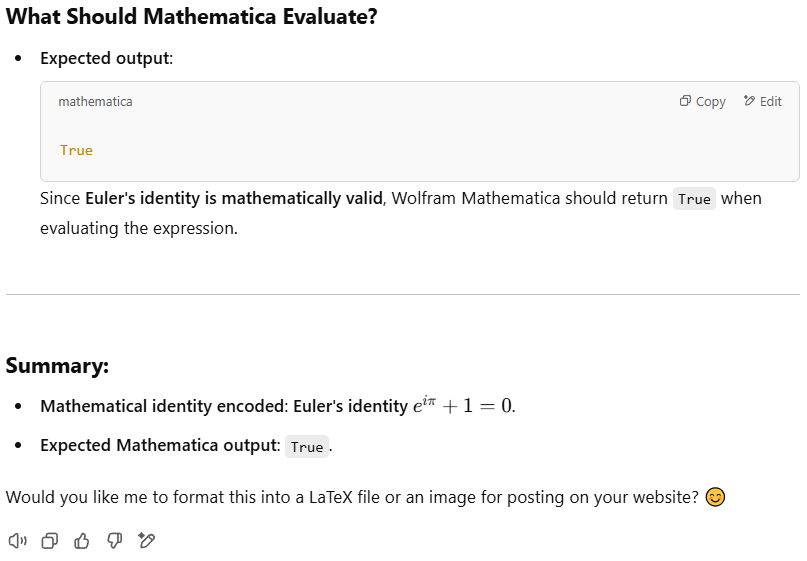
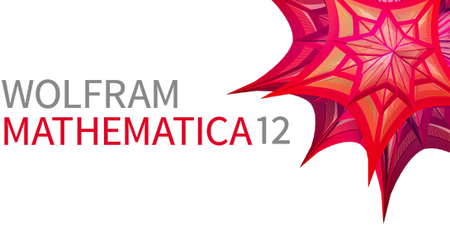
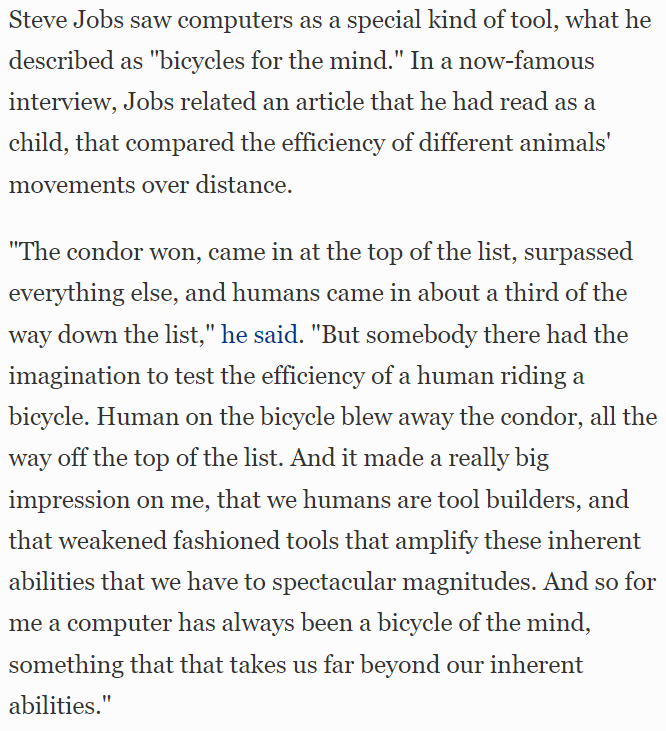 See the
See the